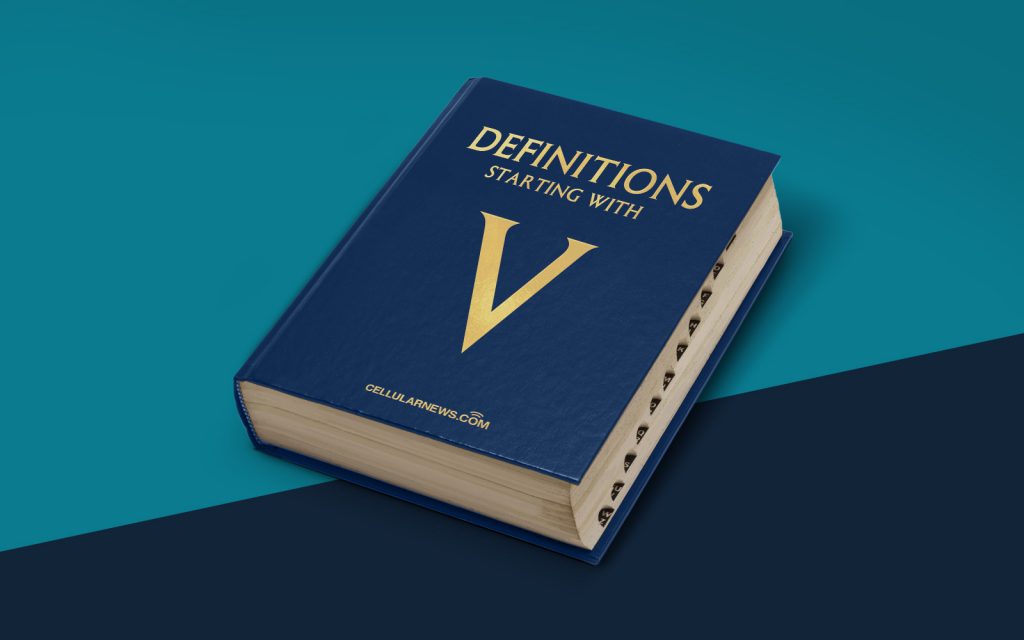
What is a Virtual Machine Server (VM Server)?
Welcome to our DEFINITIONS category, where we dive into various tech terms and provide concise explanations to help you better understand the world of technology. In today’s post, we are going to explore the concept of a Virtual Machine Server, commonly known as a VM Server.
Have you ever wondered how large companies manage their extensive computer networks, running multiple applications simultaneously without any major hiccups? The answer lies in the implementation of Virtual Machine Servers. These powerful tools enable businesses to streamline their operations, save costs, and increase efficiency. Let’s delve deeper into what a VM Server is and how it works.
Key Takeaways:
- A Virtual Machine Server (VM Server) is a software-based emulation of a physical server, allowing multiple virtual servers to run on a single physical server.
- VM Servers provide businesses with the ability to consolidate hardware resources, increase scalability, and enhance flexibility.
The Magic of Virtualization
At its core, a Virtual Machine Server is a piece of software that enables the creation and operation of multiple virtual servers on a single physical server. These virtual servers, also known as virtual machines (VMs), mimic the functionality of a physical server but exist strictly within a software environment. This virtualization technology allows businesses to make the most of their hardware resources by consolidating multiple servers onto a single machine.
Here’s a breakdown of how a VM Server works:
- Hypervisor: The VM Server relies on a special software layer called a hypervisor, which is responsible for creating, running, and managing the virtual machines. It enables the allocation of the physical server’s resources, such as CPU, memory, and storage, to the virtual machines.
- Virtual Machines: Each virtual machine on the VM Server operates independently and can be configured as if it were a separate physical server. It can run its own operating system, applications, and services. Multiple virtual machines can coexist on a single physical server, enabling efficient resource utilization.
- Control and Management: VM Servers come equipped with management interfaces that allow administrators to monitor and control the virtual machines. These interfaces provide a range of capabilities, such as allocating resources, creating virtual networks, and managing security settings.
By harnessing the power of virtualization, businesses can enjoy several benefits that come with implementing a VM Server:
- Hardware Consolidation: Virtual Machine Servers enable businesses to reduce the number of physical servers required, leading to significant cost savings in terms of hardware procurement, maintenance, and power consumption.
- Scalability: With a VM Server, scaling up or down becomes a breeze. Adding or removing virtual machines on the fly allows businesses to quickly adjust their computing resources based on demand.
- Flexibility: Since virtual machines are isolated from one another, businesses can experiment with different software configurations, test applications, and even run multiple operating systems simultaneously on the same physical server.
Virtual Machine Servers have revolutionized the way businesses manage their IT infrastructure. By consolidating resources and providing scalable and flexible environments, VM Servers open up a world of possibilities for organizations seeking cost-effective and efficient solutions.
We hope this post has shed some light on the concept of a Virtual Machine Server (VM Server). Stay tuned for more informative posts in our DEFINITIONS category!
