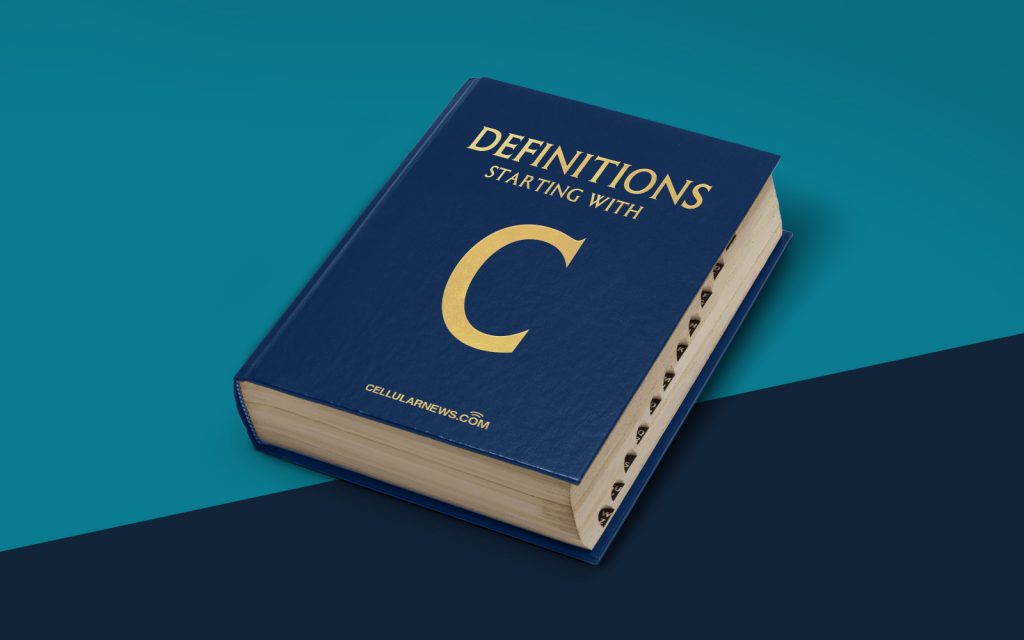
What is Compute Virtualization? Demystifying the Concept
Welcome to the “Definitions” category of our blog, where we aim to demystify tech terms and provide clear explanations. In this post, we’ll dive into the world of compute virtualization and unravel its meaning and significance.
Compute virtualization refers to the process of dividing a physical server or machine into multiple virtual servers, enabling the consolidation of workloads and optimizing resource utilization. Simply put, it allows you to run several virtual machines (VMs) on a single physical server, each acting as an independent entity.
Key Takeaways:
- Compute virtualization involves dividing a physical server or machine into multiple virtual servers or VMs.
- It optimizes resource utilization and allows for the consolidation of workloads.
Now that we have a basic understanding, let’s explore the benefits of compute virtualization and how it works.
Benefits of Compute Virtualization
Compute virtualization offers several advantages that have led to its widespread adoption in the tech industry. Here are two key benefits to consider:
- Efficient Resource Utilization: By virtualizing a physical server, you can make the most out of its resources. Instead of dedicating each server to a specific application, you can consolidate multiple applications or workloads onto a single machine, reducing hardware costs and optimizing performance.
- Improved Scalability and Flexibility: With compute virtualization, scaling your infrastructure becomes easier and more cost-effective. Adding or removing virtual machines can be done without the need for additional physical hardware. It also enables the ability to migrate VMs between servers to balance the load or perform maintenance without causing downtime.
Now that we’ve discussed the benefits, let’s look at how compute virtualization works.
How Does Compute Virtualization Work?
Compute virtualization is made possible by virtualization software, often referred to as a hypervisor. The hypervisor sits between the physical hardware and the virtual machines, enabling the creation and management of these virtual environments.
Here’s a simplified breakdown of the process:
- Hypervisor Installation: The hypervisor software is installed on the physical server, allowing it to manage the hardware resources.
- Creation of Virtual Machines: The hypervisor then creates and operates the virtual machines, allocating resources such as CPU, memory, and disk space to each VM.
- Guest Operating Systems: Each virtual machine runs its own guest operating system, making it function as if it were running on dedicated hardware. These VMs remain isolated from one another, ensuring that any issues or updates on one do not affect the others.
This virtualization process allows for efficient resource sharing, increased flexibility, and reduced hardware costs.
Conclusion
In summary, compute virtualization involves dividing a physical server into multiple virtual machines, enhancing resource utilization and simplifying infrastructure management. Key takeaways include its ability to optimize resource usage and enable scalable infrastructure. By harnessing the power of virtualization software, you can make the most out of your hardware, leading to cost savings and improved performance.
We hope this blog post has provided you with a clear understanding of compute virtualization. If you have any further questions or want to explore related topics, feel free to browse our blog’s “Definitions” category for more insights.
