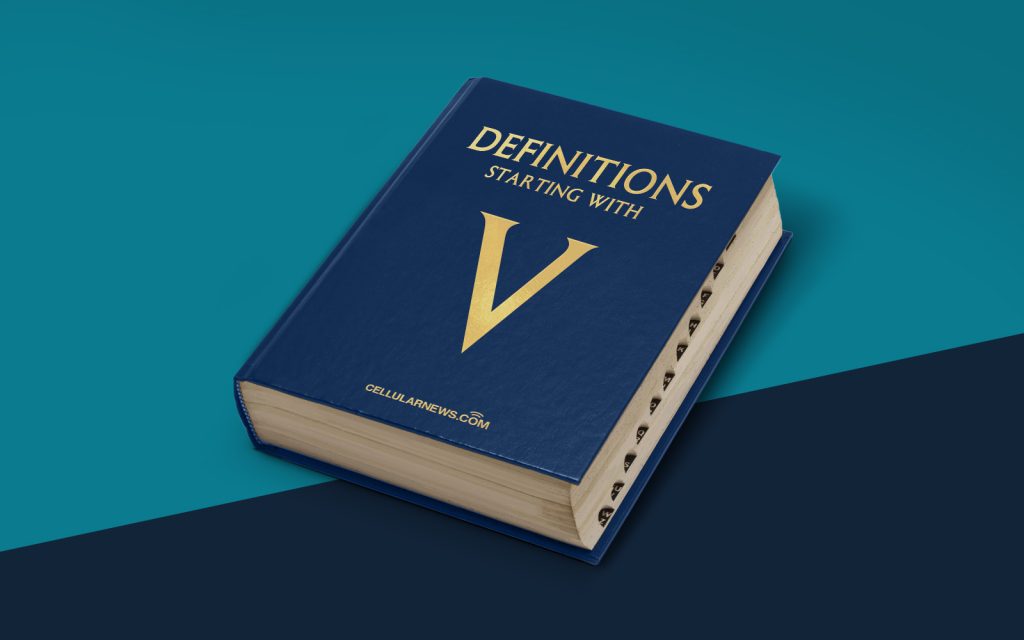
High Availability in the Virtual World: Understanding VMware HA
Welcome to another article in our “DEFINITIONS” series, where we break down complex tech terminology into bite-sized pieces! This time, we will be exploring the world of VMware High Availability, commonly referred to as VMware HA.
Key Takeaways:
- VMware High Availability (VMware HA) ensures high availability of virtual machines in the event of a host failure.
- It automatically restarts VMs on surviving hosts within the same cluster, minimizing downtime and preserving data integrity.
What is VMware High Availability?
Picture this: You are running a virtualized environment with multiple virtual machines (VMs). Suddenly, one of your physical servers experiences a hardware failure, causing a critical VM to go down. The consequences can be disastrous, leading to downtime, data loss, and even a negative impact on your business operations.
This is where VMware High Availability (VMware HA) comes to the rescue! VMware HA is a feature provided by VMware’s vSphere platform that ensures the high availability of VMs in the event of a host failure. It works by automatically restarting VMs on surviving hosts within the same cluster, minimizing the downtime and preserving your data integrity.
How Does VMware HA Work?
Now that we understand the concept of VMware HA, let’s dive a bit deeper into how it works:
- Monitoring: VMware HA continuously monitors the health and status of all hosts in a vSphere cluster. It keeps track of things like host heartbeat, network connectivity, and VM responsiveness.
- Isolation Detection: If a host in the cluster becomes isolated or experiences a failure, VMware HA detects this and triggers a failover process.
- Failover: When a host failure is detected, VMware HA automatically restarts the affected VMs on other available hosts within the same cluster. This ensures that the VMs are up and running, minimizing any potential downtime.
- Resource Management: VMware HA also takes into account the available resources on the surviving hosts. It ensures that the restarted VMs do not overload the remaining hosts, maintaining a balance across the cluster.
Benefits of VMware HA
Now that you understand how VMware HA works, you might be wondering why it’s an essential feature for virtualized environments. Here are some of the benefits:
- Improved Uptime: VMware HA drastically reduces downtime by automatically restarting VMs on surviving hosts, ensuring that critical applications and services remain available.
- Enhanced Data Protection: With VMware HA, your data is safeguarded even in the face of hardware failures. By minimizing downtime, it helps prevent data loss and maintains data integrity.
- Cost Savings: By minimizing downtime and protecting your data, VMware HA helps avoid potential revenue loss and costly recovery efforts. It ensures your business operations can continue without significant disruptions.
- Simplified Management: VMware HA is easy to configure and manage within the vSphere platform, allowing you to focus on other critical tasks rather than manually handling VM failovers.
So, whether you are running mission-critical workloads or simply want to ensure the continuous availability of your VMs, VMware High Availability (VMware HA) is a must-have feature to consider for your virtualized environment!
We hope this article has provided you with a clear understanding of VMware HA and its benefits. Stay tuned for more articles from our “DEFINITIONS” series, where we demystify complex tech terminologies!
