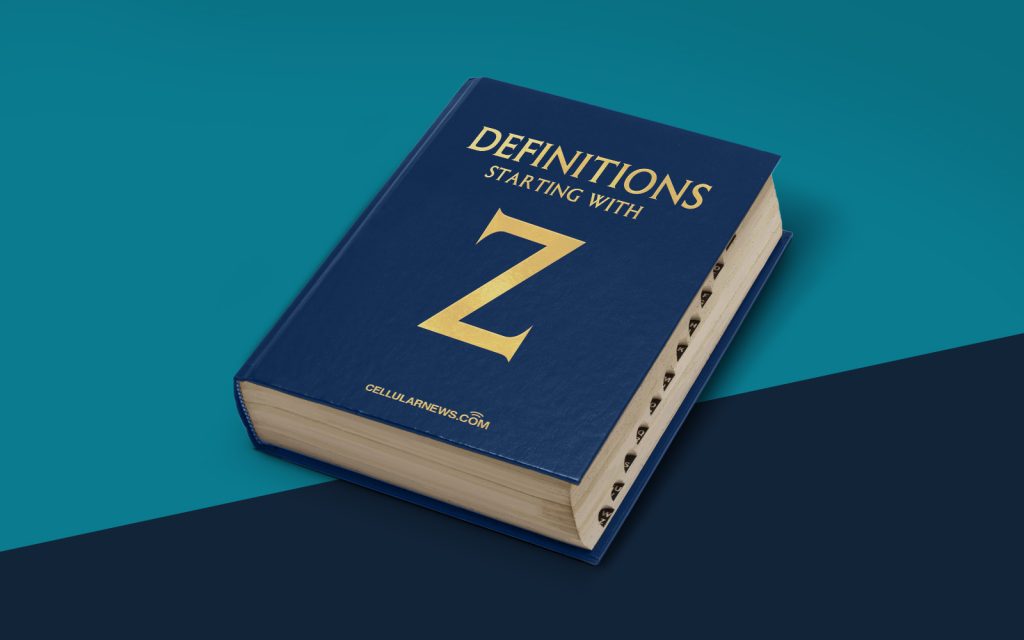
Understanding the Mysterious World of Zombie Cookies
Welcome to the eerie realm of zombie cookies, where your online activities just won’t die. But what exactly is a zombie cookie? And how does it manage to haunt your web browsing experience? Let’s dive into the chilling details and uncover the secrets of this extraordinary online tracking technology.
Key Takeaways
- A zombie cookie is an exceptionally persistent form of a tracking cookie that refuses to die.
- It gets its name from its ability to come back to life even after you’ve deleted it.
Before we get into the specifics, let’s start with a simple explanation: a zombie cookie is an exceptionally persistent form of a tracking cookie. It gets its name from its ability to come back to life even after you’ve deleted it. Like a relentless zombie, it refuses to rest in peace.
How do Zombie Cookies Work?
Zombie cookies are created using a sneaky technique known as “hard-disk storage” or “flash cookie.” When you visit a website, it places a small piece of data in your browser’s storage, which typically includes information like your preferences and settings. However, in the case of a zombie cookie, this data is duplicated and stored in multiple locations on your computer.
So, even if you try to delete the zombie cookie, it spontaneously reappears from one of its secret hiding places. This persistent cookie then resurrects itself, resurrecting your digital footprint and restoring your previous tracking information without your knowledge or consent.
Now, you might be wondering why anyone would create such a creepy cookie. Well, zombie cookies are primarily used for targeted advertising purposes. They allow advertisers to track your online behavior across different websites and deliver customized ads based on your interests and browsing history.
Now that we’ve explored the world of zombie cookies, what can you do to protect yourself from their haunting presence? Here are a few tips to keep these persistent trackers at bay:
- Clear your cookies regularly: Regularly clearing your browser’s cookies can help mitigate the effects of zombie cookies. However, keep in mind that this won’t guarantee complete protection since some zombie cookies are designed to bypass these typical deletion methods.
- Use browser extensions: There are various browser extensions available that help identify and block tracking cookies, including zombie cookies. These tools can provide an extra layer of protection and help you maintain your online privacy.
- Enable private browsing: When browsing in private or incognito mode, your browser typically doesn’t store any cookies. While this won’t prevent zombie cookies entirely, it can minimize their impact and make it more challenging for them to reappear.
As the online landscape continues to evolve, new technologies will undoubtedly emerge, some of which may carry unexpected risks. By staying informed and taking proactive measures to protect your online privacy, you can navigate the digital world with confidence and peace of mind.
