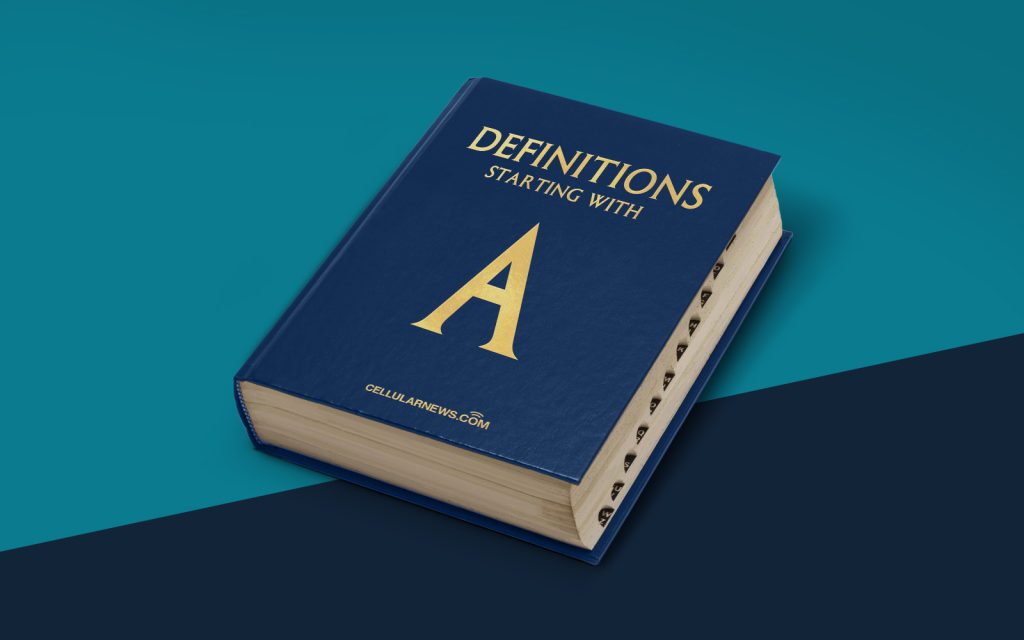
Ad-Hoc Mode: Explained and Demystified
Have you ever heard of ad-hoc mode in wireless networking, but you’re not quite sure what it means or how it works? Don’t worry, you’re not alone! Ad-hoc mode can seem like a bit of a mystery, but fear not, I am here to shed some light on this topic for you.
Key Takeaways:
- Ad-hoc mode allows devices to communicate with each other in a peer-to-peer fashion without the need for a central access point.
- In ad-hoc mode, devices form a temporary network on-the-go, enabling direct communication between them.
What is Ad-Hoc Mode?
Ad-hoc mode, in the realm of wireless networking, refers to a communication method where devices are connected directly to each other without the need for a central access point (AP). In other words, in ad-hoc mode, devices can communicate with each other in a peer-to-peer fashion, forming a temporary network on-the-go.
This mode is typically used when traditional infrastructure mode, where devices connect to a central access point, is not available or practical. Ad-hoc mode allows devices, such as laptops, smartphones, or other wireless-enabled devices, to establish a connection without relying on an existing network infrastructure.
How Does Ad-Hoc Mode Work?
Ad-hoc mode works by creating a temporary network between devices using Wi-Fi radio waves. Here’s a simplified step-by-step explanation of how it works:
- Devices in ad-hoc mode scan for available wireless networks.
- Once a device identifies another device in ad-hoc mode, they negotiate and agree on a common set of parameters, such as communication channel and security settings.
- Devices establish a direct connection using the agreed-upon parameters.
- Communication between devices can then occur directly, without the need for a central access point, allowing for file sharing, printing, or other forms of peer-to-peer interaction.
Ad-hoc mode can be useful in various scenarios, such as:
- Establishing a quick and temporary network between devices at a conference or event where no existing Wi-Fi network is available.
- Creating a network between devices while on the road or in remote locations where traditional infrastructure mode is not feasible.
- Setting up a small-scale network for sharing files or resources between devices without the need for a complex network infrastructure.
Now that you have a clearer understanding of ad-hoc mode, you can confidently explore its potential applications and make the most out of this wireless networking feature. Whether you’re at a conference, in a remote location, or simply want to connect devices without the need for a central access point, ad-hoc mode is there to bridge the connection gap. Happy networking!
