Looking for the best Airdrop alternatives for Android? This article has listed the top 5 of them. Before rendering the list for you, let us explain why you need those. In case you are in extreme hurry, you can jump to the listing by scrolling a bit.
When it comes to owing devices that are running on different OSs, what appears to be the most worrying task is resource sharing. From files to texts, images and documents, crafting a path to transfer these, from one end to another, needs to be quick and with ease.
To deal with this issue and offer their customers a convenient channel for file sharing, Apple launched a file-sharing feature named Airdrop. No doubt, you can always send files through third-party apps but that is time-consuming.
Imagine a scenario where your friend is standing right next to you and he needs an image from your device. The best way to do this is to make use of Airdrop. However, there is nothing like Airdrop Android, so you’ll need something else. Before we move ahead, let us give you a little background information about Airdrop.

What Is Airdrop?
Airdrop is both quick and fast and allows seamless integration between Apple devices. Whether it is Mac to Mac sharing or iOS to iOS or even iOS to Mac, the airdrop feature works well with all. As a matter of fact, sharing files through airdrop is one of the easiest ways when it comes to Apple devices.
In terms of an ad-hoc feature, airdrop uses Bluetooth to establish a connection between devices and make file sharing easy. All that a user needs is Wi-Fi and Bluetooth enabled on both devices. Once done, you are ready to share files on the go.
So, where is the problem, you might ask…
Well, while Airdrop definitely has an array of features that help them stand out, one thing that restricts their global usage is the fact that airdrop is an Apple product and is compatible with Apple-only devices. Meaning that it isn’t supported for Android users. So, non-iOS users need Airdrop Android alternatives.
Of course, there has to be another way and so we are here to outline five of the best airdrop alternatives for Android users.
5 Best Airdrop Alternatives
1. SHAREit

Talking about file sharing for Android and best Airdrop Android alternatives, SHAREit is the first choice of all. Regarded as one of the fast file sharing apps, SHAREit is cross-device compatible and ensures prompt connection. From files to images, texts, notes, and media, users can send all from one device to another.
No matter if you are using the app on iOS or Android or a mix of both, this file sharing service gels with all. Launched back in 2013, the currently active user count of SHAREit is more than 500 million.
Features:
- Transfer rate is 20MB/sec
- Inbuilt video player to stream HD video
- Share all kind of media and files
- QR code scanning to transfer files
2. Xender
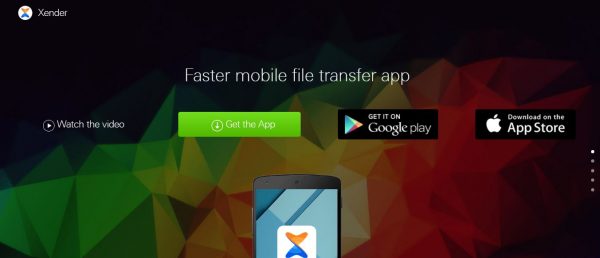
Another file-sharing app, xender connects devices wirelessly. It is regarded as the platform that enables cross-platform file sharing and is, compatible with Windows, iOS, and Android. The file-sharing speed through Xender is 200 times more than the traditional form of Bluetooth sharing.
From files to apps, audio and videos, users can connect multiple devices through Xender and experience a frictionless transfer. As a matter of fact, users can also share apps through Xender. With an average rating of 4.1 and around 400 million active users, Xender is an excellent alternative for airdrop Android.
Features:
- Sharing files, apps, and videos on the go
- Send files in zip format
- Simultaneous transfer to a maximum of five devices
- Makes use of WiFi to sketch a connection
3. Send Anywhere
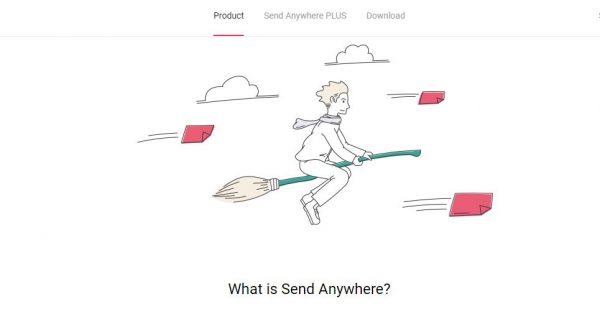
As the name suggests, the Send Anywhere tool allows users to share files or documents with people across the globe, eliminating the prerequisite of being in a specific range. The tool drafts a peer-to-peer connect allowing content sharing in real-time, making it a good Airdrop Android alternative.
‘Send Anywhere’ is different from other cloud-based apps as it allows users to share as many files as they want. The tool can work seamlessly on Android, iOS, Linux, Chrome, and Windows OS. The fact that this app utilizes a p2p connection ensures that it can bypass the cloud storage, thereby enabling a faster and much more secure transfer.
When making a transfer a six digital unique code is generated at the sender side and has to be entered by the receiver to set up the connection and further, complete the transfer.
Features
- Maximum size for mobile transfer is 300 MB where’s from the desktop is 800 MB
- Share all kinds of file
- P2P networking bypasses cloud storage
- Fast and secure
- Support all types of OS.
4. Instashare

Instashare or as we call it to be instant share, this service is pretty much similar to Apple’s file-sharing feature and apparently, one of the best airdrop Android alternatives.
The tool has an intuitive and user-friendly interface and does not require the sender or the receiver to be tech-savvy. The app is bestowed with a drag and drop feature where the sender can simply drag a file and drop it in the app window to initiate a transfer. It further detects devices in the specified range, and after the confirmation, the file is transferred between devices with ease.
Features:
- Share all kinds of file
- Drag and drop feature
- One-click transfer
- 7 day free trial period
5. Zapya

And the last in our list is Zapya. Another popular file-sharing app, Zapya has cross-platform compatibility and is regarded as an excellent airdrop Android alternative. The app does not restrict field sharing either on the basis of size or type. Users can seamlessly connect with devices within a particular range and share files instantly. The speed of file sharing through this app is 200 times faster than that of Bluetooth sharing. The fact that Zapya has a windows client and also a web app, is something that keeps it one step above others.
Features:
- Bulk transfer of large files
- Shake to connect
- 10MB/s speed for sharing
- Cross-platform compatibility
Final Thoughts On Airdrop Alternatives For Android
Apart from all of the above, Android is on its way to launch an airdrop-like feature, namely Fast Share. This service would help users to connect through Bluetooth and share all kinds of files in a single click, serving as an official Airdrop Android alternative. The feature is still in the testing phase and nothing about its launch is known yet.
All you can do is wait till Android comes up with news for the same. Till then, use any of the Airdrop Android alternatives stated above and share files with ease.
Want to know more about the best iOS emulators? Read our in-depth guide here!
