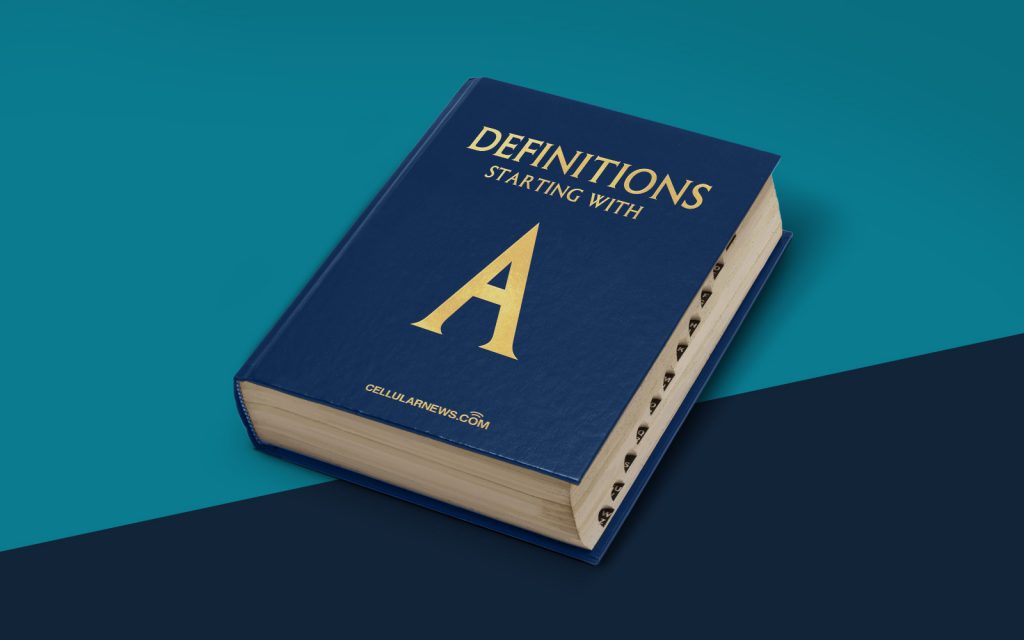
What is an Access Control List (Microsoft) (ACL)?
Welcome to our “DEFINITIONS” category, where we provide in-depth explanations of commonly used terms in the tech industry. In this blog post, we’ll be exploring the concept of an Access Control List (ACL) in Microsoft systems. If you’ve ever wondered how access permissions are managed and enforced within a Microsoft environment, you’re in the right place!
Key Takeaways:
- An Access Control List (ACL) is a security feature in Microsoft systems that determines which users or groups can access specific resources or perform certain actions.
- ACLs are used to regulate access to files, folders, devices, and other system resources, ensuring that only authorized entities can interact with them.
An Access Control List (ACL) is essentially a list of permissions associated with a particular resource. It defines who has access to the resource and what actions they can perform. In the context of Microsoft systems, ACLs play a vital role in maintaining security and privacy.
ACLs are commonly used to control access to files and folders. Each file or folder has an associated ACL that specifies which users or groups can read, write, modify, or delete the resource. This provides a granular level of control, allowing administrators to define access permissions on a per-user or per-group basis.
ACLs are also used to regulate access to devices, such as printers or network storage. By configuring ACLs, administrators can ensure that only authorized individuals or groups can interact with these resources. This prevents unauthorized access and potential misuse of sensitive information.
Within Microsoft systems, ACLs are managed through the use of access control entry (ACE) objects. Each ACE contains information about a specific user or group and the permissions granted or denied to them. These ACEs are then linked together to form the complete ACL for a resource.
It’s worth noting that ACLs can be quite complex, especially in large organizations or systems. Fine-tuning access permissions requires a thorough understanding of the underlying mechanisms and careful consideration of security requirements. Therefore, it’s common for businesses to seek the expertise of IT professionals or system administrators to configure and manage ACLs effectively.
Key Takeaways:
- An Access Control List (ACL) is a security feature in Microsoft systems that determines which users or groups can access specific resources or perform certain actions.
- ACLs are used to regulate access to files, folders, devices, and other system resources, ensuring that only authorized entities can interact with them.
In conclusion, an Access Control List (ACL) is a fundamental component of security in Microsoft systems. It acts as a gatekeeper, allowing authorized users or groups to access resources while keeping unauthorized entities at bay. By implementing and managing ACLs effectively, businesses can protect their sensitive information, maintain data integrity, and ensure compliance with security protocols.
We hope this blog post has provided you with a clear understanding of what an Access Control List (ACL) is in the context of Microsoft systems. If you have any further questions or would like to learn about other tech-related terms, be sure to explore our “DEFINITIONS” category for more enlightening content. Stay tuned for our next post!
