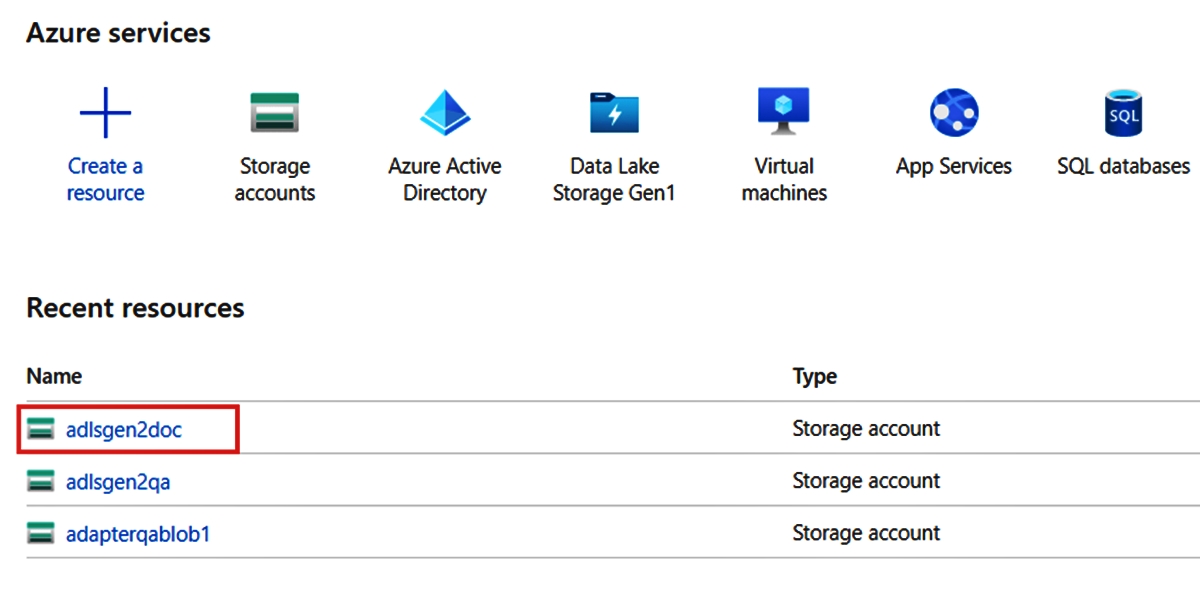
Welcome to this comprehensive guide on how to create Azure Data Lake Storage Gen2! Azure Data Lake Storage Gen2 is a powerful cloud-based storage solution that combines the scalability and cost-effectiveness of Azure Blob Storage with the rich features of Azure Data Lake Storage. It provides a robust platform for storing and analyzing massive amounts of unstructured and structured data, making it ideal for big data analytics, machine learning, and data warehousing.
In this article, we will walk you through the step-by-step process of creating Azure Data Lake Storage Gen2. Whether you’re new to Azure or already familiar with the platform, this guide will help you navigate the setup and configuration of this powerful storage solution. By the end, you’ll have a solid understanding of how to leverage Azure Data Lake Storage Gen2 for your data storage and analytics needs.
Inside This Article
- Overview
- Prerequisites
- Setting Up Azure Data Lake Storage Gen2
- Uploading Data to Azure Data Lake Storage Gen2
- Conclusion
- FAQs
Overview
Azure Data Lake Storage Gen2 is a powerful cloud-based storage solution offered by Microsoft Azure. It combines the scalability and cost-effectiveness of Azure Blob Storage with the flexibility and analytics capabilities of Apache Hadoop. This hybrid storage solution is designed to handle big data workloads, making it an ideal choice for organizations dealing with large volumes, high velocity, and a variety of data types.
Azure Data Lake Storage Gen2 brings several key benefits to the table. One of its major advantages is its ability to handle massive amounts of data, allowing businesses to store and process petabytes of information without compromising on performance. It also offers enhanced security features, ensuring that your data remains protected from unauthorized access.
Another notable feature of Azure Data Lake Storage Gen2 is its support for both structured and unstructured data. With this solution, you can store different types of data, including files, images, audio, video, and more. This flexibility enables organizations to gain valuable insights and extract meaningful information from their diverse data sources.
In addition to its storage capabilities, Azure Data Lake Storage Gen2 provides seamless integration with other Azure services, such as Azure Data Factory, Azure Databricks, and Azure HDInsight. This integration allows for efficient data processing and analysis, making it easier to derive actionable insights and drive better business decisions.
Prerequisites
Before you can start creating an Azure Data Lake Storage Gen2, there are a few prerequisites that you need to fulfill. These prerequisites will ensure a smooth setup process and allow you to make the most out of your data lake storage. Here are the prerequisites you need to consider:
- Azure Subscription: You need to have an active Azure subscription to create an Azure Data Lake Storage Gen2. If you don’t have one, you can sign up for a free trial or a paid subscription on the Azure website.
- Azure Portal Access: Access to the Azure portal is essential for managing and configuring your Azure Data Lake Storage Gen2. Ensure that you have the necessary credentials to log in to the Azure portal.
- Storage Account: In order to create an Azure Data Lake Storage Gen2, you’ll need an existing Azure Storage account. This storage account will serve as the foundation for your data lake storage. If you don’t have a storage account, you can create one using the Azure portal.
- Permissions: Depending on your requirements, you may need appropriate permissions to access and manage the Azure Data Lake Storage Gen2. Make sure you have the necessary access rights to perform the desired operations on your data lake storage.
- Data Lake Storage Gen2 SDK: If you plan to interact with your Azure Data Lake Storage Gen2 programmatically, you might need to install the corresponding SDK for your preferred programming language. The SDK provides a set of tools and libraries that facilitate the integration and management of your data lake storage.
By fulfilling these prerequisites, you will have everything in place to proceed with the creation and utilization of your Azure Data Lake Storage Gen2. Taking care of these requirements beforehand will save you time and ensure a seamless experience while working with your data lake storage.
Setting Up Azure Data Lake Storage Gen2
Setting up Azure Data Lake Storage Gen2 is a crucial step in leveraging its powerful capabilities for storing and analyzing massive amounts of data. To get started, you need to follow a few simple steps to create and configure your Data Lake Storage Gen2 account.
1. Create a Storage Account: The first step is to create a new Azure Storage Account. Log in to your Azure portal and navigate to the Storage Accounts section. Click on “Add” to create a new storage account. Choose the desired subscription, resource group, and location for the storage account.
2. Select the Data Lake Storage Gen2 option: During the storage account creation process, you have the option to enable Data Lake Storage Gen2. Choose the “Data Lake Storage Gen2” option under the Hierarchical namespace setting. This will enable the features and capabilities specific to Data Lake Storage Gen2.
3. Configure other settings: Once you have selected the Data Lake Storage Gen2 option, you can configure other settings such as replication, access tiers, and security options based on your requirements. Make sure to choose the appropriate replication option to ensure data durability and high availability.
4. Create a File System: After creating the storage account, navigate to the “Data Lake Storage Gen2” option in the left-hand menu. Click on “File systems” and then click on “New file system” to create a new file system within your storage account. Provide a unique name for the file system.
5. Access Control: Data Lake Storage Gen2 allows granular access control through Azure Active Directory (AAD) integration. Configure access control settings to grant appropriate permissions to users and groups. This ensures that only authorized individuals can access and manipulate data within the file system.
6. Secure Access Keys: To interact with the Data Lake Storage Gen2 account programmatically or through tools, you will need the access keys. Retrieve the access keys from the storage account settings and securely store them. These keys will be used for authentication when accessing the storage account.
Once you have completed these steps, your Azure Data Lake Storage Gen2 account will be set up and ready for use. You can start uploading data, running analytics, and leveraging the powerful capabilities of Data Lake Storage Gen2 to extract insights from your big data.
Uploading Data to Azure Data Lake Storage Gen2
Uploading data to Azure Data Lake Storage Gen2 is a straightforward process that allows you to store and manage large amounts of unstructured and structured data in a flexible and scalable manner. Here are the steps to follow:
- Prepare Your Data: Before uploading your data, make sure it is organized and ready to be uploaded. This includes ensuring that the data is in a compatible format and properly structured.
- Create a Storage Account: To upload data to Azure Data Lake Storage Gen2, you need to have a storage account set up. If you don’t have one, create a new Azure Storage Account in the Azure portal.
- Set Up Access Control: Control access to your data by configuring appropriate permissions. This includes setting up roles and access control lists (ACLs) to define who can read, write, and manage data within the Data Lake Storage account.
- Choose an Upload Method: There are several ways to upload data to Azure Data Lake Storage Gen2:
- Azure Portal: Use the Azure portal’s user interface to manually upload small files. This method is ideal for uploading a few files or small datasets.
- Azure Storage Explorer: Install the Azure Storage Explorer, a standalone app that provides a graphical user interface (GUI) for managing Azure Storage accounts. It allows you to easily upload and manage large amounts of data.
- Azure Data Factory: Use Azure Data Factory, a cloud-based integration service, to create data-driven workflows for orchestrating the movement and transformation of data. This is recommended for large-scale, automated data transfers.
- Azure PowerShell: Utilize PowerShell scripts to automate the uploading process, providing flexibility and customization options for more advanced scenarios.
- Azure SDKs and APIs: Leverage Azure SDKs and REST APIs to programmatically upload data using your preferred programming language. This option is ideal for developers who want to integrate the uploading process into their custom applications.
- Monitor the Upload: Once the upload process begins, you can monitor its progress using various tools provided by Azure. These tools allow you to track the status of the upload, view logs, and troubleshoot any issues that may arise.
- Verify the Uploaded Data: After the upload is complete, it is advisable to verify the data to ensure its integrity and accuracy. You can do this by comparing the uploaded data to the source data and performing any necessary validation checks.
By following these steps, you can easily upload data to Azure Data Lake Storage Gen2 and take advantage of its powerful features for storing and managing your data effectively.
Conclusion
Creating Azure Data Lake Storage Gen2 is a powerful solution for managing and analyzing large volumes of data in the cloud. This advanced storage system combines the scalability and flexibility of Azure Blob Storage with the hierarchical organization of Azure Data Lake Storage, providing numerous benefits for businesses and organizations.
By following the steps outlined in this article, you can successfully set up Azure Data Lake Storage Gen2 and leverage its capabilities to store, process, and analyze data at scale. Whether you need to handle structured or unstructured data, perform complex analytics, or build advanced machine learning models, Azure Data Lake Storage Gen2 provides the tools and features you need to unlock valuable insights and drive innovation.
With its secure and highly scalable infrastructure, Azure Data Lake Storage Gen2 empowers businesses to make data-driven decisions and gain a competitive edge in the digital landscape. So, start exploring the possibilities and harness the power of Azure Data Lake Storage Gen2 today!
FAQs
1. What is Azure Data Lake Storage Gen2?
Azure Data Lake Storage Gen2 is a cloud-based storage solution offered by Microsoft Azure. It combines the scalability and power of Azure Blob Storage with the hierarchical file system capabilities of Hadoop Distributed File System (HDFS). This means that you can store and process both structured and unstructured data in a single scalable repository, making it ideal for big data analytics and data lake scenarios.
2. How does Azure Data Lake Storage Gen2 differ from Azure Blob Storage?
Azure Data Lake Storage Gen2 builds upon Azure Blob Storage, but with the addition of a hierarchical file system, allowing you to organize your data into folders and subfolders. This hierarchical organization makes it easier to manage and work with large volumes of data, as well as providing better performance for certain types of data processing operations.
3. What are the benefits of using Azure Data Lake Storage Gen2?
Some of the key benefits of using Azure Data Lake Storage Gen2 include:
- Scalability: It offers virtually unlimited storage capacity, allowing you to scale up or down as per your needs.
- Performance: The hierarchical file system improves performance, especially for operations that involve querying or analyzing specific subsets of data.
- Data Lake Analytics: Azure Data Lake Storage Gen2 integrates seamlessly with Azure Data Lake Analytics, making it easy to perform advanced analytics on your data.
- Data Security: It provides enterprise-grade security features, including encryption, access control, and auditing, to ensure the confidentiality and integrity of your data.
- Cost-effectiveness: Azure Data Lake Storage Gen2 offers competitive pricing options, allowing you to optimize costs based on your usage patterns.
4. How can I access and manage data stored in Azure Data Lake Storage Gen2?
You can access and manage data stored in Azure Data Lake Storage Gen2 using various methods:
- Azure Portal: You can use the Azure Portal, a web-based management interface, to browse, upload, download, and manage your data.
- Azure Storage Explorer: Azure Storage Explorer is a standalone application that provides a graphical interface for managing Azure Data Lake Storage Gen2. It allows you to easily navigate through folders, upload/download files, and perform other administrative tasks.
- Command-Line Tools: Azure CLI and Azure PowerShell are command-line tools that enable you to interact with Azure Data Lake Storage Gen2 using commands. These tools are useful for automating tasks and integrating with other systems.
- APIs and SDKs: Azure Data Lake Storage Gen2 provides REST APIs and client libraries for various programming languages, such as .NET, Java, Python, and more. These APIs and SDKs allow you to programmatically interact with and manipulate your data in Azure Data Lake Storage Gen2.
5. Is Azure Data Lake Storage Gen2 suitable for my organization’s needs?
Azure Data Lake Storage Gen2 is a versatile storage solution that can benefit a wide range of organizations and use cases. It is particularly well-suited for scenarios involving big data analytics, data lakes, machine learning, and data warehousing. If your organization deals with large volumes of structured and unstructured data and requires scalable storage with high performance and security, Azure Data Lake Storage Gen2 may be the right choice for you.
