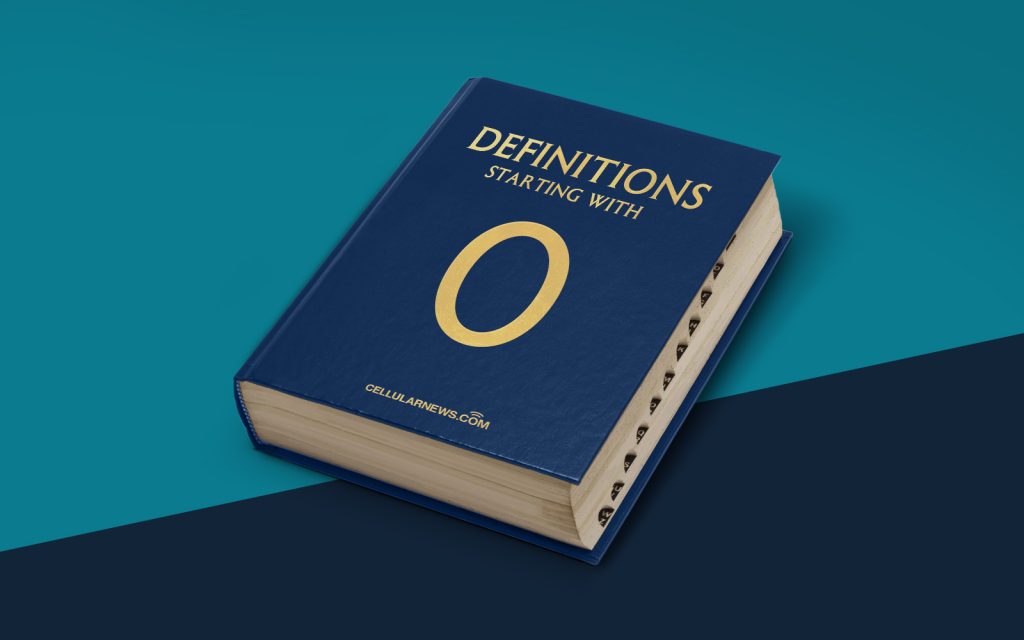
Unlocking the Mysteries of an Optical Drive
Welcome to another installment of our DEFINITIONS series – a collection of articles aimed at demystifying common technological terms. Today, we are going to explore the fascinating world of an optical drive, a device that has redefined the way we store and retrieve digital information.
So, what exactly is an optical drive? In simplest terms, an optical drive is a hardware component that uses laser technology to read and write data on optical discs. These discs are typically in the form of CDs, DVDs, or Blu-ray discs, and the optical drive serves as the gateway between your computer and this physical form of information storage.
Key Takeaways:
- An optical drive is a hardware component that uses laser technology to read and write data on optical discs.
- Optical discs can take the form of CDs, DVDs, or Blu-ray discs.
The fundamental concept behind an optical drive is the use of a laser beam to scan the surface of an optical disc. The laser beam reflects off tiny bumps and dips on the disc, known as pits and lands respectively, which encode the data. By measuring the reflections of the laser, the optical drive can interpret and retrieve the digital information stored on the disc.
Here’s a brief breakdown of the key components of an optical drive:
- Laser Diode: This component emits a laser beam with a specific wavelength, usually in the infrared spectrum, which enables it to read and write data.
- Lens System: The lens system focuses the laser beam onto the surface of the optical disc, enabling precise scanning of the pits and lands.
- Spindle Motor: The spindle motor spins the optical disc at high speeds, allowing the laser beam to read or write data in a continuous motion.
- Read/Write Head: This mechanism contains optical sensors that detect and interpret the reflections of the laser beam, translating it into digital information.
- Control Circuitry: This circuitry provides the necessary commands and instructions to control the operation of the optical drive.
Optical drives have been a staple in desktop and laptop computers for many years, allowing us to enjoy movies, install software, and access data from physical discs. However, advancements in technology have led to a decline in the use of optical drives, as cloud storage and digital downloads have become more prevalent.
Nevertheless, optical drives still find their use in certain industries and for specific applications. For example, professionals in the music and film industries may rely on optical drives for mastering and duplication purposes. Additionally, some computer enthusiasts and researchers appreciate the robustness and durability of physical media and continue to opt for optical drives.
Key Takeaways:
- Advancements in technology have led to a decline in the use of optical drives.
- Optical drives still find their use in certain industries and for specific applications.
In conclusion, an optical drive is a valuable piece of technology that enables us to interact with optical discs and access the vast amount of data stored on them. While it may be losing its prominence in our digital world, its contribution to the evolution of data storage and retrieval is undeniable. So, the next time you insert a DVD into your computer or enjoy a movie night, take a moment to appreciate the wonders of the optical drive that makes it all possible.
