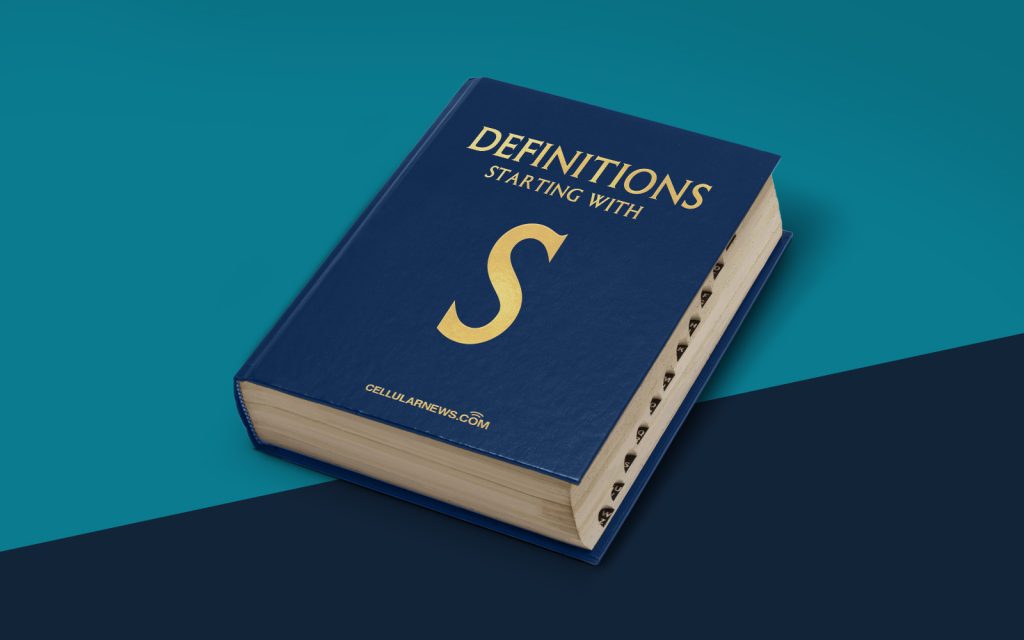
Understanding Storage Devices: Explained in Simple Terms
Have you ever wondered what a storage device is and how it works? In this blog post, we will delve into the world of storage devices, exploring their definitions, types, and functions. Whether you are a technophile searching for a comprehensive understanding or a casual user simply curious about the devices holding your digital data, this article is for you. So, let’s dive in!
Key Takeaways:
- A storage device is a hardware component used to store and retrieve digital data in computers and electronic devices.
- There are various types of storage devices available, including hard disk drives (HDD), solid-state drives (SSD), USB flash drives, and optical discs.
Defining Storage Devices: The Basics
Imagine you have a room full of books that you want to organize and access whenever you need them. You would probably need a bookshelf or a cabinet to keep the books in an orderly manner, making it easy for you to find and retrieve them. Well, consider a storage device as that bookshelf or cabinet for digital data.
A storage device in the world of technology is a hardware component or device that allows you to store and retrieve digital data. It is like a virtual bookshelf that holds your files, documents, photos, videos, and everything else you save on your computer or electronic device.
Types of Storage Devices
Different types of storage devices exist to cater to various needs and preferences. Let’s explore some of the most common ones:
- Hard Disk Drives (HDD): These are traditional storage devices that use spinning magnetic platters to store data. HDDs are typically found in desktop computers and laptops. They offer larger storage capacities at lower costs, making them ideal for those needing ample space for their files.
- Solid-State Drives (SSD): SSDs are newer, faster, and more reliable alternatives to HDDs. They use flash memory chips to store data, offering quicker data access and improved performance. SSDs are commonly found in laptops, ultrabooks, and high-end desktop computers.
- USB Flash Drives: Also known as thumb drives or pen drives, USB flash drives are small and portable storage devices that connect to computers via USB ports. They are a convenient solution for transferring and carrying data between devices. USB flash drives come in various sizes, ranging from a few gigabytes to several terabytes of storage capacity.
- Optical Discs: Although less common nowadays, optical discs like CDs, DVDs, and Blu-ray discs were once popular storage mediums. They use laser technology to read and write data, making them suitable for storing music, videos, and software installations.
The Importance of Storage Devices
Storage devices play a vital role in our modern digital age. They enable us to preserve and access our digital data in a convenient and organized manner. Here are a few reasons why storage devices are crucial:
- Data Storage: Storage devices provide a means to store and preserve our important files and data, including documents, photos, videos, and more. They ensure that our information is safe and accessible whenever we need it.
- Data Backup: By having multiple storage devices, we can create backups of our valuable data. This protects us from the risk of data loss due to hardware failure, accidental deletion, or other unforeseen circumstances.
- Portability: The portable nature of certain storage devices such as USB flash drives allows us to carry our data with us wherever we go. This is especially useful when we need to work on different devices or share files with others.
Conclusion
In summary, storage devices are hardware components that serve as virtual bookshelves for our digital data. They come in various types and sizes, each offering its own advantages and benefits. Whether you choose a traditional HDD, a faster SSD, a portable USB flash drive, or an optical disc, storage devices are crucial for storing, organizing, and accessing our digital files. So, the next time you save a file or back up your data, remember the importance of these remarkable devices!
