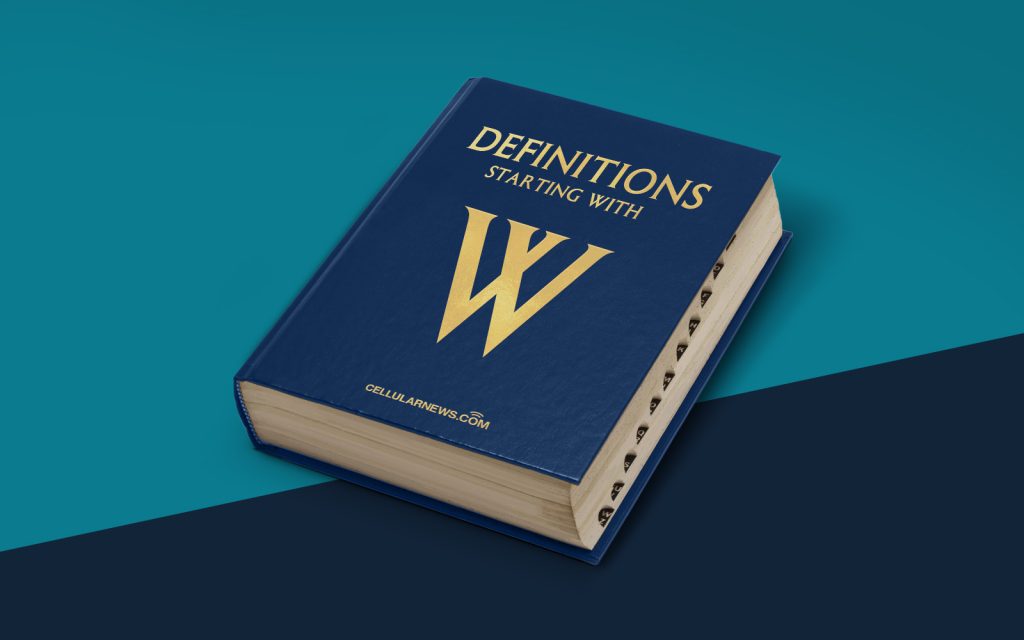
Understanding Windows Clustering: A Guide to High Availability
Welcome to our comprehensive guide on Windows Clustering! In this article, we will dive deep into the concept of Windows Clustering, its benefits, and how it works. Whether you’re an IT professional or a curious individual looking to enhance your knowledge in the technology field, you’ve come to the right place. So, let’s get started and explore the world of Windows Clustering!
Key Takeaways
- Windows Clustering provides high availability and failover capabilities.
- It allows multiple servers to function as a single unit to improve reliability and uptime.
What is Windows Clustering?
Windows Clustering, also known as Microsoft Cluster Service (MSCS), is a feature within the Windows Server operating system that provides high availability and failover capabilities for critical applications and data. It allows multiple servers, referred to as cluster nodes, to function as a single unit to improve reliability and uptime.
Windows Clustering is based on the concept of server clusters. A cluster is a group of independent servers that work together to provide a highly available and fault-tolerant environment. By distributing workload across multiple servers and ensuring that one server can take over if another fails, Windows Clustering ensures business continuity and minimizes downtime.
How Does Windows Clustering Work?
Windows Clustering works by creating a virtual server, known as the “clustered service” or “virtual server,” that represents the application or data to be highly available. The actual services and data are hosted on the individual cluster nodes within the cluster. Here’s a simplified breakdown of how it works:
- Multiple servers (cluster nodes) are connected to a shared storage system, often referred to as a SAN (Storage Area Network) or a NAS (Network Attached Storage).
- The servers communicate with each other, sharing information and monitoring the health of the cluster.
- If a server within the cluster fails or becomes unresponsive, the remaining servers detect the failure and automatically transfer the workload to an available server.
- The failed server is removed from the cluster temporarily or permanently until it can be repaired or replaced.
- Once the failed server is repaired or replaced, it can be added back to the cluster, and the workload is redistributed for optimal performance.
Benefits of Windows Clustering
Windows Clustering offers several benefits, making it a popular choice for organizations seeking high availability:
- Improved Reliability: By distributing workload across multiple servers, Windows Clustering minimizes the risk of a single point of failure.
- Increased Uptime: With automatic failover capabilities, critical applications and services can remain accessible even if one server within the cluster fails.
- Scalability: Windows Clustering allows organizations to add or remove servers as needed without disrupting the overall functionality of the cluster.
- Easy Management: Windows Clustering provides centralized management, allowing administrators to configure and monitor the cluster from a single interface.
- Cost-Effective: By leveraging existing hardware resources, Windows Clustering provides high availability capabilities without significant additional investments.
Conclusion
Windows Clustering is a powerful feature within the Windows Server operating system that provides high availability and failover capabilities for critical applications and data. By combining multiple servers into a single cluster, organizations can achieve improved reliability, increased uptime, and seamless failover in the event of server failures. Whether you’re managing a small business or a large enterprise, Windows Clustering offers the peace of mind and performance your organization needs.
