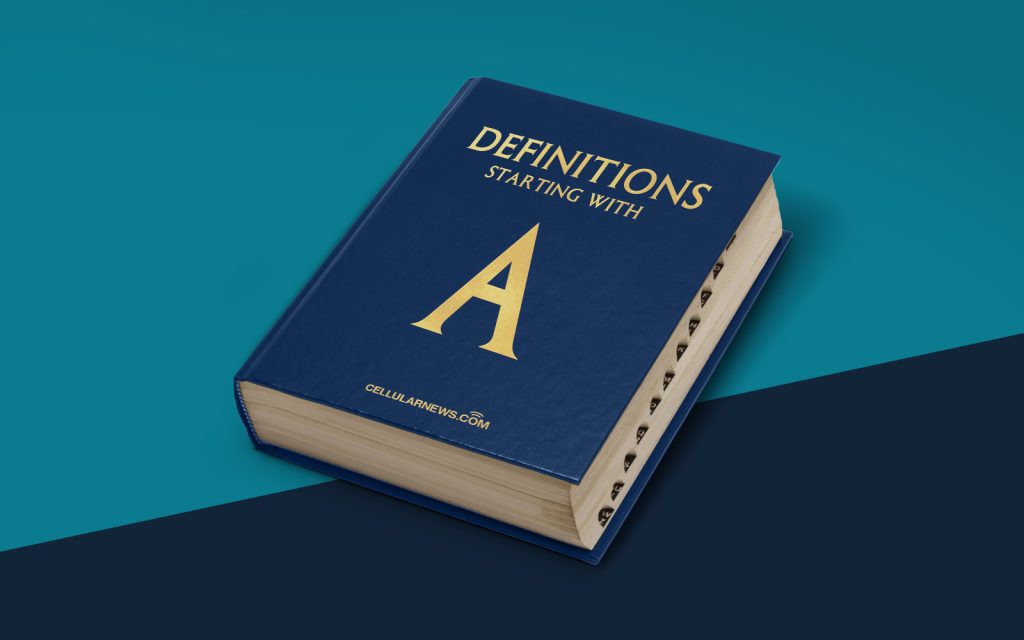
Understanding Auxiliary Storage: A Guide to External Data Storage
Welcome to the world of auxiliary storage! If you’ve ever wondered what auxiliary storage is, or how it works, you’ve come to the right place. In this article, we’ll explore the concept of auxiliary storage, its importance in data management, and the various types of auxiliary storage devices that are available today. So, let’s dive in and expand our knowledge on this essential aspect of data management.
Key Takeaways:
- Auxiliary storage refers to external devices used to store data beyond the limits of a computer’s primary storage space.
- It plays a crucial role in managing and securing large volumes of data in both personal and professional settings.
What is Auxiliary Storage?
Auxiliary storage, also known as secondary storage, is an external storage medium used to hold data that is not actively being processed by a computer’s central processing unit (CPU). Unlike primary storage, such as RAM and cache memory, auxiliary storage devices are not directly accessible to the CPU. Instead, they provide a means to store and retrieve data when needed.
Auxiliary storage is essential for managing large volumes of information that exceed the capacity of a computer’s primary storage. It allows individuals and organizations to store vast amounts of data, such as documents, images, videos, and databases, in a manner that is easily accessible and safe from potential loss.
Types of Auxiliary Storage Devices
There are several types of auxiliary storage devices available today. Each has its unique characteristics and serves different data storage needs. Here are some common examples:
- Hard Disk Drives (HDD): HDDs are one of the most widely used auxiliary storage devices. They use magnetic storage to read and write data onto a rotating platter. HDDs offer high storage capacity, relatively fast access times, and are commonly used in personal computers and servers.
- Solid-State Drives (SSD): SSDs are newer and more advanced compared to HDDs. They use flash memory technology to store data. SSDs offer faster access times and are more resistant to physical shock and magnetic fields. SSDs have gained popularity due to their speed and reliability.
- USB Flash Drives: USB flash drives, also known as thumb drives or pen drives, are portable storage devices with a USB interface. They are small, lightweight, and can hold large amounts of data. USB flash drives are commonly used for transferring files between computers or as backup storage.
- External Hard Drives: External hard drives are similar to internal HDDs but are designed to be connected externally to a computer via USB, Thunderbolt, or other interfaces. They offer high storage capacity and are ideal for backing up and storing data securely.
- Network Attached Storage (NAS): NAS devices are dedicated storage appliances that connect to a network and provide file-level data storage. They are commonly used in homes, small businesses, and corporate environments for centralized data backup and sharing.
These are just a few examples of auxiliary storage devices available today. The choice of device depends on factors such as storage capacity, speed, portability, and intended use.
Benefits of Auxiliary Storage
Auxiliary storage brings several benefits to both individuals and organizations. Some of the key advantages include:
- Increased Storage Capacity: Auxiliary storage devices offer vast amounts of storage space, allowing users to store and manage large volumes of data beyond the limitations of primary storage.
- Data Security and Backup: Auxiliary storage devices provide a reliable means of backing up and securing important data. In case of primary storage failure or data loss, stored data can be easily recovered from the auxiliary storage device.
- Portability: Many auxiliary storage devices, such as USB flash drives and external hard drives, are portable and can be easily carried around, making data transfer and access convenient.
- Flexibility: Auxiliary storage devices offer flexibility in terms of data storage and retrieval. Data can be organized and stored in a manner that suits specific user requirements.
- Cost-Effective: Auxiliary storage devices are generally more cost-effective compared to increasing the capacity of primary storage devices. Users can add extra storage space as needed without the need to upgrade the entire system.
In conclusion, auxiliary storage plays a vital role in managing and securing data beyond the limitations of primary storage. From traditional hard disk drives to modern solid-state drives and network attached storage, auxiliary storage devices provide the means to store, retrieve, and protect large volumes of data. Understanding the various types of auxiliary storage available and their benefits can help individuals and organizations make informed decisions for their data storage needs.
