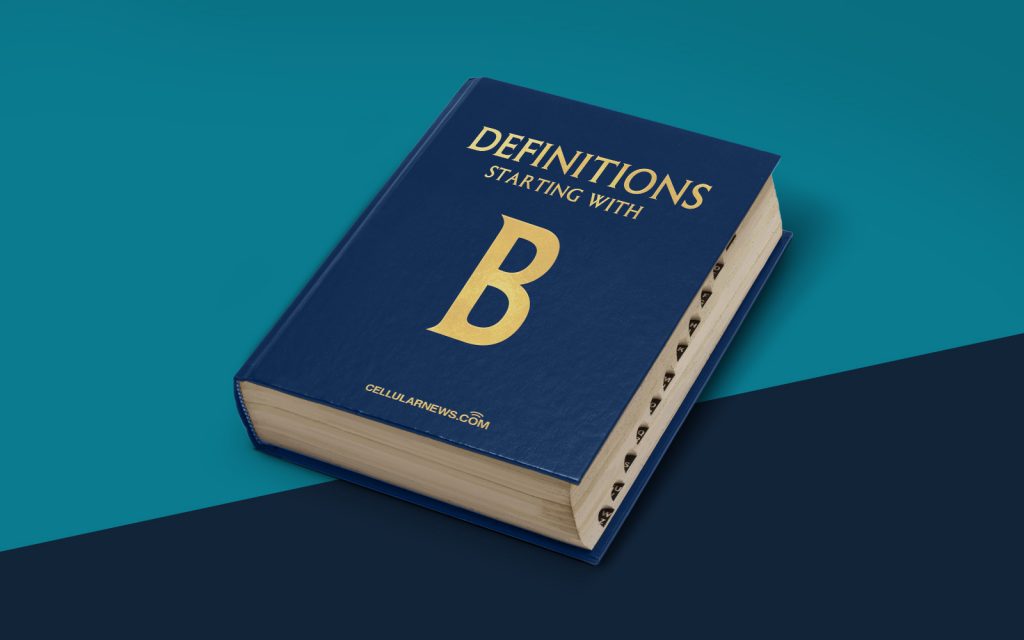
What is Browser Compatibility?
When it comes to website development, browser compatibility is a topic that often comes up. But what exactly does it mean? In simple terms, browser compatibility refers to the ability of a website to function optimally across different web browsers and devices. This means that regardless of whether your visitors are using Google Chrome, Mozilla Firefox, Safari, or any other popular browser, your website should look and work the same across all of them.
Key Takeaways:
- Browser compatibility ensures that your website looks and functions correctly across different web browsers and devices.
- Testing your website on different browsers is crucial to identify and fix any compatibility issues.
Nowadays, people access websites from a wide range of devices, including desktop computers, laptops, tablets, and smartphones. Each of these devices often comes with a different browser, and ensuring that your website works seamlessly on all of them can be quite a challenge.
Here are a few reasons why browser compatibility is important:
- Consistency: Ensuring browser compatibility helps to maintain a consistent user experience across different devices and browsers. This can contribute to a positive perception of your brand and make users more likely to engage with your website.
- Reach: By optimizing your website for different browsers, you increase your reach and make it accessible to a wider audience. In today’s highly connected world, where people browse the internet using various devices, being compatible with different browsers can help you reach more potential customers.
- Usability: A website that is not browser compatible may display incorrectly or have functionality issues, making it difficult for users to navigate and interact with. By ensuring browser compatibility, you provide a smooth and pleasant experience for all visitors, regardless of the browser or device they are using.
- SEO: Search engines, like Google, consider user experience as an important factor when ranking websites. If your website is not browser compatible and users are experiencing issues, it may negatively impact your search engine rankings. Ensuring browser compatibility is, therefore, crucial for maintaining a strong online presence and driving organic traffic to your website.
To ensure browser compatibility, you should follow these best practices:
- Test on Multiple Browsers: Testing your website on various browsers ensures that it looks and functions correctly across all of them. This includes popular browsers like Google Chrome, Mozilla Firefox, Safari, and Microsoft Edge.
- Keep Up with Updates: Browsers regularly release updates to enhance security and improve performance. It is important to keep your website up-to-date with these changes to maintain compatibility.
- Use Modern Web Standards: Following modern web standards, such as using HTML5 and CSS3, helps to ensure compatibility across browsers and devices.
- Responsive Design: Implementing a responsive design ensures that your website adapts to different screen sizes and resolutions, providing a consistent experience across devices.
In conclusion, browser compatibility is essential for any website as it ensures that your visitors have a seamless experience regardless of the browser or device they are using. By following best practices and regularly testing your website on different browsers, you can ensure that it remains accessible, functional, and visually appealing to all users.
