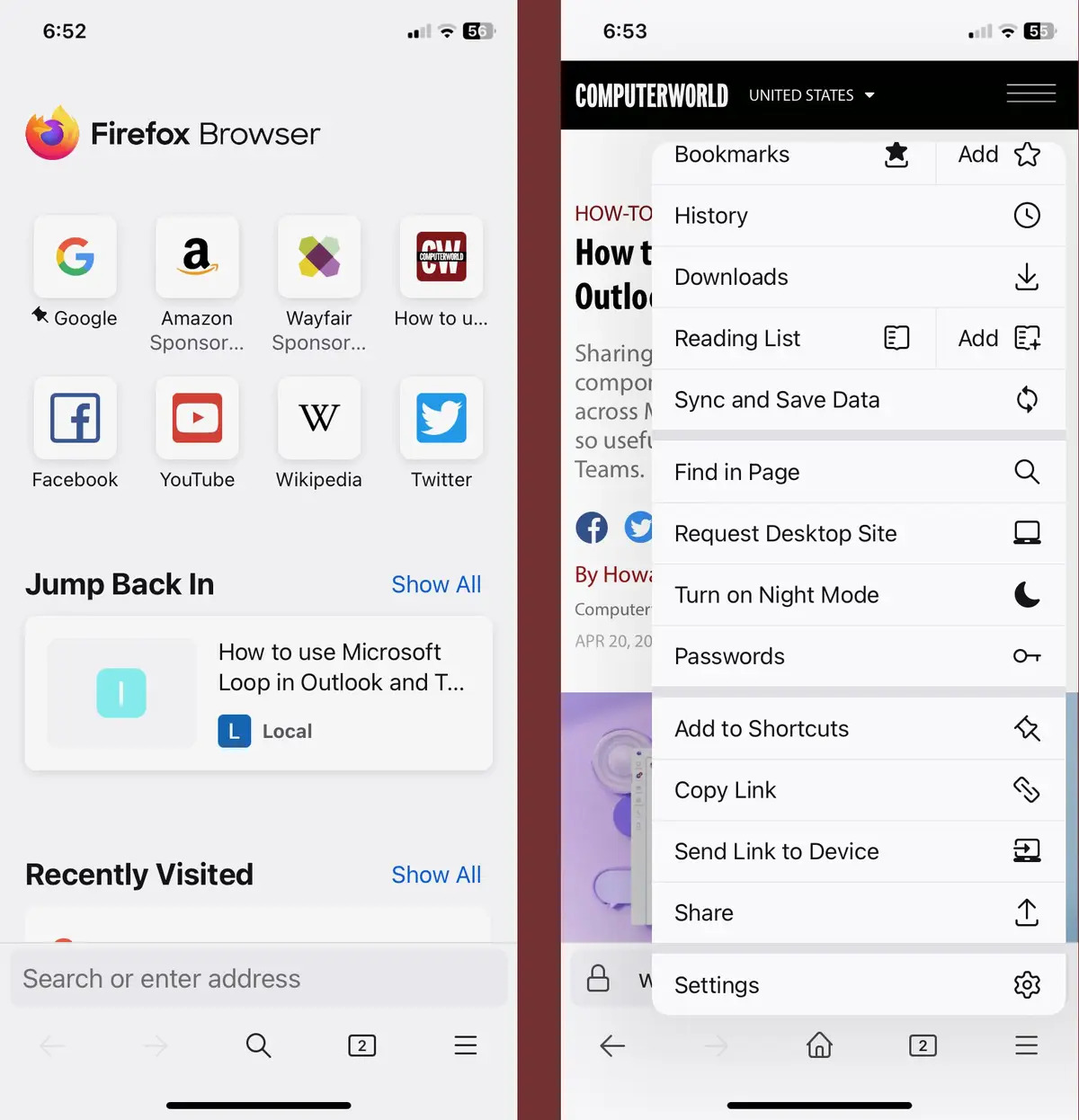
When it comes to browsing the internet on your iPhone, Safari has long been the default choice. However, with advancements in technology and the growing demand for diverse features, there are now several excellent alternatives to Safari that offer a unique and enhanced browsing experience.
In this article, we will explore the best web browsers for iPhone that go beyond Safari’s capabilities. From faster browsing speeds to customizable interfaces, these browsers provide a range of features that cater to different preferences and needs. Whether you’re looking for improved privacy and security options or unique tools for productivity, you’re sure to find a browser that suits your requirements.
So, if you’re ready to break away from the default and explore the world of mobile browsing, join us as we dive into the top choices for web browsers on your iPhone.
Inside This Article
- The Top Web Browsers for iPhone
- Features to Consider in a Web Browser
- Comparison of Web Browsers
- Conclusion
- FAQs
The Top Web Browsers for iPhone
When it comes to browsing the web on your iPhone, having a reliable and feature-packed web browser is essential. While Safari may be the default browser on iOS, there are alternative options that offer unique features and enhanced performance. In this article, we will explore the top web browsers for iPhone, including Safari, Google Chrome, Mozilla Firefox, and Microsoft Edge.
Safari
Safari, the default web browser on iPhone, offers a seamless and intuitive browsing experience. It boasts a clean user interface, easy navigation, and smooth scrolling. With its integration with iCloud, Safari allows for seamless syncing of bookmarks, history, and open tabs across your Apple devices. It also offers advanced privacy features, such as Intelligent Tracking Prevention, to protect your online privacy. Safari’s speed and performance make it an excellent choice for iPhone users.
Google Chrome
Google Chrome is a popular web browser known for its speed and extensive range of features. It offers a seamless browsing experience across devices, allowing you to sync bookmarks, passwords, and browsing history between your iPhone and other devices. Chrome also supports a wide range of extensions and provides a customizable user interface. With its powerful rendering engine, Chrome ensures fast and smooth browsing on your iPhone.
Mozilla Firefox
Mozilla Firefox is a reliable and feature-packed web browser that provides excellent performance on iPhone. It offers a clean and user-friendly interface, making it easy to navigate the web. With Firefox, you can sync your bookmarks, browsing history, and passwords across devices using your Firefox account. It also offers enhanced privacy features, such as built-in tracking protection and the option to clear your browsing data with a single tap. Firefox is a great choice for users looking for both speed and privacy.
Microsoft Edge
Microsoft Edge is another excellent web browser option for iPhone users. It offers a clean and modern user interface with easy navigation. Edge allows seamless syncing of bookmarks, history, and passwords across devices with your Microsoft account. It also has a built-in tracking prevention feature to enhance your online privacy. With its focus on performance and compatibility, Microsoft Edge ensures a smooth browsing experience on your iPhone.
Ultimately, the best web browser for your iPhone depends on your personal preferences and needs. While Safari is already a reliable choice, alternatives like Google Chrome, Mozilla Firefox, and Microsoft Edge offer different features that may better suit your browsing habits. Whether you prioritize speed, privacy, or customization options, these web browsers provide excellent options for enhancing your browsing experience on your iPhone.
Features to Consider in a Web Browser
When it comes to choosing a web browser for your iPhone, there are several key features that you should consider. These features can greatly impact your browsing experience and determine which browser is the best fit for your needs. Let’s take a closer look at the top features you should consider:
User Interface and Navigation
The user interface and navigation of a web browser play a crucial role in how you interact with the internet. A clean and intuitive interface makes it easier to navigate through websites, access bookmarks, and switch between tabs. Look for a browser that offers a user-friendly interface with easy-to-use navigation tools.
Speed and Performance
In today’s fast-paced world, speed is of the essence. A web browser that is efficient and speedy can significantly enhance your browsing experience. Look for a browser that offers fast page loading times and smooth scrolling. Some browsers even have built-in features like ad blockers and content blockers that can optimize speed and performance.
Privacy and Security
Privacy and security are of utmost importance when it comes to browsing the internet. Look for a web browser that prioritizes your privacy by offering features like private browsing mode, which doesn’t retain your browsing history or store cookies. Additionally, consider a browser that has robust security features, such as built-in malware and phishing protection, to keep your device safe from online threats.
Customization Options
Customization options allow you to personalize your browsing experience and tailor it to your preferences. Look for a browser that offers a range of customization options, such as the ability to change themes, add extensions or plugins, and customize the layout to suit your needs. Having these customization options can make browsing the internet a more enjoyable and personalized experience.
By considering these important features, you can make an informed decision when selecting a web browser for your iPhone. Take the time to compare different browsers and choose one that aligns with your browsing habits and preferences. With the right browser, you can enhance your productivity, speed up your internet experience, and ensure your privacy and security while browsing on your iPhone.
Comparison of Web Browsers
When it comes to choosing a web browser for your iPhone, there are several options to consider. In this section, we will compare some of the most popular web browsers and highlight their key features.
Safari vs. Google Chrome
Safari and Google Chrome are two of the most widely used web browsers on the iPhone. Safari, the default browser on iOS, offers a seamless and intuitive user interface. It integrates well with other Apple devices and provides excellent performance and speed.
On the other hand, Google Chrome is known for its extensive feature set and synchronization capabilities. It offers a wide range of customization options and supports cross-platform syncing with other devices.
In terms of privacy and security, Safari has a strong reputation for protecting user data and blocking unwanted pop-ups and trackers. However, Google Chrome provides advanced privacy options and additional security features, such as Safe Browsing and built-in phishing protection.
Safari vs. Mozilla Firefox
When comparing Safari and Mozilla Firefox, both browsers offer unique features and capabilities. Safari focuses on speed and performance, providing a smooth browsing experience with optimized power consumption. It also offers seamless integration with the iOS ecosystem, including iCloud Keychain for password management.
Mozilla Firefox, on the other hand, is known for its robust privacy features. It includes Enhanced Tracking Protection, which blocks third-party trackers, and offers comprehensive privacy settings to give users more control over their data.
In terms of customization, Safari has limited options compared to Mozilla Firefox. Firefox allows users to personalize their browsing experience with add-ons and extensions, making it a great choice for users who want more control over their browser’s functionality.
Safari vs. Microsoft Edge
Microsoft Edge, the successor to Internet Explorer, offers a seamless browsing experience on the iPhone. It boasts a clean and intuitive user interface, with features like reading mode and a built-in QR code scanner.
Safari, on the other hand, provides a native browsing experience on iOS and has been optimized for performance and power efficiency. It offers features like Reader mode for distraction-free reading and a built-in password manager.
In terms of security, both browsers provide a high level of protection against phishing and malicious websites. Safari has built-in anti-tracking features, while Microsoft Edge offers additional security features like Microsoft Defender SmartScreen.
Google Chrome vs. Mozilla Firefox
Google Chrome and Mozilla Firefox are both popular choices for web browsing on the iPhone. Chrome, known for its speed and stability, offers seamless synchronization across devices and supports a wide range of extensions.
Firefox, on the other hand, emphasizes privacy and security. It offers advanced tracking protection, the ability to block cryptominers and fingerprinters, and a comprehensive set of privacy settings.
In terms of performance, Chrome is known for its fast rendering and smooth scrolling. Firefox, on the other hand, provides a customizable browsing experience with a focus on user privacy.
Google Chrome vs. Microsoft Edge
Google Chrome and Microsoft Edge are both feature-rich web browsers with their own strengths. Chrome offers a plethora of extensions and customizable options, making it a versatile choice for users who want a personalized browsing experience.
Microsoft Edge, on the other hand, provides a seamless browsing experience with a user-friendly interface and features like the ability to take notes on webpages. It also offers tight integration with Microsoft services and supports features like Collections for organizing web content.
In terms of performance, Chrome is known for its speed and efficiency, while Microsoft Edge offers excellent performance and power efficiency.
Mozilla Firefox vs. Microsoft Edge
Mozilla Firefox and Microsoft Edge are two popular web browsers that offer different features and functionality. Firefox, as mentioned earlier, puts a strong emphasis on user privacy and provides a wide range of privacy and security options.
Microsoft Edge, on the other hand, provides a seamless browsing experience with a focus on productivity. It offers features like built-in integration with Office 365 and supports features like Web Capture for capturing and sharing web content.
Both browsers provide good performance and security. Firefox offers a more customizable browsing experience, while Microsoft Edge provides a user-friendly interface and deep integration with Microsoft services.
After exploring some of the best web browsers for iPhone, it’s clear that there are several fantastic options beyond Safari. Whether you prefer the speed and versatility of Google Chrome or the privacy-focused approach of Firefox Focus, these alternatives offer unique features and functionalities that cater to different user needs.
With the ability to customize your browsing experience, gain enhanced privacy, and enjoy seamless synchronization across devices, you can truly take your web browsing to the next level with these alternative browsers. So, why settle for the default option when you have such a diverse range of choices available?
Ultimately, the best web browser for your iPhone depends on your personal preferences and priorities. Consider factors such as speed, security, privacy features, user interface, and compatibility with other devices. Take the time to test out different browsers and find the one that aligns with your web browsing habits and requirements. With the right browser, you can enhance your mobile internet experience and make the most out of your iPhone’s capabilities.
FAQs
Q: Can I change the default web browser on my iPhone?
A: Yes, starting from iOS 14, you can change the default web browser on your iPhone. Simply go to Settings, scroll down and select your preferred browser from the list of available options.
Q: What are some popular web browsers for iPhone?
A: Some popular web browsers for iPhone include Safari, Google Chrome, Mozilla Firefox, Microsoft Edge, and Opera Touch. Each of these browsers offers unique features and user experiences.
Q: Are third-party web browsers as secure as Safari?
A: Third-party web browsers prioritize user security and take measures to protect your data, just like Safari. However, Safari benefits from tight integration with the iOS operating system, making it more difficult for potential security breaches.
Q: Can I sync bookmarks and browsing history across different web browsers?
A: Yes, many web browsers support syncing bookmarks and browsing history across devices. This allows you to access your bookmarks and history on different devices, as long as you are signed in with the same account.
Q: What additional features do third-party web browsers offer?
A: Third-party web browsers often offer additional features like ad-blocking, private browsing mode, customizable user interfaces, gesture controls, and extensions support. These features can enhance your browsing experience and tailor it to your preferences.
