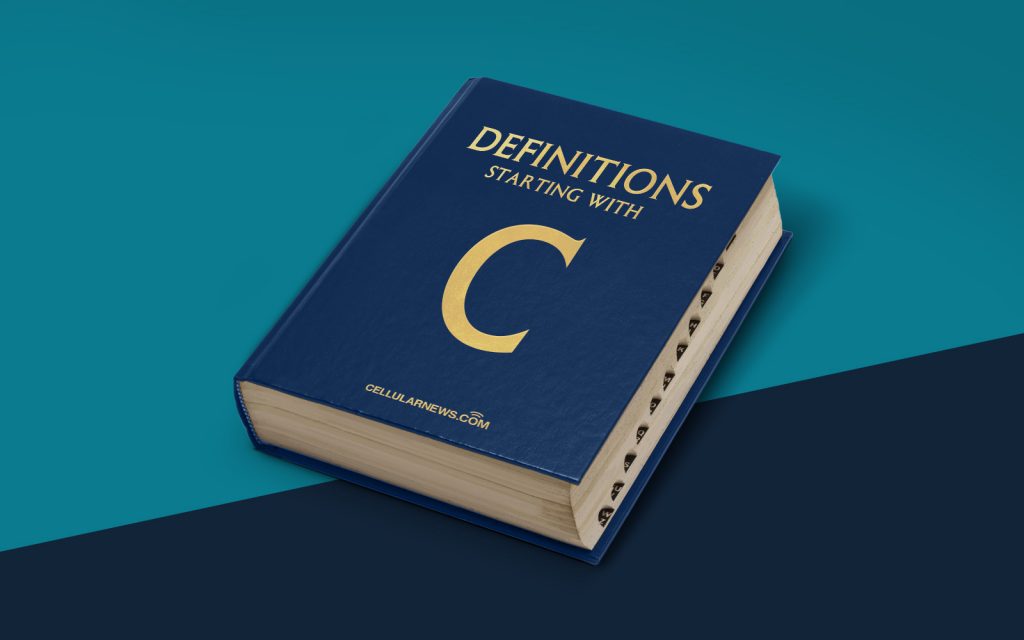
What is CPU Utilization?
Welcome to our Definitions series, where we break down complex technical terms into easy-to-understand concepts. Today, we’re going to talk about CPU utilization, a term that often pops up in discussions about computer performance. If you’ve ever wondered what CPU utilization means and how it affects your device, you’ve come to the right place!
Understanding CPU Utilization
CPU utilization is a measure of how much of a computer’s central processing unit (CPU) is being utilized at any given time. Imagine your CPU as the brain of your computer, responsible for executing instructions and carrying out tasks. When CPU utilization is high, it means that the CPU is working hard, handling a significant number of tasks or processes.
Key Takeaways:
- CPU utilization refers to the amount of the CPU’s processing power being used at a specific time.
- High CPU utilization indicates that the CPU is working at full capacity, often resulting in slower performance.
It’s important to monitor CPU utilization because it provides insights into system performance and helps identify potential bottlenecks. When CPU utilization consistently reaches high levels, it can result in slower response times, excessive heat generation, and even system crashes or freezes.
Monitoring CPU utilization can be especially crucial for businesses that rely on servers. For example, a web server with a high CPU utilization may not be able to respond to user requests quickly enough, leading to a poor user experience.
There are several factors that can contribute to high CPU utilization. These include running resource-intensive applications, having too many processes running simultaneously, or even a virus or malware infection. Identifying the cause of high CPU utilization is essential for troubleshooting and optimizing system performance.
Fortunately, there are measures you can take to manage high CPU utilization effectively:
- Optimize your software: Ensure that you are using the latest versions of your applications and operating system, as newer versions often include performance improvements and bug fixes.
- Close unnecessary programs: Reduce the number of background applications running and close any unused programs to free up CPU resources.
- Scan for malware: Run a thorough antivirus scan to check for any malicious programs that may be consuming CPU power.
- Upgrade hardware: If high CPU utilization is a recurrent issue, consider upgrading your hardware, such as the CPU or adding more RAM, to handle demanding tasks more efficiently.
In conclusion, CPU utilization is a crucial metric for assessing system performance and ensuring optimal functionality. By monitoring and managing CPU utilization effectively, you can improve the overall speed and efficiency of your computer or server.
We hope this article has provided you with a clear understanding of what CPU utilization is and how it impacts your device. Stay tuned for more informative posts in our Definitions series!
