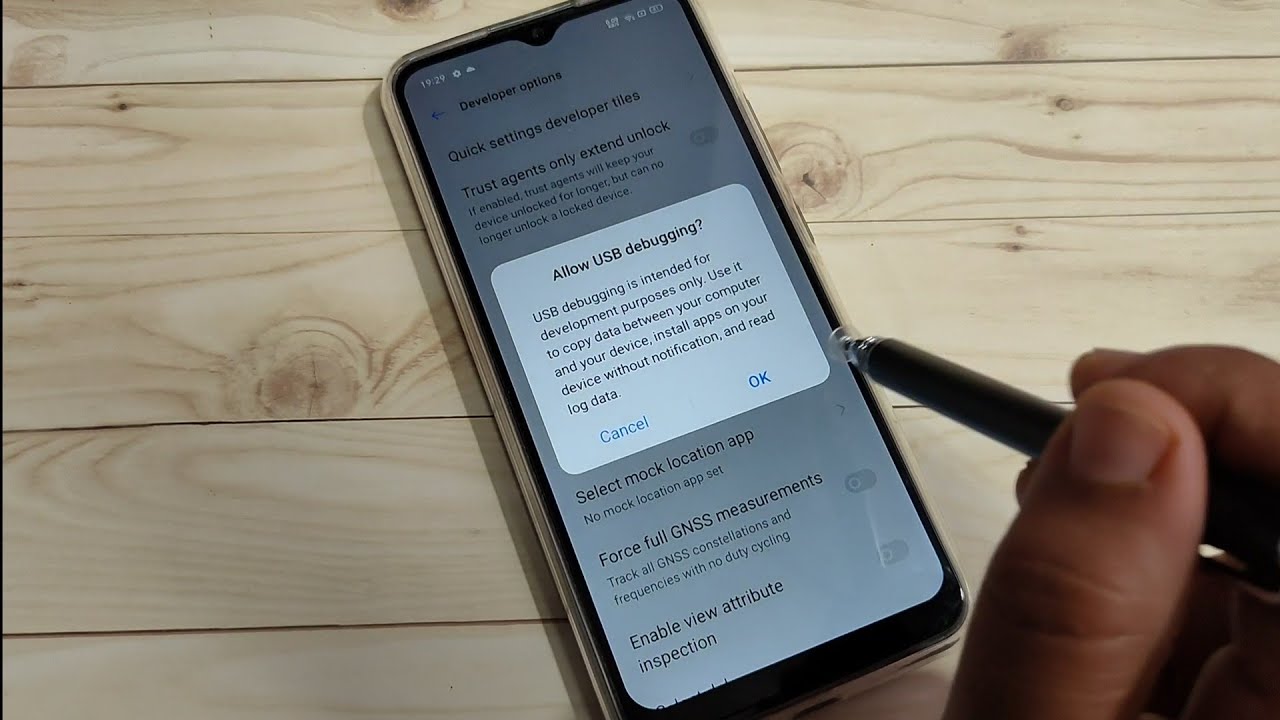
Are you wondering how to turn off USB debugging on your OnePlus Nord? USB debugging is a feature that enables advanced users to communicate with their Android device via a USB connection. However, there are instances when you may need to disable this feature. In this article, we will explore the steps to turn off USB debugging on your OnePlus Nord. Whether you're looking to enhance your device's security or simply want to deactivate this feature for other reasons, we've got you covered. Follow the simple instructions below to disable USB debugging on your OnePlus Nord and ensure that your device meets your specific needs. Let's dive in and learn how to turn off USB debugging on your OnePlus Nord.
Inside This Article
**
Why Turn Off USB Debugging?
**
USB debugging is a feature that allows your Android device to communicate with a computer over a USB connection. While it’s incredibly useful for app developers, tech enthusiasts, and power users, leaving USB debugging enabled can pose certain security risks for your device.
When USB debugging is enabled, it grants elevated access to your smartphone’s system, potentially making it more vulnerable to unauthorized access, data theft, and malware installation. This heightened level of access can be exploited by malicious software or individuals with nefarious intentions, making it crucial to disable USB debugging when not in use.
Additionally, leaving USB debugging enabled can inadvertently lead to accidental modifications to your device’s system files or settings, which may result in instability or unexpected behavior. As a precautionary measure, it’s advisable to disable USB debugging when it’s not actively required to mitigate any potential risks to your device’s security and stability.
How to Turn Off USB Debugging in OnePlus Nord
If you’ve been using USB debugging on your OnePlus Nord for development, rooting, or other advanced tasks, there may come a time when you need to turn it off. Disabling USB debugging is a simple process that can help enhance the security of your device and prevent unauthorized access to sensitive data.
Here’s a step-by-step guide to turning off USB debugging on your OnePlus Nord:
Step 1: Access the Settings
Start by unlocking your OnePlus Nord and navigating to the home screen. From there, swipe down from the top of the screen to access the notification panel, and then tap the gear icon to open the Settings app.
Step 2: Navigate to Developer Options
In the Settings menu, scroll down and tap on “System” to expand the system-related settings. Next, tap on “Developer options” to access the developer-specific settings on your device.
Step 3: Disable USB Debugging
Within the Developer options menu, locate the “USB debugging” toggle. If USB debugging is currently enabled, the toggle will be in the “On” position. Simply tap the toggle to turn off USB debugging. You may be prompted to confirm this action, so go ahead and confirm to disable USB debugging on your OnePlus Nord.
Step 4: Confirm the Changes
Once you’ve disabled USB debugging, you can exit the Settings app and return to the home screen. To ensure that USB debugging is indeed turned off, you can revisit the Developer options menu and verify that the “USB debugging” toggle is now in the “Off” position.
By following these steps, you can effectively disable USB debugging on your OnePlus Nord, helping to bolster the security of your device and protect your personal data from potential threats.
Turning off USB debugging on your OnePlus Nord is a simple yet important step in ensuring the security and privacy of your device. By following the easy steps outlined in this guide, you can confidently navigate your device’s settings and disable USB debugging when it’s no longer needed. This extra layer of security can safeguard your personal data and prevent unauthorized access to your device when connected to a computer or other external devices. As technology continues to evolve, staying informed about the best practices for using and securing your smartphone is crucial. With the knowledge gained from this guide, you can confidently manage your OnePlus Nord’s settings and enjoy a safer, more secure mobile experience.
FAQs
1. What is USB debugging and why would I need to turn it off on my OnePlus Nord?
USB debugging is a feature that allows your Android device to communicate with a computer over a USB connection. It is commonly used by developers and advanced users for tasks such as installing custom firmware, debugging apps, and accessing certain system features. However, for regular users, it's recommended to turn off USB debugging when not in use to minimize security risks.
2. How do I disable USB debugging on my OnePlus Nord?
To disable USB debugging on your OnePlus Nord, you can follow these steps:
- Go to "Settings" on your phone.
- Scroll down and tap on "About phone."
- Find the "Build number" and tap on it seven times to enable Developer options.
- Go back to the main "Settings" menu and tap on "System."
- Select "Developer options."
- Toggle off the "USB debugging" option.
3. Will turning off USB debugging affect my phone's performance or functionality?
Disabling USB debugging will not affect the normal functionality of your OnePlus Nord. It is primarily a security measure to prevent unauthorized access to your device through a USB connection.
4. Are there any risks associated with leaving USB debugging enabled on my phone?
Leaving USB debugging enabled on your phone can pose security risks, especially if your device is connected to an untrusted computer or if malicious software is present on the connected system. By turning off USB debugging when not needed, you can reduce the likelihood of unauthorized access and potential security breaches.
5. Can I re-enable USB debugging on my OnePlus Nord when needed?
Yes, you can re-enable USB debugging on your OnePlus Nord at any time by following the same steps mentioned earlier. Simply toggle the "USB debugging" option back on within the Developer options menu.
