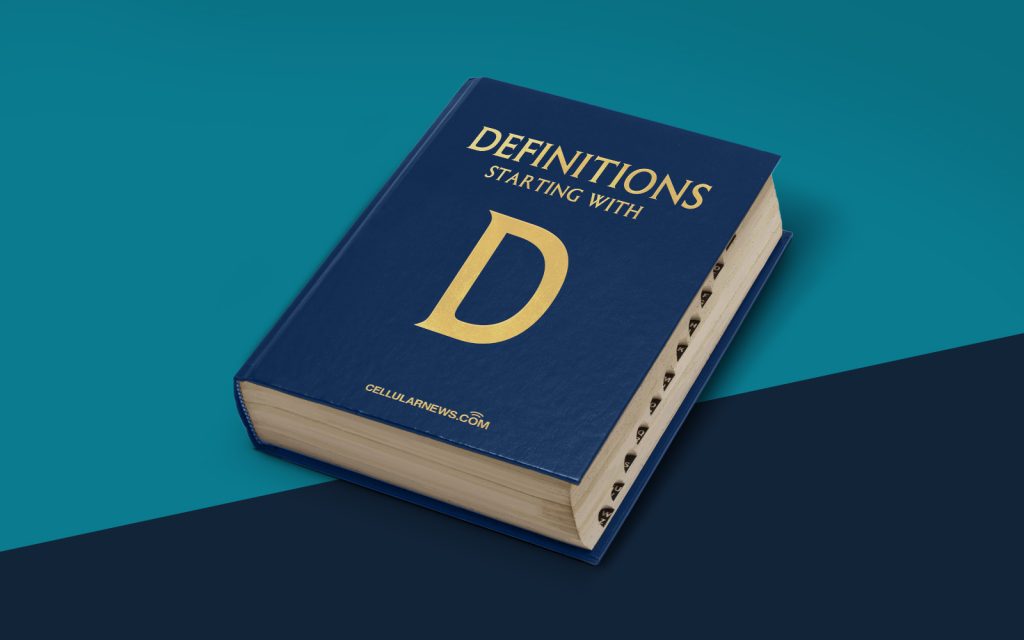
Understanding Distributed File System (DFS)
Welcome to the world of Distributed File System (DFS). If you’re wondering what exactly DFS is and how it works, you’ve come to the right place. In this article, we will dive deep into the concept of DFS, exploring its main features, benefits, and how it functions within a distributed network. So, let’s get started!
Key Takeaways
- Distributed File System (DFS) is a technology that allows the management of multiple file servers as a single logical file system.
- DFS improves the availability, scalability, and accessibility of file resources by distributing them across multiple servers and locations.
What is Distributed File System (DFS)?
Distributed File System, commonly known as DFS, is a technology that allows organizations to manage multiple file servers and present them as a single logical file system to users. Regardless of the underlying physical infrastructure or the location of the files, DFS enables users to access files using a unified namespace. In other words, DFS makes it easier for users to find and access files without concerning themselves with the complexity of the underlying file server structure.
DFS achieves this by distributing files across multiple servers, creating a distributed network of file resources. This network can span multiple locations, providing users with access to files from any point within the organization’s network.
DFS is commonly used to address issues such as scalability, availability, and accessibility of file resources within large organizations or enterprises. By distributing files across multiple servers, organizations can balance the load, improve scalability, and ensure high availability in case of server failures.
How Does Distributed File System Work?
To understand how DFS works, let’s take a closer look at its key components and their interactions:
- Namespace: The namespace is the unified view of the DFS, which presents all the distributed file resources as a single logical file system. Users interact with the namespace to access files, unaware of the underlying physical structure.
- Namespace Server: The namespace server is responsible for maintaining the DFS namespace. It keeps track of file locations, permissions, and other metadata associated with the distributed file resources.
- DFS Replication: DFS Replication is an optional component of DFS that provides data redundancy and improved availability. It replicates files across multiple servers, ensuring that files are accessible even if one or more servers are unavailable.
- File Servers: File servers are the physical servers that store the actual file resources. These servers can be located in different locations and are part of the distributed network.
When a user requests a file through the DFS namespace, the namespace server resolves the request by mapping it to the appropriate file server. The user is then able to access the file directly from the file server, transparently within the DFS namespace.
Benefits of Distributed File System
Now that we have a better understanding of DFS, let’s explore some of its key benefits:
- Scalability: DFS allows organizations to distribute file resources across multiple servers, enabling scalable storage solutions that can handle increasing user demands.
- High Availability: By replicating files across multiple servers, DFS ensures that files remain accessible even if one or more servers experience failures or downtime.
- Improved Performance: Distributing file resources across multiple servers can help balance the workload and reduce network congestion, resulting in improved file access and transfer speeds.
- Simplified Administration: DFS simplifies file management by presenting a unified view of file resources, eliminating the need to manage multiple servers separately.
In conclusion, Distributed File System (DFS) is a powerful technology that enhances the accessibility, scalability, and availability of file resources within an organization. By distributing files across multiple servers and presenting them as a single logical file system, DFS simplifies file management and improves user experience.
Whether you’re a small business looking for scalable storage solutions or a large enterprise aiming for high availability and streamlined file management, DFS can be a valuable asset in your technology infrastructure.
