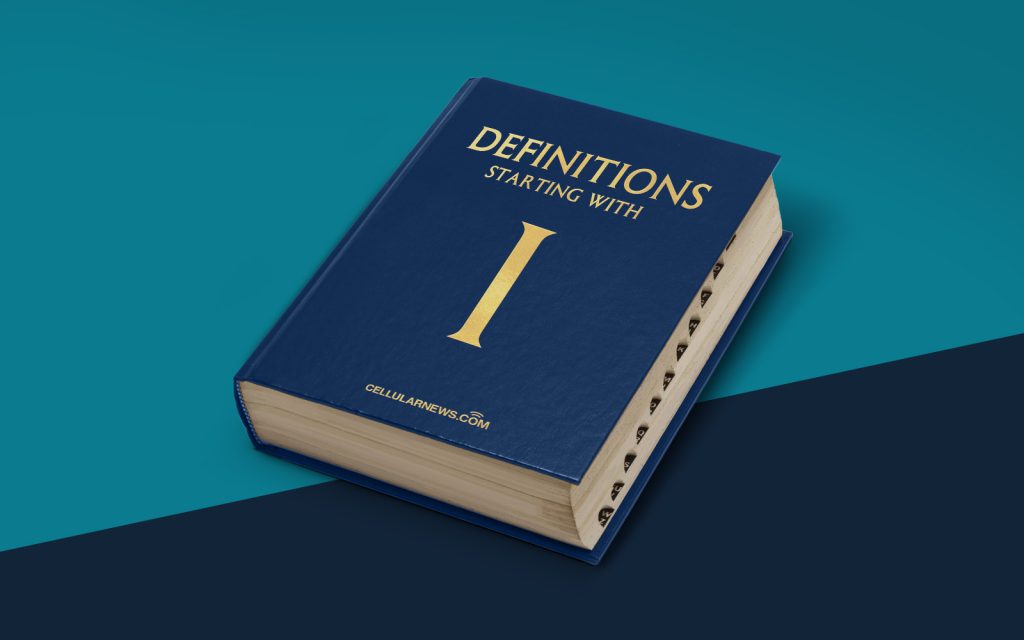
Introduction
Have you ever come across the term “ISO image” while exploring your computer’s files or searching for ways to install software? If you’re not familiar with the concept, don’t worry! In this article, we will delve into the world of ISO images and demystify what they are and how they are used.
Key Takeaways:
- An ISO image is a single file that contains an exact copy of the data and structure of a digital medium, such as a CD, DVD, or even a hard drive.
- ISO images are commonly used for creating backups, distributing software, and installing operating systems.
What is an ISO Image?
An ISO image, also known as an ISO file, refers to a type of archive file that contains an exact replica of the data and structure of a digital medium like a CD, DVD, or even a hard drive. It is a sector-by-sector copy of the source medium, including the file system and boot sector information.
ISO stands for International Organization for Standardization, which is responsible for defining various industry standards. The ISO image format adheres to these standards, ensuring compatibility across different platforms and systems.
How are ISO Images Used?
ISO images have a wide range of applications and are commonly used for:
- Software Distribution: ISO images are a popular way to distribute software. This method allows software developers and vendors to package their programs, including all the necessary files and dependencies, into a single file. Users can then download the ISO image and extract the contents to install the software on their computers.
- Operating System Installation: When installing a new operating system, such as Windows or Linux, an ISO image is often used. Users can download the ISO image, create a bootable medium (such as a DVD or USB drive) using the image, and then install the operating system on their computers. This method ensures a clean installation and eliminates the need for physical media like installation discs.
- Backup Creation: ISO images are an efficient way to create backups of digital media. By creating an ISO image of a CD, DVD, or hard drive, users can preserve the data, file structure, and boot information. In case of data loss or damage to the original media, the ISO image can be burned back onto a new disc or mounted virtually to access the content.
- Virtual Machines: ISO images are also used in virtualization. Virtual machines can be created and run using software like VMware or VirtualBox. When setting up a virtual machine, users can either boot from a physical disc or mount an ISO image to install an operating system or additional software.
Conclusion
In summary, an ISO image is a single file that contains a complete copy of the data and structure of a digital medium. It is widely used for software distribution, operating system installations, backup creation, and virtualization. Understanding ISO images and their applications can greatly enhance your experience in the digital world, whether you’re an everyday computer user or a tech enthusiast.
