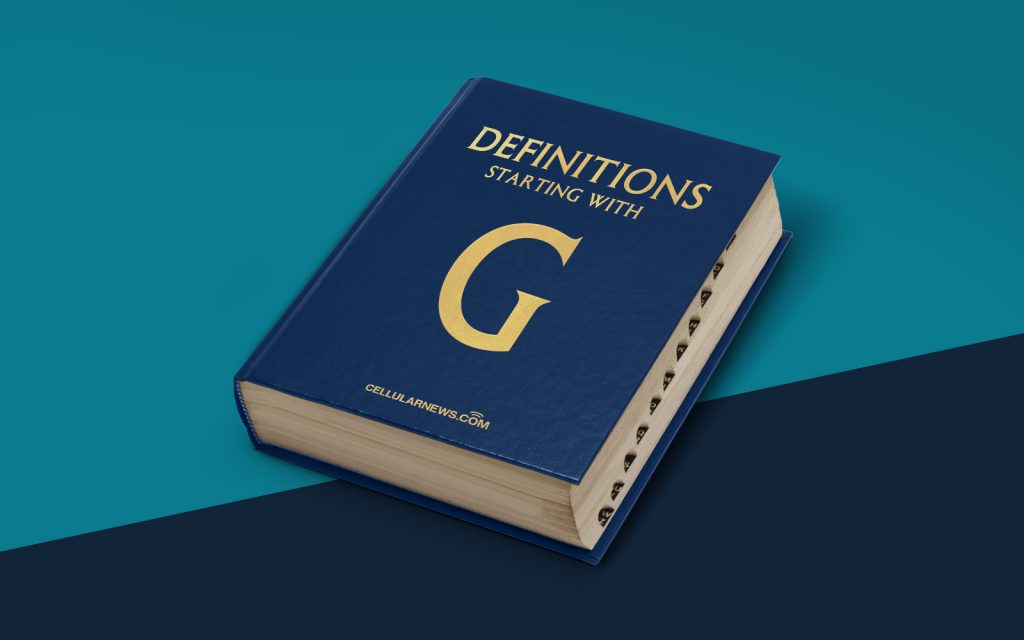
What is Grayed Out?
Welcome to our “DEFINITIONS” category where we demystify common terms and concepts related to a wide range of topics. Today, let’s shed light on the phrase “Grayed Out.” If you’ve ever come across this term while using your computer or mobile device, you may have wondered what it actually means. In this blog post, we’ll provide a clear definition of “Grayed Out” and explain its significance in various contexts.
Key Takeaways:
- “Grayed Out” refers to a visual indication or effect that makes certain options or elements appear faded, dimmed, or less vibrant.
- This feature is often used to indicate that a particular function or feature is currently unavailable, disabled, or not selectable.
Now, let’s delve into the details of what “Grayed Out” truly signifies.
1. User Interface:
In the realm of user interface design, elements that are “Grayed Out” usually indicate that they are temporarily disabled or unavailable for interaction. This can occur in various applications, settings menus, or websites where certain functionality may be inoperative under specific conditions, such as when a required action has not been completed or when a specific item is not selected. When an option is “Grayed Out,” it serves as a visual clue to users that they cannot currently perform the associated action.
2. Contextual Indication:
Another common use of “Grayed Out” is to provide contextual indication or feedback. This can occur within documents or applications where specific content or data is temporarily hidden or obscured. For example, in a spreadsheet application, cells that are “Grayed Out” might signify that the data contained within those cells are locked or protected and cannot be modified. In this context, the grayed-out appearance helps users understand that the content or data is present but not editable.
Beyond these examples, the term “Grayed Out” can also be used metaphorically to convey a sense of insignificance, dullness, or diminished importance. For instance, a menu option that is always “Grayed Out” may suggest that it is obsolete or no longer functional in the current version of a software program.
Understanding the concept of “Grayed Out” is relevant to both developers and users alike. As a user, knowing what a grayed-out element signifies can help you navigate through various interfaces more efficiently. As a developer, implementing the “Grayed Out” effect appropriately can enhance user experience and convey valuable information without the need for explicit instructions.
Key Takeaways:
- “Grayed Out” refers to a visual indication or effect that makes certain options or elements appear faded, dimmed, or less vibrant.
- This feature is often used to indicate that a particular function or feature is currently unavailable, disabled, or not selectable.
In conclusion, “Grayed Out” is a design element commonly used to visually communicate that certain options or elements are temporarily inactive or less relevant. Whether you encounter it in software applications, websites, or other digital interfaces, understanding its meaning can greatly enhance your user experience.
We hope this blog post has provided a clear definition of “Grayed Out” and shed light on its relevance in various contexts. Don’t forget to explore our other “DEFINITIONS” articles for more insightful explanations of frequently used terms!
