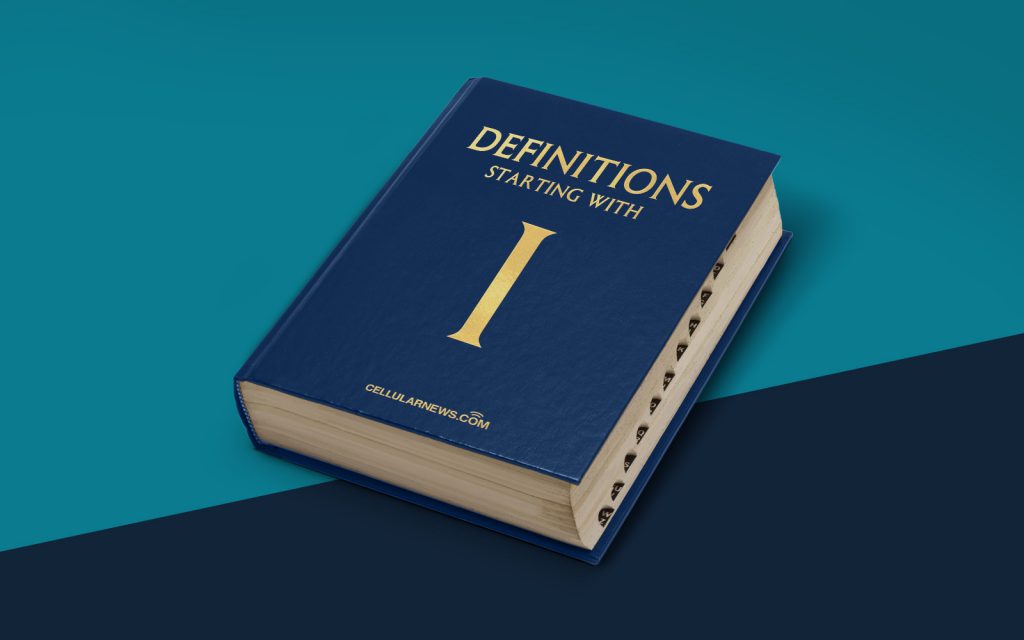
What is IO.SYS? Understanding the Basics
Welcome to the DEFINITIONS category on our page, where we provide you with clear and concise explanations of complex tech terms. In this article, we delve into the world of IO.SYS – an important file that has significantly influenced the history and functioning of the Windows operating system. So, without further ado, let’s explore what IO.SYS is all about.
Key Takeaways
- IO.SYS is a hidden system file present in early versions of the Windows operating system.
- It serves as a critical component responsible for managing input/output operations between hardware devices and software applications.
IO.SYS, also known as Input/Output System, is a hidden system file that played a vital role in the early versions of the Windows operating system. Initially introduced in MS-DOS (Microsoft Disk Operating System), IO.SYS evolved and continued to be included in subsequent versions like Windows 95 and Windows 98.
Now, you might be wondering, what exactly does IO.SYS do and why is it so important? Well, let’s break it down for you:
Managing Input/Output Operations
At its core, IO.SYS acts as a bridge that facilitates smooth communication between hardware devices (such as keyboards, mice, printers, and disk drives) and software applications within the operating system. Its primary responsibility is to manage input/output operations – hence the name “Input/Output System”. Here’s how it accomplishes this:
- Device Drivers: IO.SYS contains a collection of device drivers that allow the operating system to interact with various hardware components. These device drivers act as intermediaries, translating requests from software applications into commands that the hardware can understand.
- System Configuration: The IO.SYS file also stores essential system configuration settings, such as the boot sequence, memory allocation, and startup options. It ensures that the system starts up correctly and can communicate effectively with the installed hardware devices.
- Bootstrap Loader: In addition to managing hardware interactions, IO.SYS functions as a bootstrap loader. During system startup, it is one of the first files loaded into memory, initiating the operating system’s initialization process.
IO.SYS, being a hidden system file, remains transparent to most users. However, its presence and proper functioning are crucial for the smooth operation of the Windows operating system, allowing the user to interact with various hardware devices seamlessly.
Although IO.SYS is not found in modern operating systems like Windows 10, understanding its significance provides valuable insights into the evolution of the Windows platform. It showcases the effort and innovation required to develop a robust and user-friendly operating system.
So, next time you stumble upon the vintage term IO.SYS, you can impress your friends by explaining its vital role in the early days of Windows! We hope this article has shed some light on IO.SYS and given you a clearer understanding of this intriguing computer file.
