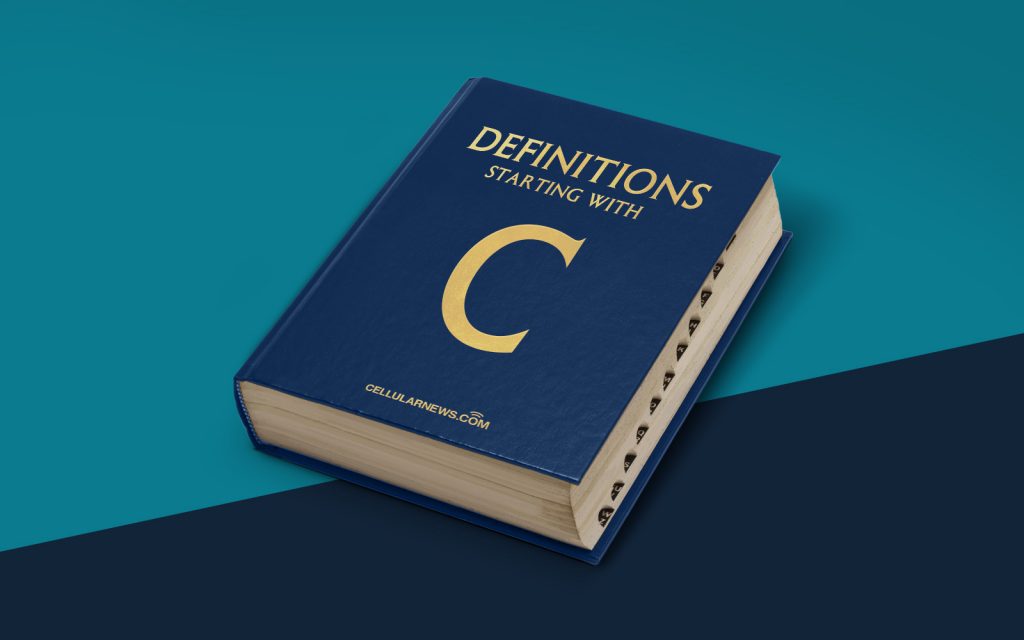
What is CONFIG.SYS?
Welcome to the “DEFINITIONS” page of our website! In this section, we provide clear and concise explanations for various technical terms and concepts. Today, we will dive into the fascinating world of CONFIG.SYS. So, what exactly is CONFIG.SYS? Let me enlighten you!
CONFIG.SYS, short for Configuration System, is a vital file in the MS-DOS and Windows operating systems. It plays a crucial role in initializing the computer’s software environment and configuring various system settings. When you start your computer, the CONFIG.SYS file is read and executed by the operating system, allowing you to customize and optimize your system’s behavior.
Key Takeaways:
- CONFIG.SYS is a configuration file used in MS-DOS and Windows operating systems.
- It is responsible for initializing the computer’s software environment and configuring system settings.
Curious to learn more? Let’s take a closer look at the various functions and features of the CONFIG.SYS file:
1. Customizing System Startup:
The CONFIG.SYS file enables users to customize the startup sequence of their computer. This includes specifying the device drivers and system files that should be loaded during startup. By editing the CONFIG.SYS file, you can prioritize certain drivers, specify memory configurations, and define other hardware-related settings. This flexibility allows you to optimize your system’s performance and ensure a smooth boot-up process.
2. Managing Memory:
One of the essential functions of CONFIG.SYS is managing the computer’s memory. By using various commands within the file, you can allocate memory resources to different applications and system functions. For example, the “DEVICEHIGH” command allows you to load device drivers and TSR (Terminate and Stay Resident) programs into upper memory, freeing up valuable conventional memory for other applications. By efficiently managing memory through CONFIG.SYS, you can maximize your system’s resources and enhance overall performance.
In addition to these core functions, the CONFIG.SYS file supports various commands and directives to control other system settings, such as file buffers, file sharing, keyboard layout, display drivers, and more. It acts as a powerful tool to fine-tune your system according to your specific requirements.
Now that you have a fundamental understanding of CONFIG.SYS and its importance, you can unleash its potential to optimize your computer’s performance. Whether you’re a tech enthusiast, a system administrator, or simply curious about the inner workings of your operating system, exploring and tweaking the CONFIG.SYS file can be a fascinating endeavor!
