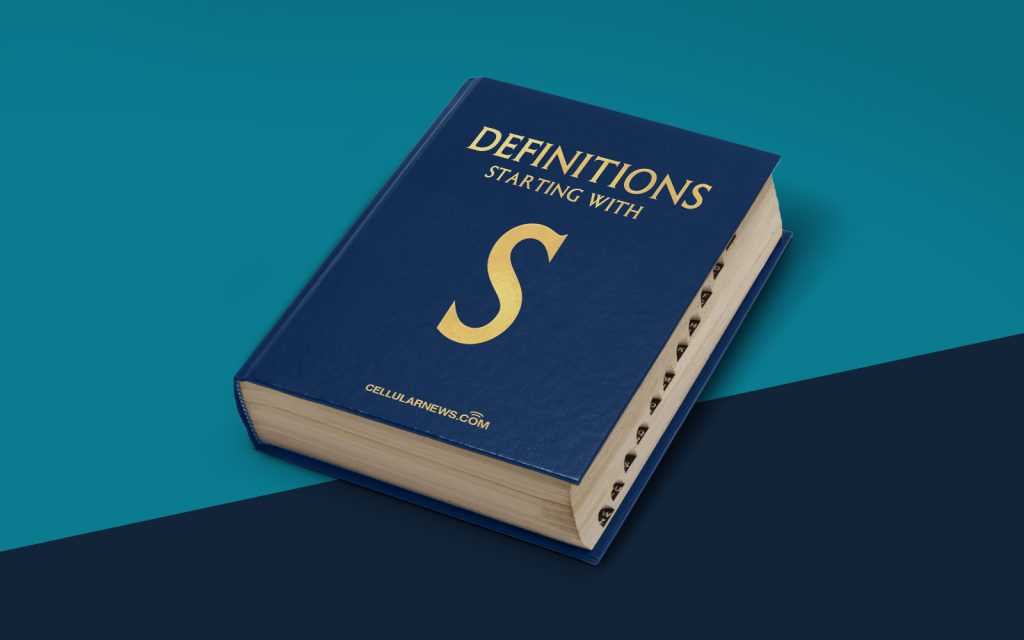
Defining a System File: Unlocking the Secrets of Your Device
Have you ever wondered what those mysterious files lurking deep within your device are? You know, the ones with strange extensions like .dll, .sys, or .dat? Well, fret not, for we are here to demystify the world of system files and shed some light on their purpose. In this edition of our “Definitions” series, we’ll dive into the intricate realm of system files and unveil their true nature.
Key Takeaways:
- System files are essential components of an operating system that help it function properly.
- These files store critical information, configurations, and instructions required for your device to operate smoothly.
So, what exactly is a system file? In simple terms, a system file is an integral part of an operating system that contains vital information and instructions necessary for your device to function correctly. Without these files, your device would be just a lifeless piece of hardware. They are the backbone of your device’s operating system, working tirelessly behind the scenes to ensure everything runs smoothly.
Here are a few things you should know about system files:
- Location: System files are typically stored in specific directories on your computer or device. These directories are usually protected and inaccessible for the average user.
- Types of System Files: System files come in various forms, each with its own unique purpose. Some examples include:
- Dynamic Link Libraries (.dll): These files contain reusable pieces of code used by multiple applications simultaneously.
- Device Drivers (.sys): These files enable communication between hardware devices and the operating system.
- Configuration Files (.dat): These files store settings and configurations for various applications and system components.
- Protection: System files are usually protected to prevent accidental deletion or modification. tampering with these files without proper knowledge can lead to system instability or even crashes. Therefore, it is crucial to exercise caution when dealing with system files.
- Updates and Maintenance: System files may be updated or patched by developers to improve performance, fix bugs, or address security issues. Keeping your system files updated is vital for the overall health and security of your device.
Now that you have a better understanding of system files, you can appreciate their role in the intricate ecosystem of your device’s operating system. So, the next time you encounter those mystifying files with peculiar extensions, remember that they are the unsung heroes working tirelessly to keep your device running smoothly.
Key Takeaways:
- System files are essential components of an operating system that help it function properly.
- These files store critical information, configurations, and instructions required for your device to operate smoothly.
