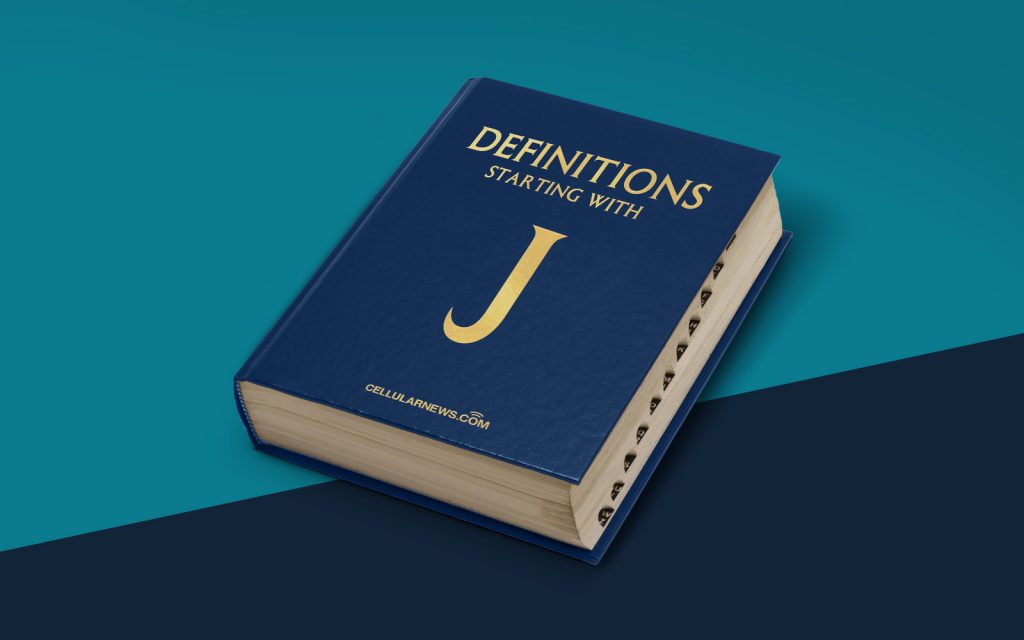
Understanding Jitter in VoIP: A Comprehensive Guide
Welcome to our “DEFINITIONS” category, where we explore and demystify various terms and concepts related to technology. In this blog post, we delve into the world of Jitter, particularly in the context of Voice over Internet Protocol (VoIP).
Have you ever wondered why sometimes your VoIP calls have poor audio quality or experience occasional disruptions? The culprit behind these issues is often jitter. It’s a phenomenon that can negatively impact the performance of your VoIP calls, and it’s essential to understand how it works and its implications.
Key Takeaways:
- Jitter refers to the variation in the arrival time of packets during data transmission over a network.
- High jitter can cause distorted audio, delays, and dropped packets, leading to a frustrating VoIP experience.
What is Jitter in VoIP?
Jitter, in the context of VoIP, refers to the variation in the arrival time of data packets during transmission over networks, such as the internet. When you make a VoIP call, your voice is converted into data packets and sent across the network to the recipient. These packets traverse different paths, and they may experience delays or congestion, which disrupts their arrival time at the destination.
Think of it like this: imagine you’re sending a letter through the mail. The faster the postal service delivers the letter, the lower the jitter will be. However, if there are delays along the way or if the letter takes multiple routes before reaching the recipient, the arrival time may vary, resulting in higher jitter.
Now, let’s explore the implications of jitter on VoIP calls:
Effects of Jitter on VoIP
Jitter can cause a range of issues during VoIP calls, including:
- Distorted Audio: High jitter levels can lead to gaps, echoes, or garbled audio, making conversations difficult and frustrating.
- Delays: When packets arrive out of order, the VoIP system needs to reorder them, leading to noticeable delays in conversation flow. This delay can interrupt the natural rhythm of a conversation and make it difficult to have real-time interactions.
- Dropped Packets: Excessive jitter can cause packets to arrive too late, resulting in dropped packets. Missing packets means missing parts of the conversation, leading to a loss of clarity and comprehension.
Dealing with Jitter
To minimize the impact of jitter on your VoIP calls, consider implementing the following strategies:
- Quality of Service (QoS): Configure your network to prioritize VoIP traffic and allocate sufficient bandwidth to guarantee a smooth and uninterrupted call.
- Network Optimization: Regularly assess and optimize your network infrastructure to minimize congestion, improve routing efficiency, and reduce jitter.
- Buffering: Buffering can help manage jitter by storing and reordering packets before sending them to the recipient. However, excessive buffering can introduce additional delays, so it should be carefully balanced.
- VoIP Monitoring: Implement VoIP monitoring tools that provide insights into network performance, including jitter levels, so you can proactively identify and troubleshoot issues.
By implementing these measures, you can enhance the quality and reliability of your VoIP calls and minimize the impact of jitter.
Conclusion
Jitter is an unavoidable reality when it comes to VoIP calls. Understanding its impact and implementing strategies to mitigate its effects are crucial for ensuring clear, uninterrupted conversations. By prioritizing QoS, optimizing your network, utilizing buffering techniques, and monitoring your VoIP performance, you can overcome the challenges posed by jitter and enjoy high-quality VoIP experiences.
We hope this article has shed some light on the concept of jitter in VoIP and empowered you with the knowledge to address the related challenges. Stay tuned for more insights into the ever-evolving technology landscape in our “DEFINITIONS” category!
