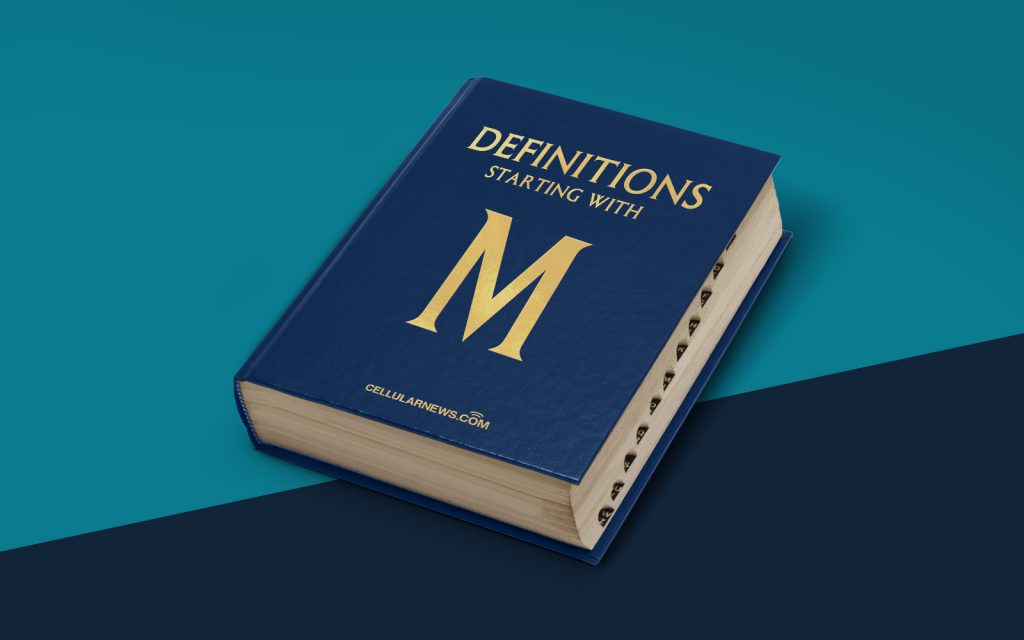
What Is Microsoft Paint (MSP)? A Definitive Guide for Beginners
Are you curious about Microsoft Paint (MSP) and what it has to offer? Look no further! In this blog post, we will dive deep into the world of MSP and explore its features, purpose, and how it can be useful in both personal and professional settings.
Key Takeaways:
- Microsoft Paint, commonly known as MSP, is a simple and user-friendly graphics editing software that comes pre-installed on most Windows operating systems.
- MSP provides a basic set of tools and features, allowing users to create, edit, and enhance images or drawings with ease.
So, let’s get started with our journey to uncover the wonders of Microsoft Paint!
The Origins of Microsoft Paint
MSP was first introduced by Microsoft in 1985 with the release of Windows 1.0. It was initially designed as a basic graphics editing tool that allowed users to draw, doodle, and modify images using only a mouse.
Over the years, MSP has undergone several updates and improvements, adapting to changing technology and user demands. Today, MSP continues to be a popular choice among beginners and casual artists for its simplicity and intuitive interface.
The Features of Microsoft Paint
While MSP may not offer the extensive tools and functionalities of professional graphic design software, it does provide a range of features that allow users to create simple yet impressive artwork. Here are some of the key features of Microsoft Paint:
- Drawing Tools: MSP offers a selection of basic drawing tools, including a pencil, brush, and eraser. Users can adjust the size and color of these tools to suit their preferences.
- Shapes: With MSP, you can easily add shapes such as rectangles, circles, lines, and polygons to your drawings. These shapes can be customized in terms of size, color, and fill.
- Text and Fonts: Adding text to your images is a breeze with MSP. You can choose from a variety of fonts, sizes, and colors to create visually appealing captions or titles.
- Cropping and Resizing: MSP allows you to crop and resize images effortlessly. This feature is particularly useful when you want to focus on a specific part of an image or adjust its dimensions to fit a specific purpose.
- Color Selection: With an extensive color palette, users can unleash their creativity and experiment with different hues and shades to bring their artwork to life.
Using Microsoft Paint in Everyday Life
While Microsoft Paint may be considered a basic graphics editing tool, its simplicity makes it an excellent choice for various everyday tasks. Here are a few ways you can utilize MSP:
- Image Editing: Need to make quick edits to your photos or images? MSP can help you crop, resize, and enhance your visuals effortlessly.
- Creating Memes: MSP’s text and drawing tools are perfect for creating humorous memes. Let your creativity flow and share your creations with friends and family.
- School Projects: MSP can be a useful companion for students when creating presentations or visual aids for their projects. Its simplicity makes it accessible for users of all ages.
- Doodling and Drawing: MSP’s intuitive interface makes it a great tool for doodling and drawing. Unleash your imagination and create digital artwork or sketches in no time.
Conclusion
Microsoft Paint, or MSP, has been a steadfast companion on Windows operating systems for decades. While it may not boast the advanced features of professional graphic design tools, MSP offers simplicity and accessibility, making it an excellent choice for beginners and casual users.
So, whether you need to crop an image, create a meme, or explore your artistic side, give Microsoft Paint a try. You’ll be amazed at what you can achieve with this humble yet powerful graphics editing software!
