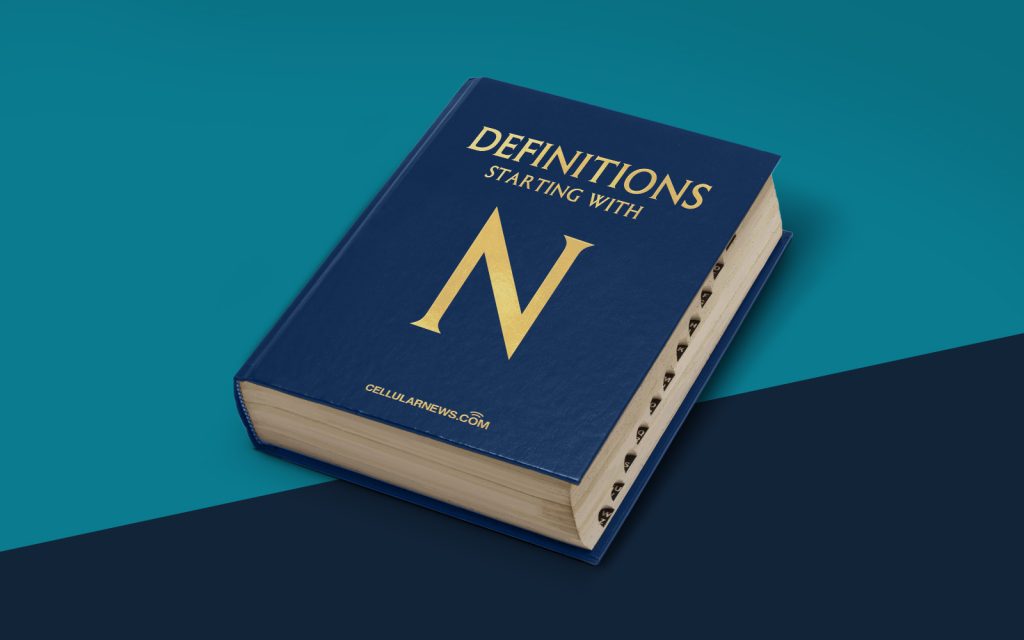
Exploring the World of Network Troubleshooting
Have you ever experienced a slow internet connection or encountered issues while trying to connect to a Wi-Fi network? These frustrating situations often call for a skilled problem solver. That’s where network troubleshooting comes into play. In this article, we’ll delve into the world of network troubleshooting and explore its significance in ensuring seamless connectivity.
Key Takeaways:
- Network troubleshooting is the process of identifying and resolving issues that may arise in computer networks.
- It involves a systematic approach, which includes diagnosing problems, analyzing network configurations, and implementing solutions.
The Basics of Network Troubleshooting
In simple terms, network troubleshooting is the practice of diagnosing and resolving issues that affect the functioning of a computer network. It involves identifying problems related to network connections, performance, or security, and finding effective solutions to restore normal network operations.
Network troubleshooting can be likened to being a detective, where you need to uncover the root cause of network issues and implement the necessary fixes. Let’s take a closer look at the key steps involved:
1. Identifying the Problem
The first step in network troubleshooting is to identify the problem. This can be done by thoroughly examining the symptoms and gathering relevant information. It could involve investigating slow internet speeds, connectivity errors, or intermittent network outages.
2. Gathering Information
Once the problem is identified, the next step is to gather as much information as possible about the network setup and the specific issue. This includes analyzing network configurations, checking hardware components, and reviewing any recent changes or updates.
3. Diagnosing the Issue
The diagnosis stage involves using various tools and techniques to pinpoint the root cause of the problem. This may involve analyzing network logs, performing network scans, or using specialized software for diagnosing network issues. The goal is to narrow down the possible causes and determine the most likely source of the problem.
4. Implementing Solutions
Once the issue is diagnosed, it’s time to implement the necessary solutions. This could involve reconfiguring network settings, replacing faulty hardware, updating firmware or software, or applying security patches. The solutions will vary depending on the nature of the problem.
5. Testing and Verifying
After implementing the solutions, it’s crucial to thoroughly test the network to ensure that the issue has been resolved. This involves checking network performance, conducting connectivity tests, and monitoring for any recurring issues.
The Importance of Network Troubleshooting
Network troubleshooting plays a vital role in maintaining the efficiency and reliability of computer networks. Let’s highlight a few reasons why it’s essential:
1. Minimizing Downtime: Effective network troubleshooting helps minimize network downtime, ensuring that employees or users can continue working without interruptions.
2. Enhancing Productivity: By swiftly resolving network issues, troubleshooting ensures that employees can perform their tasks efficiently, thus boosting overall productivity.
3. Improving User Experience: Troubleshooting network problems improves the user experience by providing faster internet speeds, stable connections, and reliable network performance.
4. Strengthening Security: Network troubleshooting also helps identify vulnerabilities or security breaches, allowing for timely implementation of security measures to protect sensitive data.
5. Cost Savings: By promptly identifying and resolving network issues, troubleshooting can help avoid costly repairs or the need to invest in new network infrastructure.
Conclusion
Network troubleshooting is an essential skill for ensuring smooth and seamless network connectivity. By following a systematic approach to identify and resolve network issues, you can keep your network running efficiently, minimize downtime, and enhance productivity.
