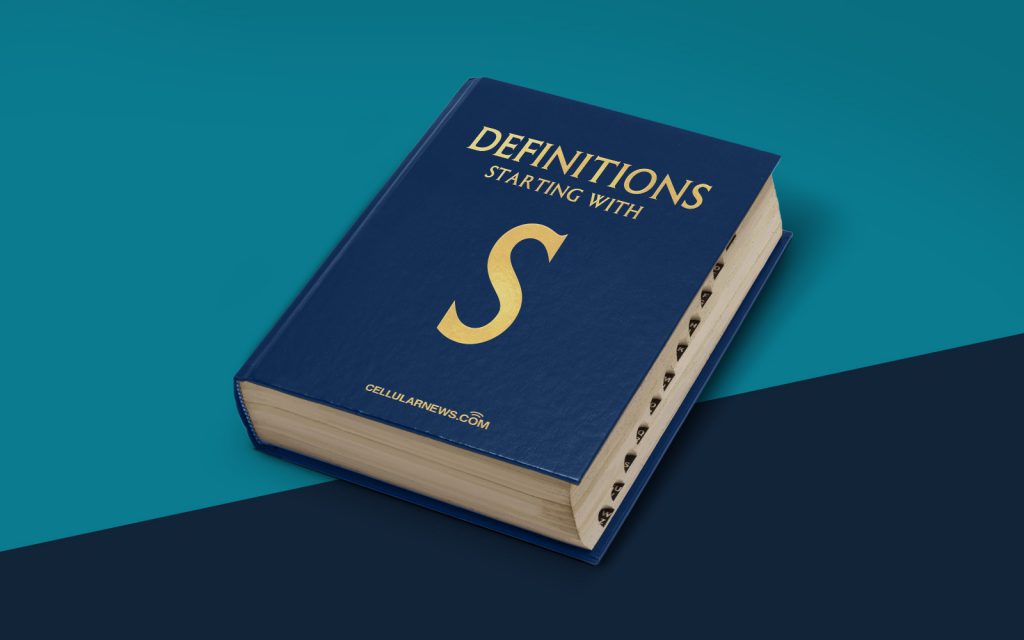
What Is Single-Image Mode? Understanding the Definition
Welcome to another installment of our “Definitions” category, where we dive deep into various terms used in the tech world to help you stay informed and up-to-date. Today, we’ll be focusing on the concept of Single-Image Mode, a feature that has gained prominence in recent years. So, what exactly is Single-Image Mode, and how does it impact your digital experience? Let’s find out!
Key Takeaways
- Single-Image Mode allows users to view and interact with images individually, without the distractions of other visual elements on the screen.
- This feature is commonly used in photo-editing software, digital galleries, and image-focused websites.
In a world where our attention is constantly divided across multiple stimuli, Single-Image Mode provides a dedicated space to appreciate and engage with an individual image. It creates an immersive experience, allowing you to focus solely on the visual content, free from any surrounding clutter or distractions.
Imagine scrolling through a photography website, where each image automatically opens in a full-screen view, devoid of any menus, buttons, or advertisements. With Single-Image Mode, you can explore the intricate details, admire the composition, and truly appreciate the beauty captured in every photograph. This feature heightens the visual impact and enhances your overall enjoyment of the content.
Single-Image Mode is not limited to just photography-related platforms. It is also commonly utilized in photo-editing software, enabling users to work on one image at a time without any unnecessary UI elements cluttering the workspace. This allows for a more focused and efficient editing process, ensuring that every adjustment is precisely and accurately applied.
When it comes to digital galleries or image-focused websites, Single-Image Mode is particularly useful. It allows creators and curators to showcase their work in a visually compelling and immersive manner. By eliminating distractions, this mode encourages deeper engagement and connection with the artwork or photographs on display.
To activate Single-Image Mode, different platforms may employ various methods. Some may provide a simple button or icon to toggle between modes, while others may automatically switch to this mode when you click on an image. Exploring the functionality and navigation options within each platform will help you easily navigate and make the most of this viewing experience.
In Summary
Single-Image Mode is a feature that offers a more focused and immersive experience when viewing and interacting with images on digital platforms. Whether you’re a photography enthusiast, a graphic designer, or simply someone who enjoys visually captivating content, this mode allows you to appreciate the details and overall aesthetic without any distractions.
So, next time you come across the term Single-Image Mode, you’ll have a clear understanding of its purpose and how it enhances your digital experience. Stay tuned for more informative posts in our “Definitions” category, where we’ll continue to unravel the jargon of the tech world!
