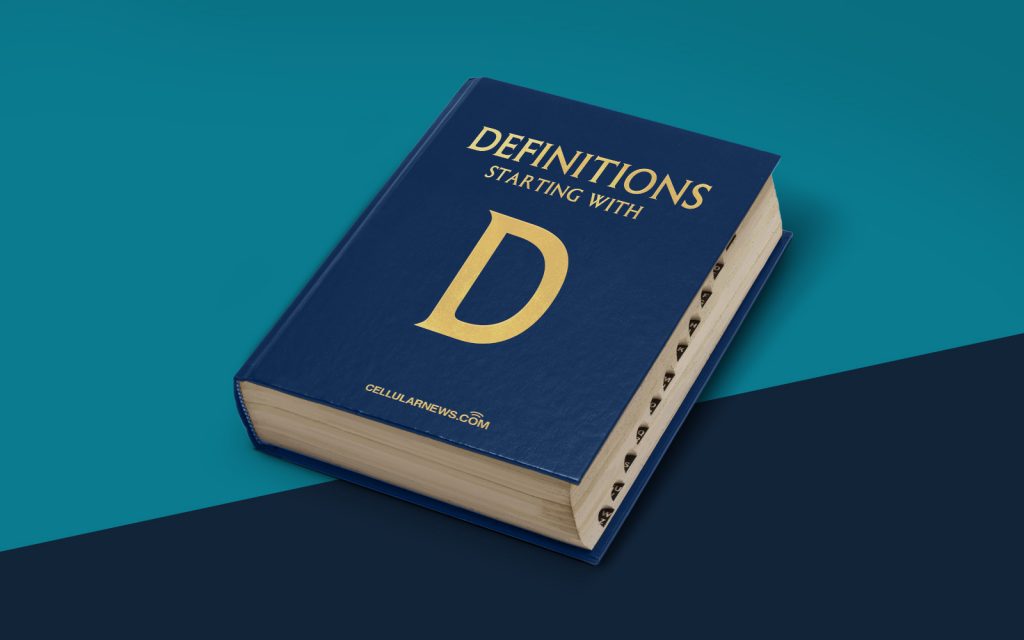
What is the Domain Name System (DNS)?
Welcome to the “DEFINITIONS” category on our page! Today, we’re going to dive into the world of DNS – the Domain Name System. If you’ve ever wondered how your web browser knows where to find the websites you visit, DNS is the behind-the-scenes hero that makes it all happen. In this blog post, we’ll explore what DNS is, how it works, and why it’s essential for the functioning of the internet. So, let’s get started!
Key Takeaways:
- DNS is a system that translates human-readable domain names (like www.example.com) into numeric IP addresses (like 192.0.2.1) that computers can understand.
- Without DNS, we would have to remember and enter IP addresses for every website we want to visit, making the internet much more challenging to use.
How does DNS work?
Imagine you want to visit a website, like “www.example.com.” Your web browser needs to know which server to connect to in order to display the website. Here’s a simplified step-by-step breakdown of how DNS works:
- You type in the domain name “www.example.com” in your web browser and hit enter.
- Your computer sends a request to a DNS resolver (usually provided by your internet service provider or ISP), asking for the IP address associated with “www.example.com.
- The DNS resolver checks its cache to see if it already has the IP address for “www.example.com”. If it does, it returns the IP address to your computer.
- If the IP address is not cached, the DNS resolver starts a process called DNS resolution. It begins by checking the root DNS servers, which hold information about the top-level domain names like “.com”.
- The root DNS server then directs the DNS resolver to the appropriate top-level domain (TLD) DNS server, which holds information about the specific domain name you’re looking for.
- The TLD DNS server then directs the resolver to the authoritative DNS server for “example.com”, which contains the IP address for “www.example.com.
- The authoritative DNS server finally sends the IP address back to your computer, allowing your web browser to establish a connection to the correct server.
- Your web browser then retrieves the website’s files from the server using the IP address provided by DNS and displays the website on your screen.
This entire process, from typing in the domain name to loading the website, happens in just a few seconds, thanks to the efficiency of DNS.
Why is DNS important?
DNS is an integral part of the internet infrastructure that allows us to navigate the web easily. Here are a few key reasons why DNS is essential:
- Human-readable addresses: Without DNS, we would have to remember and enter IP addresses for every website we want to visit, which would be inconvenient and error-prone.
- Load balancing: DNS enables website operators to distribute incoming traffic across multiple servers, ensuring faster and more reliable performance.
- Redirection and flexibility: DNS can be used to redirect traffic from one domain to another, providing businesses with the ability to change servers or web hosts without disrupting users.
- Security: DNS plays a crucial role in detecting and preventing various types of online threats, such as phishing attacks and malware distribution.
So, the next time you visit a website, take a moment to appreciate the behind-the-scenes work of DNS that makes it all possible. Without DNS, the internet as we know it would be a much more complicated place!
That wraps up our exploration of DNS and its significance in the digital world. We hope you found this blog post informative and enjoyable. Stay tuned for more exciting definitions in our “DEFINITIONS” category!
