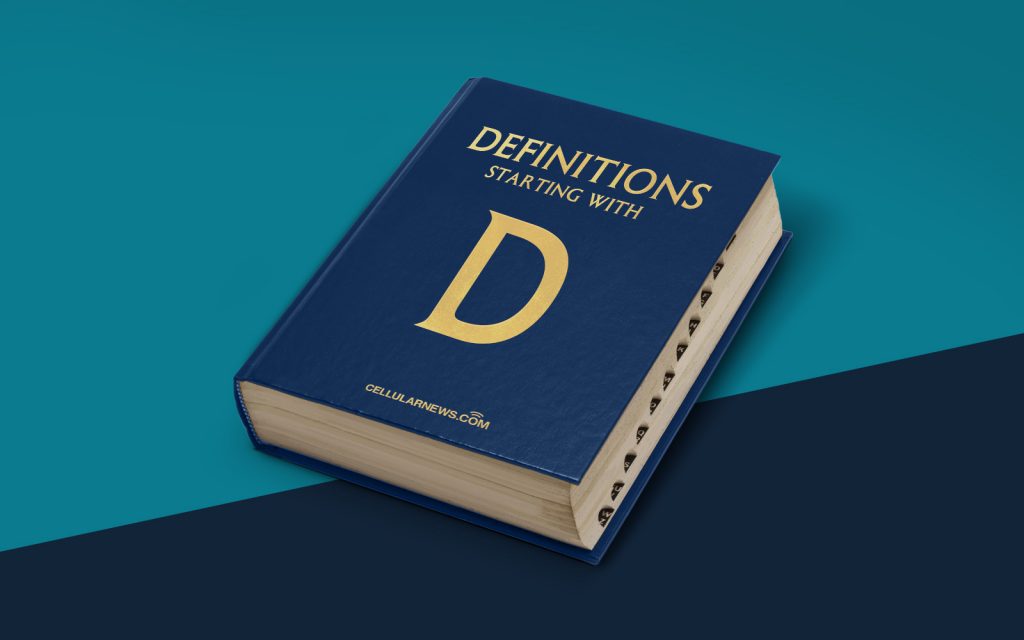
What is a DNS Lookup?
Welcome to another installment of our “DEFINITIONS” series, where we explore and demystify common terms related to web technologies. Today, we’re tackling the concept of DNS Lookup. So, what exactly is a DNS Lookup? Let’s dive in and find out!
Let’s start with a simple question: have you ever wondered how your computer or smartphone finds a website when you type its domain name into your browser? Well, this is where DNS Lookup comes into play.
DNS, which stands for Domain Name System, is a critical infrastructure that enables the translation of human-friendly domain names like www.example.com into the machine-friendly IP addresses like 192.168.1.1. DNS Lookup is the process by which your device or computer queries a DNS server to find the IP address associated with a specific domain name.
Key Takeaways:
- DNS Lookup is the process your device or computer uses to find the IP address associated with a domain name.
- DNS stands for Domain Name System and is responsible for translating human-friendly domain names into machine-friendly IP addresses.
Now, let’s break down the DNS Lookup process into simple steps:
- Step 1: Request – When you enter a domain name into your browser or click on a link, your device sends a request to a DNS server to find the IP address for that domain. The DNS server can be your Internet Service Provider’s (ISP) DNS server or a public DNS server like Google’s DNS (8.8.8.8).
- Step 2: Recursive Query – If your local DNS server doesn’t already have the IP address in its cache, it will perform a recursive query to find the answer. It will start by asking the root DNS server for information about the top-level domain (TLD) (like .com or .org).
- Step 3: Iterative Queries – The root DNS server responds with the IP address for the TLD’s authoritative DNS server. Your local DNS server then queries the authoritative DNS server, which may refer it to another level deeper until it reaches the DNS server responsible for the specific domain.
- Step 4: Response – Finally, your local DNS server receives the IP address and returns it to your device, allowing your browser to connect to the website using the obtained IP address.
It’s worth mentioning that DNS Lookup happens in a matter of milliseconds, making it almost transparent and ensuring smooth browsing experiences.
In summary, DNS Lookup is the process by which your device or computer discovers the IP address associated with a particular domain name. It involves querying DNS servers and traversing the hierarchical structure of DNS to find the answer. This process happens rapidly and continuously behind the scenes, ensuring that your web browsing experience is efficient.
Key Takeaways:
- DNS Lookup involves a series of steps, including requesting, recursive and iterative queries, and receiving a response.
- The process happens quickly and seamlessly, enabling your device to connect to websites using domain names.
We hope this explanation has shed light on the concept of DNS Lookup. Understanding how it works can help you appreciate the complexity of the internet’s infrastructure and the role DNS plays in making it all work. Stay tuned for more exciting definitions in our “DEFINITIONS” series!
