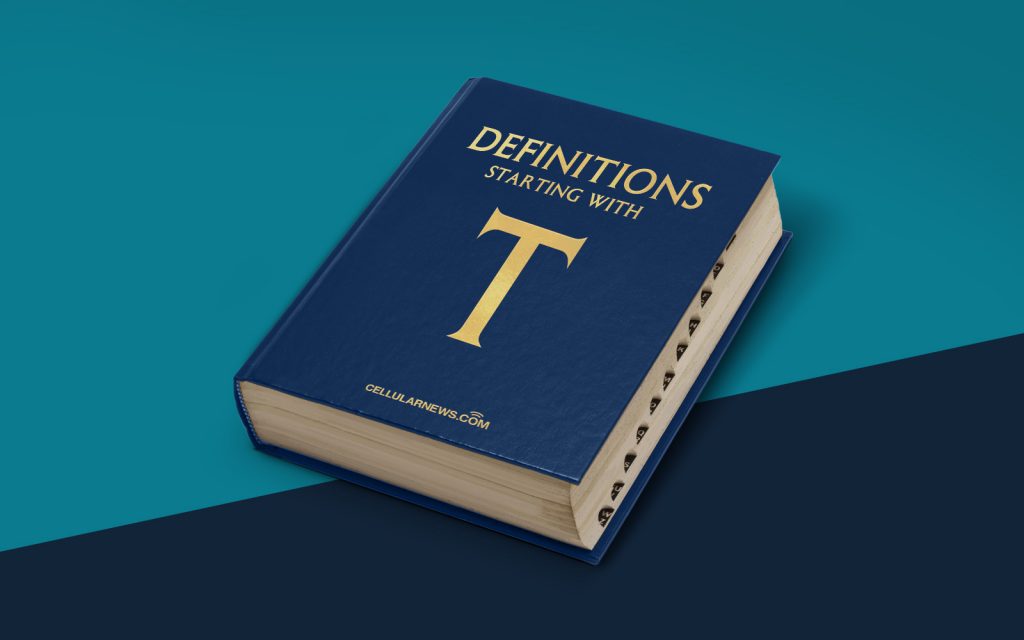
What Is the Hosts File?
In the realm of web development and networking, the hosts file is a crucial element that often goes unnoticed by many users. But what exactly is the hosts file and why is it so important? In this blog post, we will delve into the definition of the hosts file, explore its significance, and unravel its role in shaping your online experience.
Understanding the Hosts File
The hosts file is a plain text file found on your computer operating system that maps domain names to IP addresses. In simpler terms, it serves as a local repository for your device to resolve domain names to their corresponding IP addresses without relying on external sources, such as DNS servers. This means that when you enter a web address into your browser, your computer first checks its hosts file to find the corresponding IP address before proceeding.
This file can be manually edited, allowing you to customize the way your computer looks up website addresses. By adding or modifying entries in the hosts file, you can dictate which IP address your computer should connect to when accessing specific websites.
Key Takeaways:
- The hosts file is a plain text file on your computer that maps domain names to IP addresses.
- It allows your computer to resolve website addresses without relying solely on external DNS servers.
Now that we have a clearer understanding of what the hosts file is, let’s take a closer look at why it is important.
The Significance of the Hosts File
The hosts file plays a crucial role in several aspects of your online experience. Here are a few key reasons why the hosts file is significant:
1. Local Testing and Development
Web developers often utilize the hosts file to test their websites locally. By mapping domain names to local IP addresses, they can preview and make changes to their sites without affecting the live version. This capability is especially valuable during the development and debugging stage.
2. Blocking Access to Certain Websites
Another use of the hosts file is to block access to specific websites. By defining an IP address of your choosing for a particular domain name, you can effectively prevent your computer from connecting to that website. This can be helpful for parental controls, blocking distracting websites, or protecting your system from known malicious sites.
3. Overriding DNS Lookup
In certain scenarios, you may want to override the default DNS lookup behavior and specify a specific IP address for a particular website. The hosts file allows you to do just that. By adding an entry to the file, your computer will bypass the standard DNS resolution process and connect directly to the desired IP address.
Conclusion
The hosts file may seem inconspicuous, but its importance in shaping your online experience cannot be underestimated. From local testing and development to blocking access to websites or overriding DNS lookup, this humble file holds significant power. Understanding the definition and significance of the hosts file empowers you to take control of your browsing experience and tailor it to your needs.
So, next time you encounter the hosts file, remember its role in mapping domain names to IP addresses, allowing for local testing, blocking access, and overriding DNS lookup. Embrace the power of the hosts file, and harness its potential to enhance your online endeavors.
