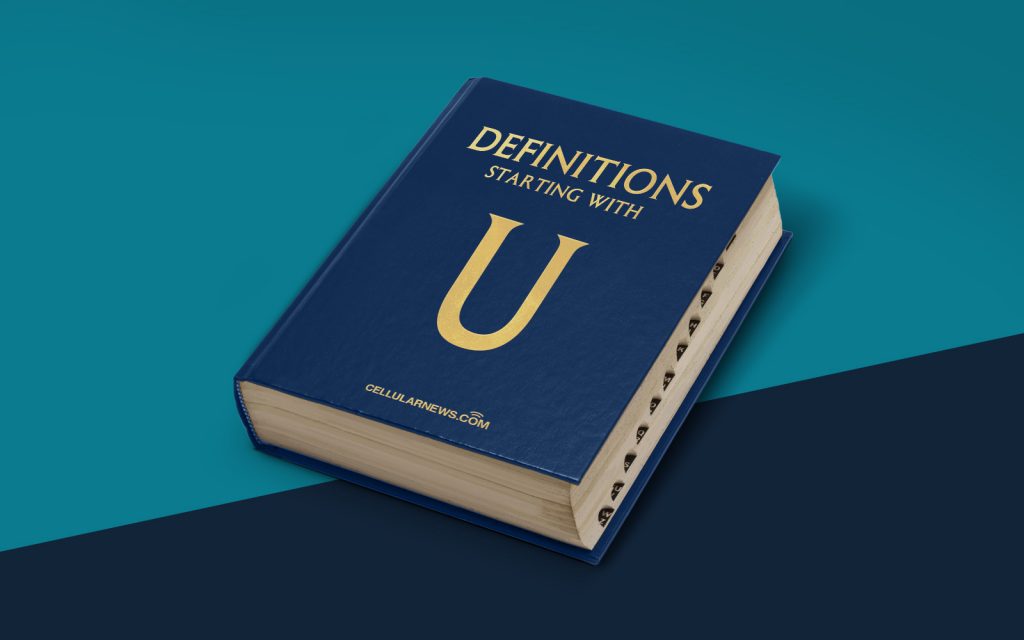
What is Universal Serial Bus 3.0 (USB 3.0)?
Welcome to another installment of our “DEFINITIONS” series! Today, we’re diving into the world of technology and demystifying Universal Serial Bus 3.0, better known as USB 3.0. If you’ve ever wondered what USB 3.0 is and how it differs from its predecessors, you’re in the right place. Let’s explore this incredible technology together!
Key Takeaways:
- USB 3.0 is the third major version of the Universal Serial Bus (USB) standard.
- USB 3.0 offers faster data transfer rates, better power management, and improved overall performance compared to previous versions.
The Evolution of USB:
Before we dive into the specifications of USB 3.0, let’s take a quick trip down memory lane to understand how USB has evolved over the years.
- USB 1.0: Introduced in 1996, USB 1.0 offered a maximum transfer rate of 12 megabits per second (Mbps). It quickly became the standard for connecting devices such as keyboards, mice, and printers to computers, replacing outdated serial and parallel ports.
- USB 2.0: Released in 2000, USB 2.0 brought significant improvements with a maximum transfer rate of 480 Mbps, making it ideal for external hard drives, cameras, and other data-intensive devices. It also introduced faster charging capabilities.
- USB 3.0: Launched in 2008, USB 3.0 revolutionized the way we transfer data. With its SuperSpeed interface, USB 3.0 offers transfer speeds of up to 5 gigabits per second (Gbps), which is almost ten times faster than USB 2.0. It allows for seamless streaming of high-definition videos, rapid file transfers, and faster charging times.
What Makes USB 3.0 Special?
USB 3.0 brings several notable improvements over its predecessors, making it a game-changer in the world of data transfer and connectivity. Here are a few reasons why USB 3.0 stands out:
- Speed: As mentioned earlier, USB 3.0 offers significantly faster data transfer rates, allowing you to move large files quickly. Whether you’re backing up important documents or transferring movies to an external hard drive, USB 3.0’s speed will save you precious time.
- Backward Compatibility: USB 3.0 is backward compatible with USB 2.0 devices. This means you can still use your USB 2.0 peripherals with a USB 3.0 port, albeit at lower speeds due to hardware limitations.
- Improved Power Management: USB 3.0 devices are designed to be more power-efficient, which translates to longer battery life for your portable devices. This improved power management makes USB 3.0 ideal for charging smartphones, tablets, and other portable gadgets.
- Enhanced Durability: USB 3.0 cables and connectors are sturdier and more durable than their previous counterparts, with better shielding to reduce electromagnetic interference. This ensures a more reliable connection between devices.
To Conclude:
Universal Serial Bus 3.0 (USB 3.0) has undoubtedly revolutionized the way we connect and transfer data. With its remarkable speed, improved power management, and backward compatibility, USB 3.0 has become the new standard for fast and efficient data transfer. Whether you’re a tech enthusiast, professional, or everyday user, USB 3.0 is undoubtedly a technology worth embracing.
We hope this “DEFINITIONS” post has shed some light on USB 3.0 and its benefits. Stay tuned for more exciting topics in our series!
