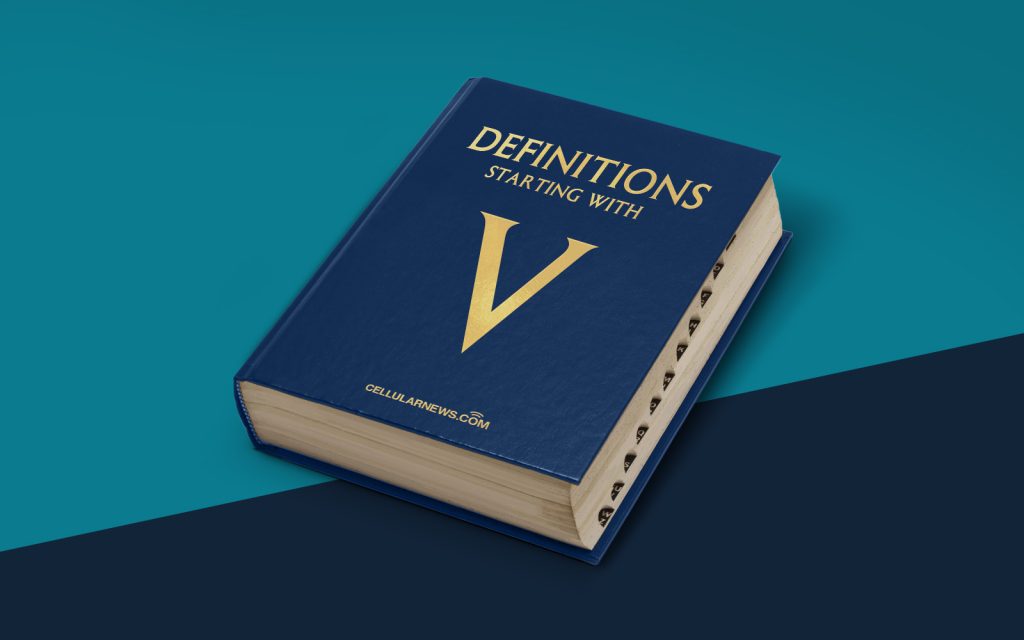
Understanding View State: A Glimpse into Web Development’s Secret Superpower
When it comes to web development, there are countless terms and concepts that can leave even seasoned developers scratching their heads. Today, we’re diving into the world of View State, a powerful but often misunderstood aspect of web applications. So, what exactly is View State and why does it matter? Let’s dive in and find out!
Key Takeaways:
- View State is a hidden feature in web development that stores the state of a web page or control between postbacks.
- It helps maintain the state of a page, user controls, and values across multiple requests, providing a seamless user experience.
At its core, View State is like a superhero, silently working behind the scenes to make web applications more responsive and user-friendly. It acts as a temporary storage container that holds the state of a web page or control between postbacks. Postbacks are the processes that occur when a user interacts with a web page, such as clicking a button or submitting a form.
So, why does View State matter? Think of it this way: without View State, every time a user submits a form or navigates to a different page, all the data displayed on the current page would be lost. View State saves the day by capturing and preserving the data, allowing it to be accessed even after postbacks.
View State offers several key benefits that make it an invaluable tool for web developers:
- Session Continuity: With View State, users can seamlessly navigate between pages without losing their progress or entered data. This ensures a smooth user experience and reduces frustration.
- Data Persistence: View State allows developers to maintain the state of user controls, such as checkboxes, drop-down lists, or text fields, eliminating the need for users to re-enter information.
- Improved Efficiency: By preserving the state of a page, View State reduces the need for server round-trips and database queries, resulting in faster load times and improved performance.
Behind the scenes, View State operates by serializing the state of controls and data into a hidden field within the HTML page. This serialized data is then sent back to the server with each subsequent request, allowing the application to restore the previous state.
However, it’s important to note that while View State offers immense benefits, it can also introduce some challenges. As the serialized data is included in each request, it can increase the overall page size, leading to longer load times. It’s crucial for developers to optimize and manage View State usage to strike the right balance between functionality and performance.
In conclusion, View State is a hidden gem in web development that plays a vital role in maintaining state between postbacks, providing a seamless user experience. By preserving data and control state, View State enables session continuity, eliminates the need for re-entering information, and improves overall efficiency. So, the next time you encounter View State, remember its remarkable ability to make web applications run like clockwork!
Key Takeaways:
- View State is a hidden feature in web development that stores the state of a web page or control between postbacks.
- It helps maintain the state of a page, user controls, and values across multiple requests, providing a seamless user experience.
