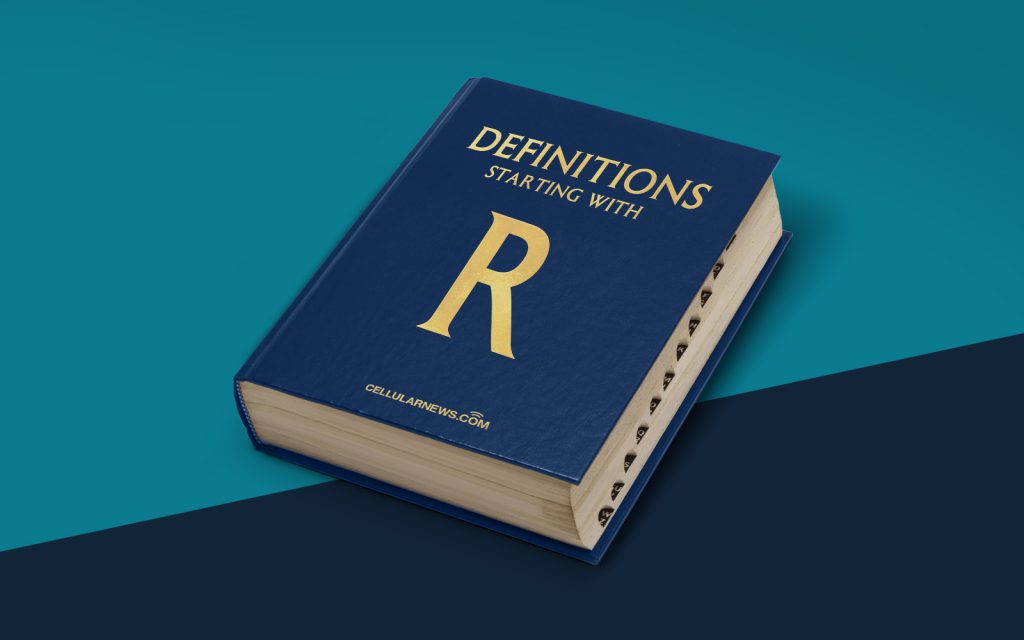
The Definition and Explanation of Read-only
Have you ever come across the term “read-only” and wondered what it actually means? Whether you are a computer enthusiast, a tech-savvy individual, or just someone who encountered the term in passing, it’s important to have a clear understanding of what read-only entails.
Key Takeaways:
- Read-only is a term commonly used in technology.
- It refers to a state that restricts modifications, alterations, or deletions.
Read-only is a term that is commonly used in the field of technology, particularly in relation to computer systems, data storage, and file permissions. It refers to a specific state or attribute of a file, system, or device that restricts or prevents any modifications, alterations, or deletions from being made to its contents.
When something is labeled as read-only, it means that it can only be accessed for viewing or reading purposes, and no changes can be made to it. This is often put in place to preserve the integrity and security of the information or data within the file or system, ensuring that it remains unchanged and protected from accidental or unauthorized modifications.
Now that we have a basic understanding of what read-only means, let’s dive a little deeper into its applications and significance in various contexts:
Applications of Read-only:
- File Systems: In computer operating systems, read-only file systems are utilized to protect critical system files and prevent accidental or malicious modifications. This ensures the stability and security of the operating system.
- Data Storage: Read-only memory (ROM) is a type of computer memory that stores information that cannot be modified or erased. It is commonly used in devices such as gaming consoles, smartphones, and embedded systems to store firmware and essential system data.
- Network Sharing: When sharing files or folders over a network, read-only permissions can be applied to specific users or groups. This allows them to access and view the contents, but they are unable to make any changes or edits.
- Read-only Documents: In document processing software, such as Microsoft Word or Google Docs, files can be set to read-only to prevent accidental changes or to share a document in a view-only mode.
With the concept of read-only now demystified, you can better understand its role in technology, data security, and file management. Whether you encounter it in your day-to-day computer use or stumble upon it while exploring the vast landscape of technology, you can now confidently comprehend its meaning and significance.
