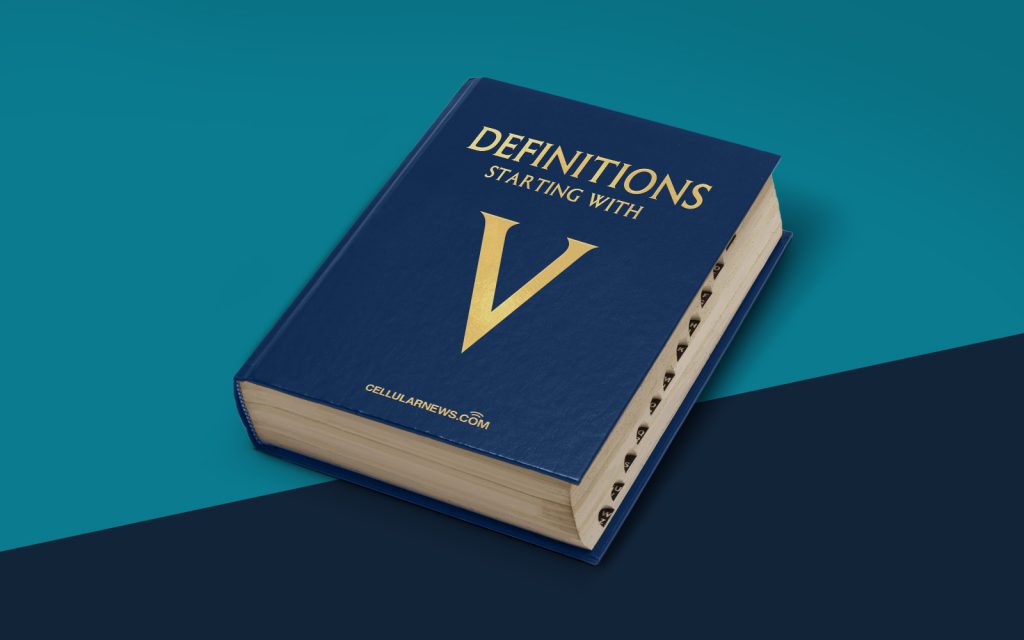
VMware Workstation: Unleash the Power of Virtualization
Welcome to our “DEFINITIONS” category, where we dive into the world of technology and explain complex concepts in simple terms. In this edition, we will unravel the mysteries surrounding VMware Workstation and explore how it could revolutionize your virtualization experience. So, fasten your seatbelts as we embark on this journey into the world of VMware Workstation!
Key Takeaways:
- VMware Workstation is a powerful virtualization software that allows you to run multiple operating systems on a single physical machine.
- With VMware Workstation, you can create virtual machines (VMs) to test software, develop applications, or simulate network environments.
Imagine a world where you could seamlessly switch between different operating systems without the need for multiple physical machines. Well, that’s exactly what VMware Workstation offers! It is a popular virtualization software that enables you to run multiple operating systems simultaneously on a single computer.
But what does that mean exactly? Let’s break it down:
- Virtualization: Virtualization is the process of creating a virtual version of something, such as an operating system or a computer hardware platform. By leveraging virtualization technology, VMware Workstation allows you to create virtual machines (VMs) that mimic the behavior of a real computer.
- Virtual Machine (VM): A virtual machine is an isolated software container that emulates a complete computer system. It has its own virtual hardware, including a CPU, memory, disk storage, and networking interfaces. Within VMware Workstation, you can create multiple VMs and install different operating systems on each of them.
So, what can you do with VMware Workstation? Let’s explore some of its key features and potential use cases:
Key Features of VMware Workstation:
- Testing Environments: VMware Workstation is a valuable tool for software developers and testers. You can create VMs to test applications in different operating systems and configurations, without the need for separate physical machines.
- Application Development: With VMware Workstation, you can create a virtual development environment to build and test applications. This eliminates the need to set up and configure multiple physical machines for different development stacks.
- Training and Demo Environments: If you need to train employees or demonstrate software in various environments, VMware Workstation can simplify the process. You can create different VMs representing each environment and easily switch between them.
- Snapshot and Cloning: VMware Workstation allows you to take snapshots of your VMs at specific points in time. If something goes wrong, you can revert to a previous working state with a few clicks. Additionally, you can clone VMs to create duplicates for testing or backup purposes.
In conclusion, VMware Workstation is a game-changer when it comes to virtualization. Whether you’re a developer, tester, IT professional, or an enthusiast curious about different operating systems, VMware Workstation opens up a world of possibilities. It empowers you to harness the power of virtualization and unleash your creativity without the limitations of physical hardware.
So why wait? Dive into the world of VMware Workstation today and experience the true potential of virtualization!
