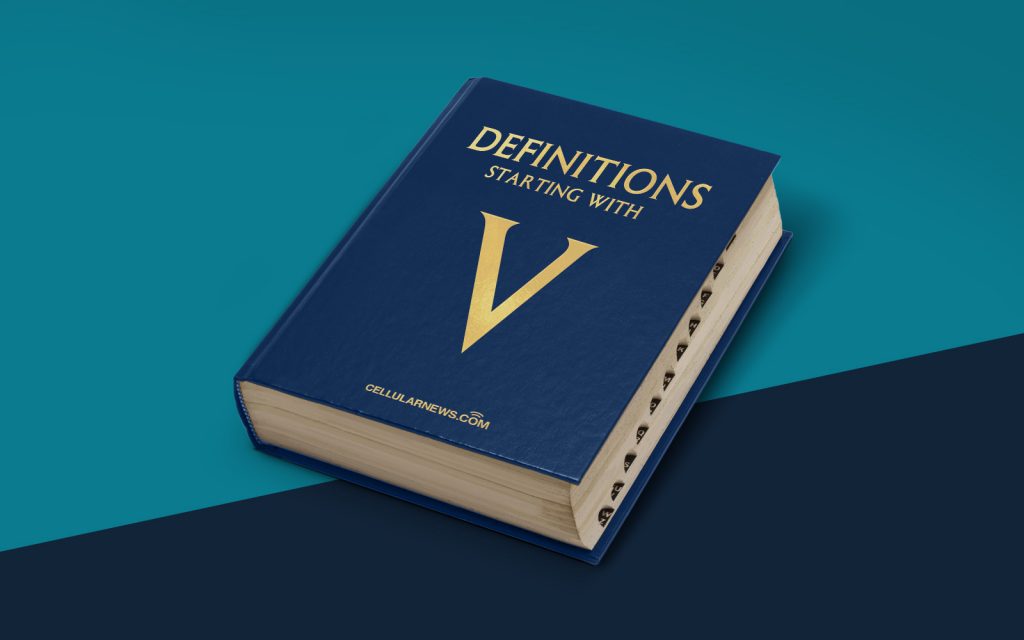
What is VMware Player?
Welcome to our “DEFINITIONS” category, where we explore and demystify various terms related to technology and software. Today, we dive into the world of virtualization and tackle the question: What is VMware Player?
If you are new to virtualization or looking for a user-friendly way to run multiple operating systems on a single computer, VMware Player is here to save the day. This powerful software allows you to create virtual machines (VMs) on your computer, enabling you to run different operating systems and applications simultaneously. It’s like having multiple computers conveniently packed into one!
Key Takeaways:
- VMware Player allows you to run multiple operating systems on a single computer.
- It creates virtual machines (VMs) that enable you to run different operating systems and applications simultaneously.
Exploring the Benefits of VMware Player
Now that we have a general understanding of what VMware Player is, let’s delve into some of its key benefits:
- User-Friendly Interface: VMware Player provides a simple and intuitive interface, making it accessible even for those who are new to virtualization. You don’t have to be a tech-savvy guru to navigate through the software. With just a few clicks, you can create, manage, and launch your virtual machines hassle-free.
- Flexible Testing Environment: Whether you are a software developer or a curious tech enthusiast, VMware Player offers an excellent platform for creating testing environments. With its ability to run different operating systems, you can test software compatibility, explore new applications, or experiment with system configurations without worrying about impacting your primary operating system. This allows for a safe and controlled environment where you can freely explore and innovate.
- Cost-Efficiency: Instead of investing in multiple physical machines, VMware Player allows you to save both money and space. By consolidating several operating systems into virtual machines on a single computer, you can minimize the need for additional hardware. This can be particularly beneficial for businesses looking to increase productivity while reducing costs.
- Versatility: VMware Player supports various operating systems, including Windows, Linux, and macOS. This versatility allows you to choose the right OS for your specific needs or to test software compatibility across different platforms.
- Community Support: Should you encounter any issues or have questions while using VMware Player, fear not! The software is supported by a vibrant community of users and developers who are always ready to lend a helping hand. From online forums to comprehensive documentation, you can find the assistance you need to make the most out of your virtualization experience.
Conclusion
VMware Player is not just an ordinary software. It is your gateway to a world of limitless possibilities, where you can seamlessly run multiple operating systems on a single computer. From its user-friendly interface to its cost-efficiency and flexibility, this virtualization tool has become a favorite among tech enthusiasts, developers, and businesses alike. So, embrace the power of virtualization and unlock a new level of productivity with VMware Player!
