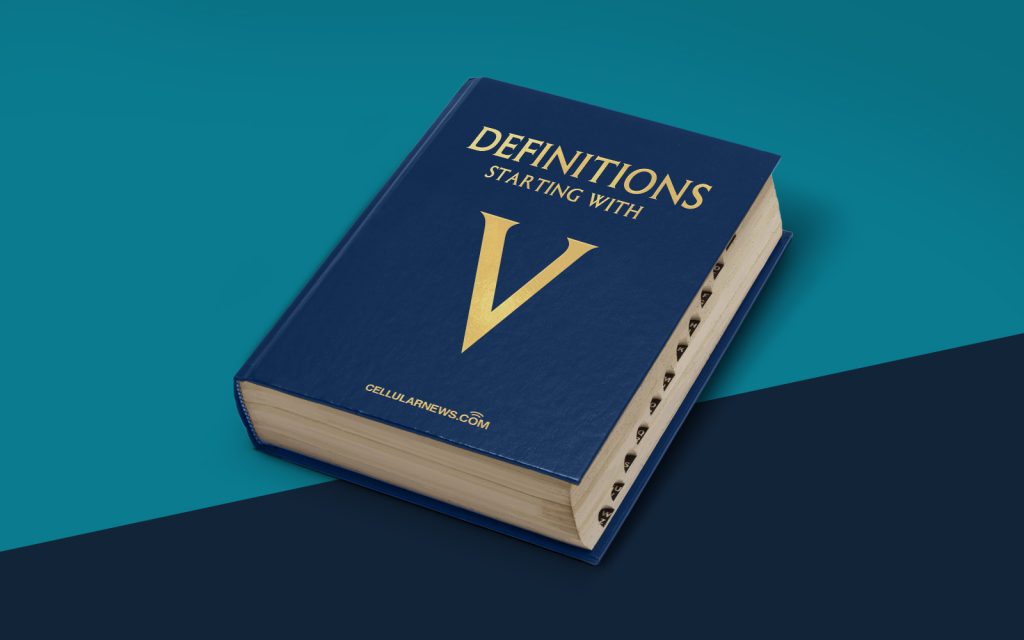
Introducing VMware Virtual Machine File System (VMware VMFS)
Have you ever wondered how virtual machines (VMs) in your IT infrastructure are managed? It’s a complex task, but VMware’s Virtual Machine File System (VMware VMFS) makes it easier by acting as a high-performance file system optimized for virtual machines. In this article, we’ll explore what VMware VMFS is, how it works, and why it’s essential for your virtual environment.
Key Takeaways
- VMware VMFS is a high-performance file system specifically designed for virtual machines.
- It enables multiple virtual machines to access the same storage simultaneously, providing enhanced flexibility and scalability.
What is VMware VMFS?
When you create a virtual machine, you need to allocate storage to store its operating system, applications, and data. VMware VMFS is a file system that runs on the physical storage devices attached to VMware ESXi hosts. It allows multiple virtual machines to access the same storage simultaneously, providing enhanced flexibility and scalability for your virtual environment.
VMware VMFS offers a range of features and benefits that streamline virtual machine management:
1. High Performance:
- VMware VMFS is designed to deliver high-performance storage access, ensuring optimal performance for your virtual machines.
- It boasts features like zero-latency file system locking and efficient caching mechanisms, minimizing I/O bottlenecks.
2. Scalability and Flexibility:
- VMware VMFS supports large storage arrays, allowing you to allocate and manage extensive storage resources for your virtual infrastructure.
- It enables the sharing of storage across multiple hosts, facilitating streamlined VM migrations, load balancing, and high availability configurations.
Overall, VMware VMFS plays a crucial role in ensuring the smooth operation of virtual machines in your IT environment. It offers the necessary performance, flexibility, and scalability required to handle the demands of modern virtualized infrastructures.
How Does VMware VMFS Work?
VMware VMFS is built upon a cluster file system architecture, providing a shared storage solution for virtual machines. Here’s a brief overview of how it works:
- Storage Devices: VMware VMFS operates on physical storage devices, such as SAN (Storage Area Network) or NAS (Network Attached Storage), which are connected to VMware ESXi hosts.
- File System Layer: The file system layer of VMFS enables the storage devices to appear as a single logical volume in the virtual environment. It manages file access, locking, and metadata operations.
- Virtual Machine Access: Multiple virtual machines running on different ESXi hosts can concurrently access the same VMFS datastore, providing the necessary shared storage for virtualized workloads.
With this architecture, VMware VMFS allows for efficient data sharing and access control, ensuring that multiple virtual machines can access and utilize the storage concurrently.
Conclusion
VMware VMFS is a vital component of any virtualized infrastructure, providing high-performance file system capabilities optimized for virtual machines. Its features, such as high performance, scalability, and shared storage, contribute to the efficient management and operation of your virtual environment.
By understanding the role and benefits of VMware VMFS, you can make informed decisions when it comes to managing and optimizing your virtual machines. Embrace the power of VMware VMFS and empower your virtual infrastructure with enhanced storage capabilities.
