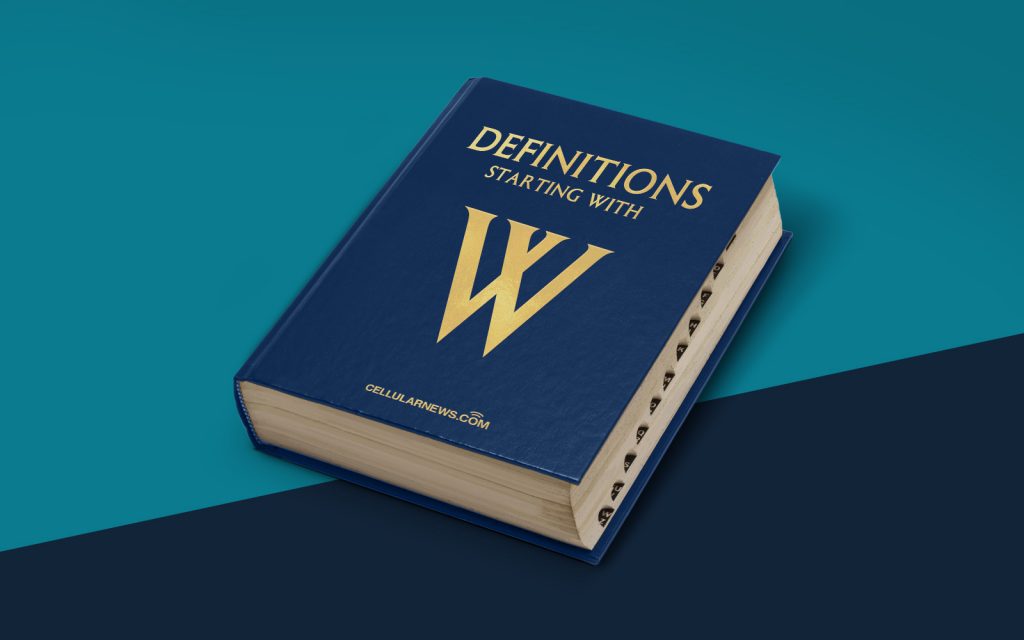
What is Wake-On-LAN (WoL)?
Welcome to our “DEFINITIONS” series, where we unravel the mysteries of various tech terms. In this article, we will be diving into the world of Wake-On-LAN (WoL) and exploring what it is and how it works. If you’ve ever wondered how you can conveniently power on your computer remotely, then you’ve come to the right place. So, grab a cup of coffee and let’s dive in!
Key Takeaways:
- Wake-On-LAN (WoL) is a technology that allows you to power on a computer or device remotely over a local network.
- It works by sending a specially crafted “magic packet” from another device on the network to the target computer, triggering its wake-up process.
Now, let’s get into the nitty-gritty of Wake-On-LAN (WoL). Imagine you’re working from home, and you suddenly realize you forgot to turn on your office computer. No worries! With WoL, you can effortlessly power on your computer without being physically present.
So, how does Wake-On-LAN (WoL) actually work? Well, it’s all about this magical “magic packet.” When your computer is turned off or in a low-power state but still connected to a power source, it remains partially active. It has a special network interface called a “network interface controller” (NIC) that continues to listen for incoming network traffic, even while the rest of the computer is asleep.
When you want to wake up your computer using WoL, you need to send a specific “magic packet” to its NIC. This packet contains the target computer’s unique “media access control” (MAC) address. The MAC address serves as a unique identifier for your computer’s network interface card, allowing the recipient to pinpoint which device needs to wake up.
The magic packet, along with the target computer’s MAC address, is broadcasted over the local network. When the sleeping computer’s NIC detects this packet with its own MAC address, it triggers the wake-up process, causing the computer to power on as if you pressed the physical power button.
Wake-On-LAN (WoL) is a handy tool for various scenarios. Whether you want to remotely access your home computer, manage multiple machines in an office setting, or simply save energy by avoiding leaving your computer on all the time, WoL has your back.
In conclusion, Wake-On-LAN (WoL) is a smart technology that allows you to power on your computer remotely. By sending a “magic packet” containing the target computer’s MAC address, you can wake up a sleeping or powered-off device, bringing it back to life without physically pressing the power button. So, next time you’re in a pinch and need to turn on your computer from afar, don’t forget about the power of WoL!
