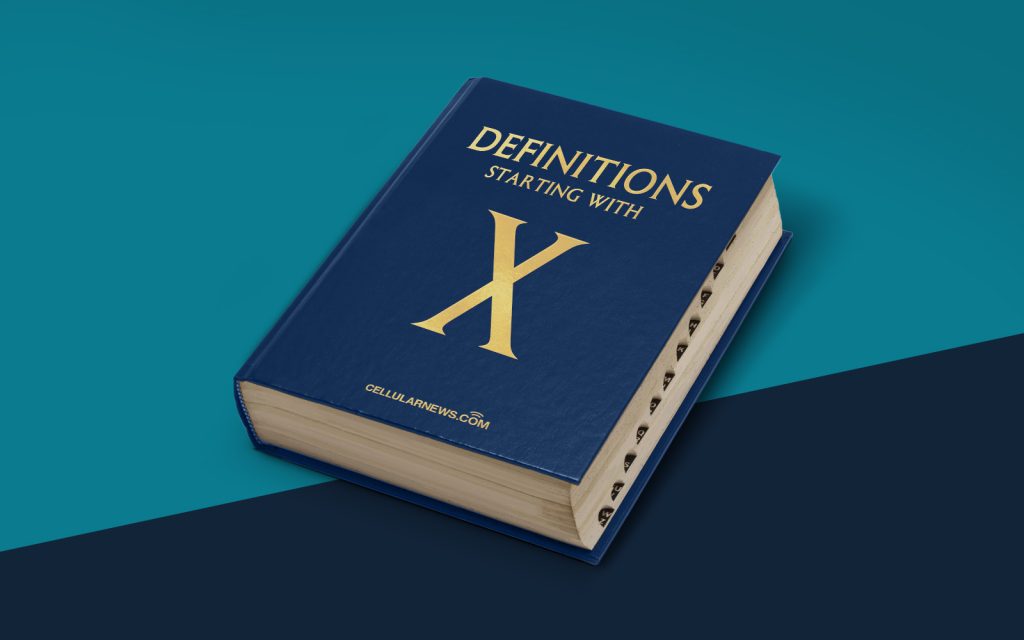
Welcome to the Wonderful World of X Terminal!
Have you ever heard of X Terminal? It may sound like something straight out of a science fiction movie, but it’s actually a fascinating tool for computer geeks and tech enthusiasts. In this article, we’ll explore what X Terminal is, how it works, and why it’s a must-know for anyone interested in the world of computer technology.
Key Takeaways
- X Terminal is a powerful tool for accessing remote computers and running commands from a local machine.
- It provides a graphical user interface (GUI) that allows users to interact with applications and services on a remote computer.
What is X Terminal?
X Terminal is an application that allows you to connect to and interact with a remote computer using your local machine. It provides a graphical user interface (GUI) that allows you to run commands, execute programs, and access files on a remote computer, as if you were sitting right in front of it.
Unlike traditional remote access methods like SSH (Secure Shell) or telnet, X Terminal goes a step further by providing a GUI environment. This means that you can run graphical applications, such as web browsers or photo editors, on a remote computer and have the output displayed on your local machine.
So how does it work? X Terminal uses a client-server model, where your local machine acts as the client and the remote machine as the server. When you connect to the remote machine using X Terminal, the server sends the output of the graphical applications back to your local machine, which then displays the application windows on your screen.
But why use X Terminal instead of just using a remote access tool like SSH? Well, X Terminal provides a more seamless and interactive experience. By having access to a graphical user interface, you can use applications and interact with them directly, rather than relying on a command-line interface.
Advantages of X Terminal
Now that you have a basic understanding of what X Terminal is, let’s explore some of its advantages:
- Graphical User Interface: X Terminal provides a GUI, allowing users to interact with applications on a remote machine just as if they were using them locally. This makes it easier to run and manage graphical programs.
- Remote Access: X Terminal allows you to access a remote computer from anywhere, as long as you have network connectivity. This is particularly useful for system administrators, developers, and anyone who needs to manage or troubleshoot remote machines.
These are just a few of the many benefits of using X Terminal. Whether you’re a tech enthusiast, a developer, or someone who loves exploring the world of computer technology, X Terminal is a tool you should definitely have in your arsenal.
So, the next time you hear the term X Terminal, you’ll know exactly what it is and why it’s so important. Embrace the power of remote access and unlock a world of possibilities!
