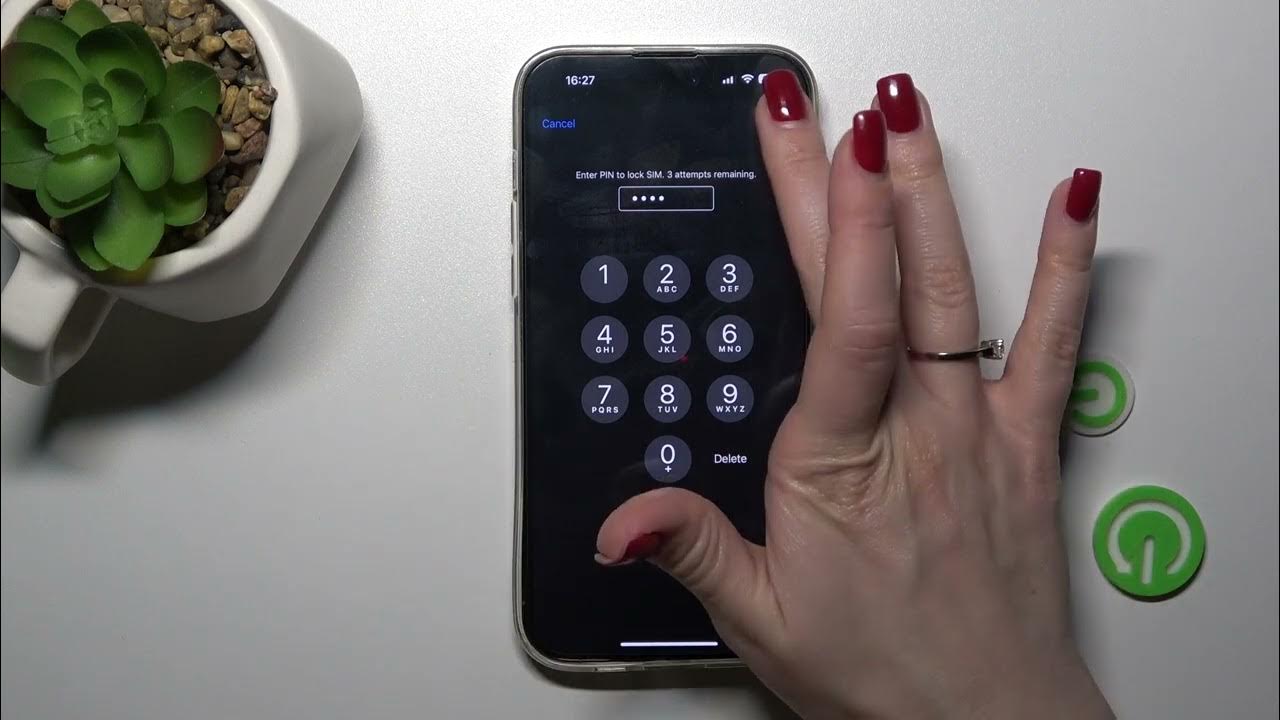
Unlocking the SIM on your iPhone 11 can open up a world of possibilities, allowing you to use your device with different carriers and enjoy greater flexibility. Whether you're traveling abroad, switching to a new network, or simply seeking to unlock the full potential of your iPhone 11, understanding the process of unlocking the SIM is crucial. In this comprehensive guide, we'll delve into the various methods to unlock the SIM on your iPhone 11, empowering you to make the most of your device's capabilities. From official carrier unlocking to third-party solutions, we'll explore the options available, enabling you to choose the approach that best suits your needs. Let's embark on this journey to unlock the true potential of your iPhone 11!
Inside This Article
- Understanding SIM Lock
- Methods to Unlock SIM on iPhone 11
- Contacting Your Carrier for Unlocking
- Using a Third-Party Service for Unlocking
- Unlocking Through iTunes
- Conclusion
- FAQs
Understanding SIM Lock
Understanding SIM lock is crucial for anyone who owns an iPhone 11. When a phone is SIM-locked, it means that the device is tied to a specific carrier, and it can only be used with that carrier’s SIM card. This restriction is typically implemented by the carrier to ensure that the customer fulfills the terms of the contract or repayment for the device.
For iPhone 11 users, this means that if the device is locked to a specific carrier, it cannot be used with a SIM card from another carrier. This limitation can be inconvenient for users who wish to switch to a different carrier or use a local SIM card while traveling abroad.
Understanding the implications of a SIM lock is essential for iPhone 11 owners, as it can impact the device’s usability and flexibility. Fortunately, there are methods available to unlock the SIM on an iPhone 11, providing users with the freedom to use their device with any compatible carrier’s SIM card.
Methods to Unlock SIM on iPhone 11
Unlocking the SIM on your iPhone 11 can provide you with the flexibility to switch carriers and use the device internationally. There are several methods to achieve this, each with its own set of requirements and considerations. Whether you choose to contact your carrier, utilize a third-party service, or unlock through iTunes, it’s essential to understand the process and potential implications.
When considering how to unlock the SIM on your iPhone 11, it’s important to assess your specific needs and preferences. Each method may have associated costs, timeframes, and eligibility requirements, so it’s crucial to weigh these factors before proceeding. By exploring the available options, you can make an informed decision that aligns with your circumstances and objectives.
Before initiating the unlocking process, ensure that you have all the necessary information readily available. This may include your device’s IMEI number, account details with your current carrier, and any relevant documentation. By being prepared, you can streamline the unlocking process and minimize potential delays or complications.
Understanding the implications of unlocking your iPhone 11’s SIM is vital. While it can offer greater flexibility and convenience, it’s essential to consider any potential impact on warranties, service agreements, and device functionality. By being aware of the implications, you can make an informed decision that aligns with your priorities and long-term plans.
Contacting Your Carrier for Unlocking
One of the most straightforward ways to unlock the SIM on your iPhone 11 is by contacting your carrier directly. If your device is locked to a specific carrier, reaching out to them is often the most reliable method to unlock your phone. Many carriers have specific requirements and procedures for unlocking phones, and they can guide you through the process.
Start by contacting your carrier’s customer support, either through their website, over the phone, or by visiting a physical store. They will likely ask for your device’s IMEI number, which is a unique identifier for your iPhone. Once you provide this information, the carrier will initiate the unlocking process, which may involve submitting a request and waiting for a confirmation.
Keep in mind that some carriers have specific eligibility criteria for unlocking, such as ensuring that your account is in good standing and that the device is fully paid off. It’s essential to clarify these requirements with your carrier to avoid any potential complications during the unlocking process.
Using a Third-Party Service for Unlocking
When it comes to unlocking your iPhone 11’s SIM through a third-party service, it’s essential to choose a reputable and reliable provider. These services specialize in unlocking various devices, including iPhones, and can often offer a quicker turnaround time compared to going through your carrier. However, it’s crucial to research and select a trustworthy third-party service to ensure the process is legitimate and won’t compromise your device’s security.
Before engaging a third-party service, it’s advisable to read reviews and seek recommendations from trusted sources. Look for providers with a proven track record of successfully unlocking iPhones, and be cautious of any services that make unrealistic promises or request sensitive information upfront. Additionally, consider the potential implications for your device’s warranty and functionality, as using an unauthorized service could impact your iPhone’s future support from Apple.
Once you’ve identified a reputable third-party service, follow their specific instructions for initiating the unlocking process. This typically involves providing your iPhone’s details, such as its model and IMEI number, and paying a fee for the service. After the payment and submission of necessary information, the third-party service will commence the unlocking procedure, which may involve remotely accessing your device to complete the process.
It’s important to exercise caution and discernment when sharing any personal or financial details with a third-party service. Ensure that the website is secure and reputable, and be wary of any red flags that may indicate potential fraudulent activity. By choosing a trustworthy provider and adhering to their guidelines, you can potentially unlock your iPhone 11’s SIM through a third-party service, granting you the freedom to use your device with different carriers.
Unlocking Through iTunes
Unlocking your iPhone 11 through iTunes is a straightforward process that requires you to connect your device to a computer with the latest version of iTunes installed. Once connected, iTunes will detect your device, and you can proceed with the unlocking process.
First, ensure that your iPhone 11 is powered on and has an active internet connection. Then, launch the iTunes application on your computer and connect your iPhone 11 using a USB cable. Once connected, iTunes will recognize your device and display its details on the screen.
Next, navigate to the “Summary” tab within iTunes, where you will find an option to “Restore iPhone.” Clicking on this option will prompt iTunes to erase all data on your device and reinstall the latest version of iOS. This process will also unlock the SIM on your iPhone 11.
It’s important to note that performing a restore through iTunes will erase all data on your iPhone 11, so it’s crucial to back up your device before initiating the unlocking process. Once the restore is complete, your iPhone 11 will be unlocked, allowing you to use it with any compatible SIM card.
After the unlocking process is finished, you can set up your iPhone 11 as a new device or restore it from the backup you created earlier. This method effectively unlocks the SIM on your iPhone 11, providing you with the flexibility to switch carriers or use international SIM cards.
**
Conclusion
**
Unlocking the SIM on your iPhone 11 can open up a world of possibilities, allowing you to use the device with different carriers and enjoy greater flexibility. By following the simple steps outlined in this guide, you can successfully unlock your iPhone 11 and experience the freedom to choose the network that best suits your needs. Whether you’re traveling abroad, switching carriers, or seeking to maximize the value of your device, unlocking the SIM can be a game-changer. With the right knowledge and tools at your disposal, you can take full control of your iPhone 11 and make the most of its capabilities. Embrace the opportunities that come with a SIM-unlocked iPhone 11, and enjoy seamless connectivity wherever you go.
FAQs
Q: Can I unlock the SIM on my iPhone 11 without the help of the carrier?
A: Yes, you can unlock the SIM on your iPhone 11 without the help of the carrier. There are various methods to achieve this, including using the carrier's unlocking service, using third-party unlocking services, or using software unlocking methods.
Q: Is it legal to unlock the SIM on my iPhone 11?
A: Yes, it is legal to unlock the SIM on your iPhone 11. In fact, in many countries, including the United States, there are laws in place that protect your right to unlock your phone and use it with any compatible carrier.
Q: Will unlocking the SIM on my iPhone 11 void the warranty?
A: No, unlocking the SIM on your iPhone 11 will not void the warranty. The process of unlocking the SIM does not interfere with the hardware or software of the device, so your warranty will remain intact.
Q: Can I unlock the SIM on my iPhone 11 if it is still under contract with the carrier?
A: Yes, you can unlock the SIM on your iPhone 11 even if it is still under contract with the carrier. However, you may need to fulfill any contractual obligations, such as paying off the remaining balance on the device, before the carrier will unlock it.
Q: Will unlocking the SIM on my iPhone 11 affect its performance or functionality?
A: No, unlocking the SIM on your iPhone 11 will not affect its performance or functionality. Once unlocked, you will be able to use the device with any compatible carrier, and all its features and capabilities will remain intact.
