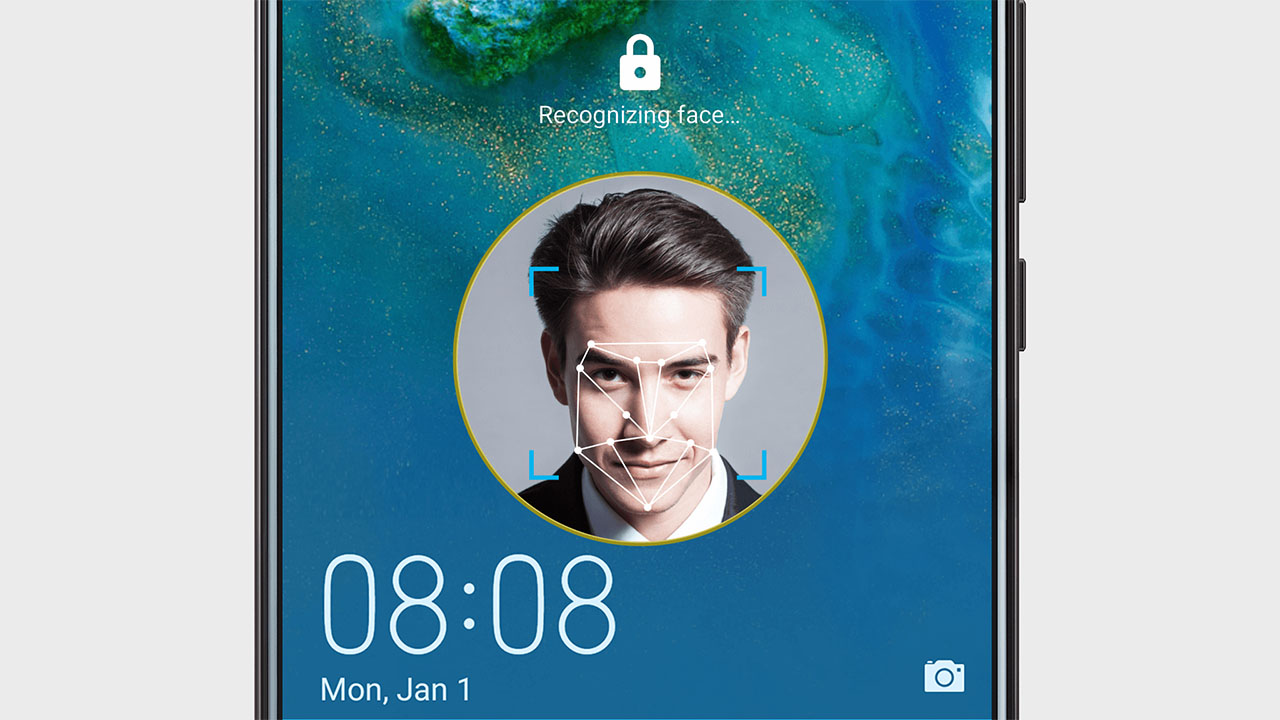
Are you eager to unlock the potential of your Huawei Mate 10 Pro by activating its cutting-edge facial recognition feature? In this comprehensive guide, you'll discover the step-by-step process to enable this advanced security technology on your smartphone. From setting up facial recognition for seamless unlocking to ensuring the privacy and security of your personal data, this article will equip you with the knowledge to harness the full capabilities of your Huawei Mate 10 Pro. Let's dive into the world of effortless and secure smartphone access with facial recognition technology. Excited to get started? Let's embark on this enlightening journey together! Now, let's delve into the fascinating world of smartphone security and convenience.
Inside This Article
- Setting up Facial Recognition on Huawei Mate 10 Pro
- Enabling Facial Recognition
- Registering Your Face
- Using Facial Recognition to Unlock Your Phone
- Conclusion
- FAQs
Setting up Facial Recognition on Huawei Mate 10 Pro
Setting up facial recognition on your Huawei Mate 10 Pro is a convenient and secure way to unlock your phone. With this advanced feature, you can simply use your face as a key to access your device, adding an extra layer of security to safeguard your personal information and data.
Facial recognition technology has become increasingly popular due to its ease of use and the enhanced security it provides. With the Huawei Mate 10 Pro’s advanced facial recognition capabilities, you can enjoy a seamless and efficient way to unlock your phone without the need to input a password or use your fingerprint.
By setting up facial recognition on your Huawei Mate 10 Pro, you can experience the futuristic convenience of unlocking your phone with just a glance, making the entire user experience more intuitive and hassle-free. This cutting-edge feature adds a touch of sophistication to your smartphone usage, elevating the overall experience of using the Huawei Mate 10 Pro.
Enabling Facial Recognition
Enabling facial recognition on your Huawei Mate 10 Pro is a seamless process that enhances the security and convenience of unlocking your device. By utilizing advanced facial recognition technology, the Mate 10 Pro ensures that only you can access your phone with a simple glance.
To begin, navigate to the “Settings” menu on your Huawei Mate 10 Pro. Once there, select the “Security & privacy” option to access the security settings of your device. Here, you will find the “Face recognition” feature, which is designed to provide a secure and efficient method of unlocking your phone.
Upon selecting “Face recognition,” you will be prompted to enter your device passcode as a security measure. This step is crucial to ensure that only authorized users can configure facial recognition on the device. After entering your passcode, you can proceed with the setup process to enable facial recognition on your Huawei Mate 10 Pro.
Registering Your Face
To ensure accurate and secure facial recognition on your Huawei Mate 10 Pro, you need to register your face within the device’s settings. This process involves capturing a detailed image of your face, which the phone will use to identify you when attempting to unlock the device.
Start by accessing the “Settings” menu on your Huawei Mate 10 Pro. From there, navigate to the “Security & privacy” section to find the “Face recognition” option. Tap on “Face recognition” to begin the registration process.
Once you’ve entered the “Face recognition” section, you’ll be prompted to create a facial recognition profile. Follow the on-screen instructions to position your face within the designated frame, allowing the device to capture a clear and comprehensive image of your facial features.
It’s important to register your face in various lighting conditions to ensure optimal performance. Consider capturing images of your face in different environments, such as well-lit areas and dimly lit spaces, to enhance the accuracy of the facial recognition feature.
After successfully capturing multiple images of your face, the Huawei Mate 10 Pro will process this data to create a robust facial recognition profile. Once this process is complete, your device will be primed to recognize and authenticate your face when you attempt to unlock it using facial recognition.
Using Facial Recognition to Unlock Your Phone
Once you have set up facial recognition on your Huawei Mate 10 Pro, unlocking your phone becomes a breeze. Simply lift your phone and look at the screen, and the facial recognition technology will swiftly identify you, allowing instant access to your device. This seamless and intuitive process eliminates the need to input a PIN or swipe a pattern, offering a convenient and secure way to unlock your phone.
Facial recognition on the Huawei Mate 10 Pro is designed to work efficiently in various lighting conditions, ensuring that you can effortlessly unlock your phone regardless of the environment. Whether you’re indoors, outdoors, or in low-light settings, the advanced technology adapts to different scenarios, providing consistent and reliable performance.
Moreover, the facial recognition feature on the Huawei Mate 10 Pro prioritizes user convenience without compromising security. The technology utilizes advanced algorithms to accurately recognize your unique facial features, offering a secure unlocking method that is both quick and effortless.
By leveraging facial recognition to unlock your phone, you can experience a seamless and futuristic way of accessing your device. This cutting-edge technology not only enhances the overall user experience but also reflects Huawei’s commitment to integrating innovative features into their smartphones, ensuring that users can enjoy the latest advancements in mobile technology.
Activating facial recognition on your Huawei Mate 10 Pro can significantly enhance the security and convenience of your smartphone experience. With this feature, you can effortlessly unlock your device using just your face, adding a layer of seamless accessibility to your daily interactions with the phone. Additionally, the advanced technology utilized in the Mate 10 Pro’s facial recognition system ensures a high level of accuracy and reliability, further bolstering the device’s overall usability. By following the simple steps outlined in this guide, you can harness the full potential of this cutting-edge feature and enjoy a more streamlined and secure smartphone experience.
Absolutely! Here's the FAQ section for the article:
html
FAQs
Q: How do I activate facial recognition on my Huawei Mate 10 Pro?
A: To activate facial recognition on your Huawei Mate 10 Pro, go to Settings, then Security & privacy, and select Face recognition. Follow the on-screen instructions to set it up.
Q: Is facial recognition secure on the Huawei Mate 10 Pro?
A: Yes, the facial recognition feature on the Huawei Mate 10 Pro is secure as it uses advanced algorithms to map and recognize your face, making it difficult for unauthorized access.
Q: Can facial recognition be used to unlock apps on the Huawei Mate 10 Pro?
A: Yes, once facial recognition is set up, you can use it to unlock supported apps on your Huawei Mate 10 Pro for added convenience and security.
Q: What should I do if facial recognition is not working properly on my Huawei Mate 10 Pro?
A: If facial recognition is not working as expected, try re-registering your face in different lighting conditions and ensure that the front camera is clean and unobstructed.
Q: Can I use facial recognition in the dark on the Huawei Mate 10 Pro?
A: Yes, the Huawei Mate 10 Pro’s facial recognition feature is designed to work in various lighting conditions, including low light and darkness, thanks to its infrared sensor.
Let me know if you need any further assistance!
