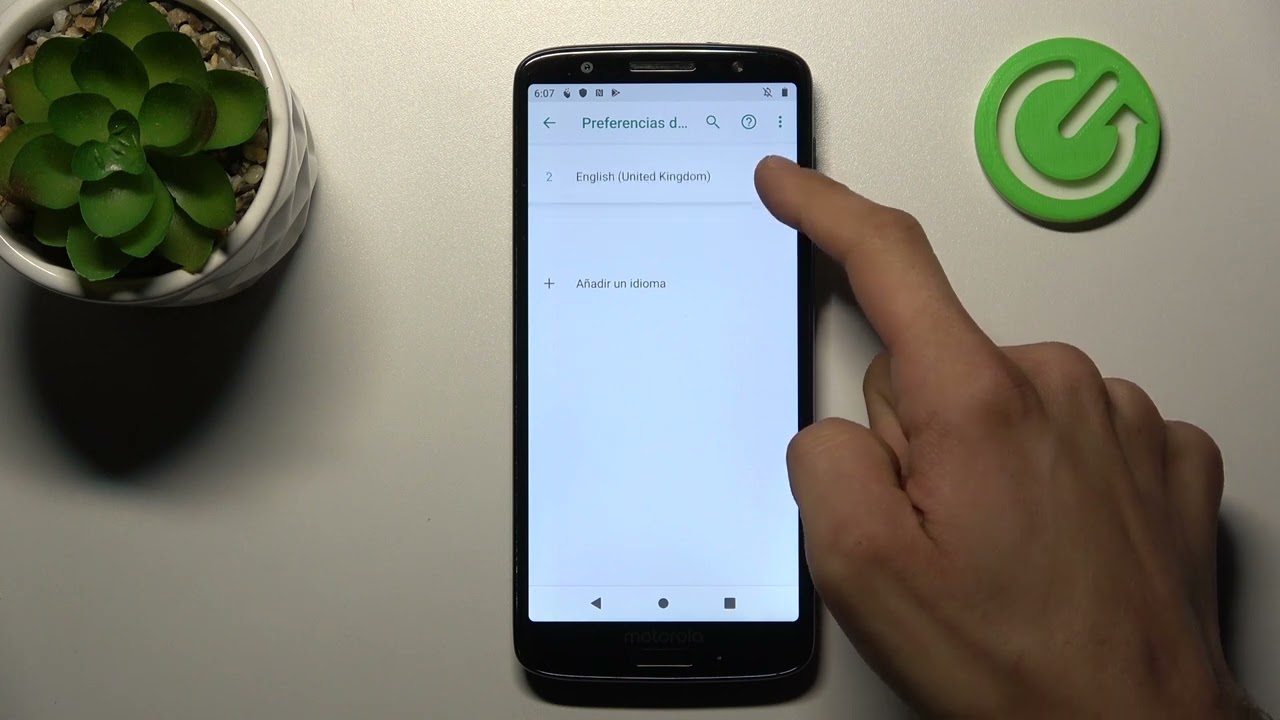
Are you wondering how to unlock a Moto G? The Moto G series has gained popularity for its budget-friendly yet feature-rich smartphones. Whether you want to switch carriers, sell your phone, or use a local SIM card while traveling, unlocking your Moto G can provide you with the freedom and flexibility you need. In this article, we will guide you through the process of unlocking your Moto G, step by step. From contacting your current carrier to obtaining an unlock code, we will cover all the necessary information you need to successfully unlock your Moto G. So, let’s dive in and learn how to unlock your Moto G device and enjoy the benefits of a fully accessible smartphone.
Inside This Article
- Overview of unlocking a Moto G
- Step 1: Check your eligibility for unlocking
- Step 2: Obtain an unlock code
- Step 3: Insert SIM card from a different carrier
- Step 4: Enter the unlock code
- Step 5: Complete the unlocking process
- Common issues and troubleshooting tips
- Conclusion
- FAQs
Overview of unlocking a Moto G
Unlocking your Moto G can provide you with the freedom to use your device with any carrier of your choice. Whether you’re traveling internationally and need to switch to a local SIM card or you simply want to switch to a different provider, unlocking your Moto G can make the process a breeze. Unlocking your phone allows you to use it outside of the restrictions imposed by your current carrier, giving you more control over your device and service options.
Unlocking a Moto G involves obtaining an unlock code specific to your device and carrier. Once you have the code, it’s a simple process of inserting a new SIM card and entering the unlock code when prompted. In just a few easy steps, you’ll be able to enjoy the benefits of a fully unlocked Moto G.
In this guide, we’ll walk you through the steps to unlock your Moto G and provide tips for common issues you may encounter along the way. So let’s get started!
Step 1: Check your eligibility for unlocking
Before attempting to unlock your Moto G, it is important to check if you are eligible for the unlocking process. Here are a few factors you need to consider:
- Contract status: If your device is still under contract with a carrier, you may need to fulfill the contract terms before requesting an unlock.
- Payment status: Ensure that all outstanding payments for your device have been made. Some carriers may require you to settle any outstanding balances before unlocking.
- Active account status: Make sure your account with the current carrier is active and in good standing. Some carriers may not allow unlocking if there are any issues with your account.
- Carrier policy: Check with your carrier’s policy regarding device unlocking. Each carrier may have specific requirements and procedures for unlocking their devices.
- IMEI status: Verify that your Moto G’s IMEI (International Mobile Equipment Identity) number is clean and not reported as lost or stolen. Locked or blacklisted devices may not be eligible for unlocking.
It is important to carefully review these factors before proceeding with the unlocking process. If you are unsure about your eligibility or have any questions, it is recommended to contact your current carrier for more information.
Step 2: Obtain an unlock code
Now that you’ve checked your eligibility to unlock your Moto G, it’s time to obtain the unlock code. The unlock code is a unique combination of numbers and/or letters that allows you to unlock your phone from its current network and use it with a different carrier.
There are a few different ways to obtain an unlock code for your Moto G. Let’s explore some of the most common methods:
1. Contact your carrier: Start by reaching out to your current carrier and requesting an unlock code. Many carriers have specific requirements, such as being a customer in good standing or owning the device for a certain amount of time. Provide them with the necessary information, such as the IMEI number of your Moto G, which you can find by dialing *#06#, or by checking the device settings. If you meet their criteria, they will provide you with the unlock code.
2. Third-party unlocking services: If your carrier is unable or unwilling to provide an unlock code, you can explore third-party unlocking services. These services specialize in unlocking cell phones and often have a wide range of supported devices. Research reputable unlocking services and compare their prices and customer reviews. Once you’ve selected a service, provide them with the necessary information, and they will provide you with the unlock code for your Moto G.
3. Online marketplaces: Another option to obtain an unlock code is to check online marketplaces like eBay or Amazon. Many sellers on these platforms offer unlock codes for various smartphone models, including the Moto G. Read the seller’s description carefully and ensure that they have a positive feedback rating before making a purchase. Once you receive the unlock code, proceed to the next step to unlock your Moto G.
It’s important to note that the legitimacy and reliability of third-party unlocking services or sellers on online marketplaces may vary. Always do thorough research, read reviews and ratings, and exercise caution when dealing with unfamiliar sources.
Once you have obtained the unlock code, you’re ready to proceed to the next step of the unlocking process. With the code in hand, you are one step closer to enjoying the freedom of using your Moto G with any compatible carrier of your choice.
Step 3: Insert SIM card from a different carrier
Once you’ve obtained the unlock code for your Moto G, it’s time to move on to the next step of the unlocking process: inserting a SIM card from a different carrier. This step is crucial as it allows your phone to recognize the new carrier’s network and prompts the device to prompt you for the unlock code. Follow the simple steps below to complete this process:
1. Power off your Moto G by pressing and holding the power button and selecting “Power off” from the menu.
2. Locate the SIM card slot on your Moto G. This slot is typically located on the side of the phone, near the volume buttons.
3. Use a SIM card removal tool or a small paperclip to gently press into the SIM card tray’s small hole. This will eject the tray from the device.
4. Carefully remove the SIM card tray from the phone.
5. Take your new SIM card from the different carrier and insert it into the SIM card tray.
6. Align the notch on the SIM card tray with the notch on your Moto G and gently slide the tray back into the device.
7. Ensure that the tray is inserted securely and flush with the phone’s body.
8. Power on your Moto G by pressing and holding the power button until the device vibrates and the logo appears on the screen.
Once your Moto G powers on, it should detect the new SIM card and prompt you to enter the unlock code. If you don’t see the prompt, try removing and reinserting the SIM card or restarting your phone. If the issue persists, refer to the common issues and troubleshooting section for assistance.
Note: It’s essential to use a SIM card from a different carrier during this step. If you insert a SIM card from the same carrier as your Moto G, the device may not prompt you for the unlock code.
Step 4: Enter the unlock code
Now that you have obtained the unlock code for your Moto G, it’s time to enter it into your device. Follow the simple steps below to complete this process:
1. Turn on your Moto G and ensure that it is connected to a mobile network or has a SIM card inserted.
2. When prompted for the unlock code, enter the unique code you received from the carrier or the third-party unlocking service. Make sure to enter the code accurately, as an incorrect entry may result in the code being unsuccessful.
3. After entering the unlock code, your Moto G will verify the code and attempt to unlock the device. It may take a few moments for the process to complete.
4. Once the unlocking process is finished, you will receive a notification or message confirming that your Moto G has been successfully unlocked.
5. Restart your Moto G to ensure that the changes take effect. After restarting, you should be able to use your Moto G with any compatible SIM card from different carriers.
It’s important to note that some carriers may have additional steps or requirements for entering the unlock code. If you are unsure about any aspect of the process, it is recommended to reach out to your carrier or the third-party unlocking service for further assistance.
Congratulations! You have successfully entered the unlock code and unlocked your Moto G. Now you can enjoy the freedom of choosing different carriers and using your device internationally without any restrictions.
Step 5: Complete the unlocking process
Now that you’ve successfully entered the unlock code for your Moto G, it’s time to complete the unlocking process. This final step will ensure that your device is fully unlocked and capable of working with any carrier.
Once you’ve entered the unlock code, your Moto G will display a message indicating that the unlocking process was successful. At this point, you should power off your device and remove the SIM card that you used to enter the code.
Next, insert a SIM card from a different carrier into your Moto G. Make sure the SIM card is properly inserted and that it is compatible with your device. Once the new SIM card is inserted, power on your Moto G.
Your Moto G will now search for the network and establish a connection with the new carrier. This may take a few moments, so be patient. Once the connection is established, you should see the new carrier’s name displayed on your device’s screen.
Finally, test your Moto G by making a phone call or accessing the internet. If everything is functioning properly, congratulations! Your Moto G is now fully unlocked and ready to be used with any compatible carrier.
It’s important to note that unlocking your Moto G may void any warranties or support provided by the original carrier. Additionally, some features and services specific to the original carrier may no longer be available after unlocking. However, the benefits of having a fully unlocked device, such as the ability to switch carriers or use local SIM cards when traveling, often outweigh these limitations.
Remember, unlocking your Moto G gives you the freedom to choose the carrier that best fits your needs and preferences. Enjoy your newly unlocked device and explore the possibilities that come with it!
Common issues and troubleshooting tips
Unlocking a Moto G is a relatively straightforward process, but like any technical procedure, it can encounter some common issues. Here are a few troubleshooting tips to help you overcome any obstacles you may encounter:
- Invalid unlock code: If you receive an error message stating that the unlock code is invalid, double-check that you entered it correctly. Take care to watch for any typos or incorrect characters. If the issue persists, contact the carrier or service provider from where you obtained the unlock code for assistance.
- No network signal: After unlocking your Moto G, you may experience a temporary loss of network signal. This can be resolved by simply restarting your phone. If the problem continues, check your APN settings to ensure they are correctly configured for your new carrier.
- IMEI not recognized: In rare cases, your Moto G’s IMEI number may not be recognized by the unlocking service. This can happen if the device has been reported lost or stolen. If you believe this is an error, contact your carrier or service provider to resolve the issue.
- Sim card compatibility: Ensure that the SIM card you are using is compatible with your Moto G. Different carriers use various SIM card sizes, so make sure you have the correct one. If you are uncertain about compatibility, contact your new carrier for assistance.
- Unlocking not supported: Some models of the Moto G may not be eligible for unlocking. This can be due to various reasons, such as contractual agreements or the phone being acquired through a subsidized program. Before attempting to unlock your device, confirm its eligibility with your carrier or service provider.
- Hardware or software issues: If you experience any hardware or software problems after unlocking your Moto G, it is unlikely that they are directly related to the unlocking process. In such cases, perform a factory reset or seek assistance from a professional technician.
Remember, if you encounter any issues while unlocking your Moto G, it is always a good idea to contact your carrier or service provider for guidance. They can provide specific troubleshooting steps based on your device and network.
Conclusion
Unlocking a Moto G opens up a world of possibilities. Whether you want to switch carriers, use a local SIM card while traveling, or simply have the freedom to choose how you use your device, unlocking your Moto G is a valuable step to take. With the various methods available, such as contacting your carrier, using an unlock code, or utilizing third-party services, you can find the option that best suits your needs.
By following the steps outlined in this article, you can easily unlock your Moto G and enjoy the benefits that come with a device that is not tied to a specific carrier. Remember to check the compatibility of your device and the legality of unlocking in your region. Unlocking your Moto G will give you the flexibility to use your smartphone the way you want, making it a worthwhile investment.
FAQs
1. Can I unlock a Moto G?
Yes, you can unlock a Moto G. Moto G is a popular smartphone that runs on the Android operating system. Most mobile carriers and third-party service providers offer unlocking options for Moto G devices. Unlocking your Moto G allows you to use it with different carriers or for international travel.
2. Why would I want to unlock my Moto G?
There are several reasons why you might want to unlock your Moto G. Unlocking your device gives you the freedom to switch carriers and choose the best mobile plan for your needs. It also allows you to use local SIM cards when traveling abroad, saving you from expensive roaming charges. Additionally, unlocking your Moto G can increase its resale value.
3. How do I unlock my Moto G?
The process of unlocking a Moto G may vary depending on your carrier or service provider. In most cases, you will need to contact your carrier or service provider and request an unlock code. They may have certain requirements or fees associated with the unlocking process. Alternatively, you can also find third-party services that specialize in unlocking smartphones.
4. Is unlocking my Moto G legal?
Unlocking your Moto G is legal in many countries, including the United States. However, it is essential to check the laws and regulations in your specific country or region to ensure compliance. In some cases, there may be restrictions or specific conditions related to unlocking, particularly for devices obtained through subsidized contracts.
5. Will unlocking my Moto G affect its warranty?
Unlocking your Moto G generally does not void its warranty. However, it is always advisable to check the warranty terms and conditions provided by the manufacturer or carrier. Some manufacturers or carriers may have specific policies regarding unlocked devices and may limit certain aspects of warranty coverage. It is recommended to proceed with caution and seek clarification directly from the manufacturer or carrier before unlocking your device.
