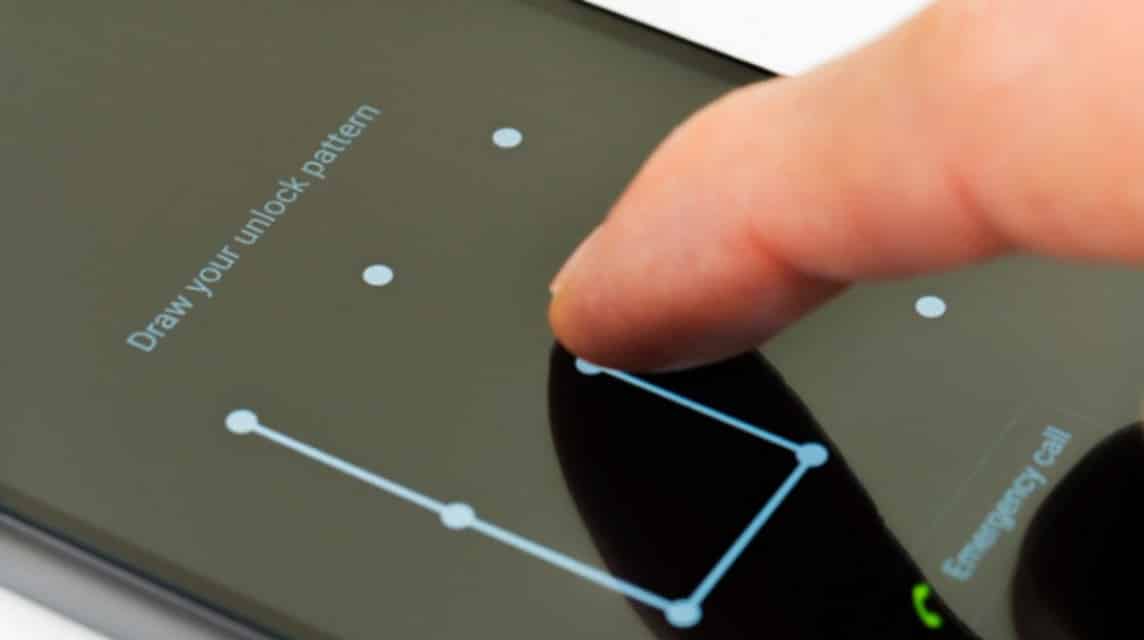
In today’s digital age, cell phones have become an indispensable part of our lives. Among the numerous manufacturers and models available, LG has established itself as a reliable and innovative brand. The LG Velvet, with its sleek design and powerful features, is a popular choice among smartphone enthusiasts. However, one common dilemma users face is how to unlock their LG Velvet. Whether you want to switch carriers or use a local SIM card while traveling, unlocking your phone can provide you with the freedom and flexibility you need. In this comprehensive guide, we will walk you through the steps to unlock your LG Velvet, ensuring that you can make the most out of your device. So, let’s dive in and discover how you can unlock the full potential of your LG Velvet!
Inside This Article
- Overview
- Method 1: Using a SIM Unlock Code
- Method 2: Unlocking LG Velvet through a Service Provider
- Method 3: Using a Third-Party Unlocking Service
- Method 4: Contacting LG Support for Unlocking Assistance
- Conclusion
- FAQs
Overview
The LG Velvet is a sleek and stylish smartphone that offers an impressive array of features. Whether you’re looking to switch service providers or travel internationally, unlocking your LG Velvet can give you the freedom to use any SIM card from any carrier. Unlocking your LG Velvet allows you to take advantage of competitive rates, access different network coverage, and enjoy a seamless smartphone experience without any restrictions.
You have several options to unlock your LG Velvet, including using a SIM unlock code, contacting your service provider, using a third-party unlocking service, or reaching out to LG support for assistance. In this article, we will walk you through each method, providing step-by-step instructions to help you unlock your LG Velvet quickly and easily.
So, whether you’re looking to save money on roaming charges while traveling, switch carriers for better coverage, or simply want to have the freedom to choose your own service provider, unlocking your LG Velvet is the key to enjoying all the benefits of an unlocked smartphone.
Method 1: Using a SIM Unlock Code
If you are looking to unlock your LG Velvet, one of the easiest and most common methods is to use a SIM unlock code. This code allows you to remove the network carrier restrictions from your device, enabling you to use it with any compatible network.
To obtain a SIM unlock code, there are a few options available:
- Contact your network carrier: The first step is to contact your network carrier and inquire about the possibility of obtaining a SIM unlock code. Some carriers provide this service free of charge, while others may charge a fee or have specific requirements that need to be met.
- Online SIM unlock code providers: If your network carrier is unable to provide a SIM unlock code, or if you prefer to go through an alternative method, there are several websites and online providers that specialize in offering SIM unlock codes for various phone models, including the LG Velvet. These providers usually require you to provide the IMEI number of your device, which can be found in the phone settings or by dialing *#06# on your phone.
- Third-party unlocking services: Another option is to use a third-party unlocking service. These services work similarly to online SIM unlock code providers but may offer additional support and assistance throughout the unlocking process. It is important to research and choose a reputable service that has positive customer reviews and a track record of successful unlocks.
Once you have obtained the SIM unlock code, it is time to unlock your LG Velvet. Here are the steps to follow:
- Turn off your LG Velvet and remove the existing SIM card.
- Insert a SIM card from a different carrier into the phone.
- Turn on the phone and wait for it to prompt you for the SIM unlock code.
- Enter the SIM unlock code that you obtained earlier.
- If the code is entered correctly, your LG Velvet will now be unlocked, and you will be able to use it with any compatible network.
It is important to note that unlocking your LG Velvet using a SIM unlock code may void the warranty provided by the manufacturer or network carrier. Additionally, not all network carriers allow for SIM unlocking, so it is always best to check with your specific carrier beforehand.
Unlocking your LG Velvet opens up a world of possibilities, allowing you the freedom to use your device with any compatible network. Whether you choose to go through your network carrier, an online provider, or a third-party unlocking service, the SIM unlock code method is a reliable and convenient option to unlock your LG Velvet.
Method 2: Unlocking LG Velvet through a Service Provider
Unlocking your LG Velvet through a service provider is one of the easiest and most convenient methods available. This option is particularly useful if you meet the eligibility criteria set by your service provider and have completed the necessary contractual obligations.
The first step in this process is to contact your service provider and inquire about their unlocking policies and procedures. It is important to note that different providers may have different requirements and fees associated with unlocking your device.
Once you have confirmed that you are eligible for unlocking, your service provider will guide you through the necessary steps. This usually involves providing them with your device’s unique identification number, known as the IMEI (International Mobile Equipment Identity) number.
After verifying the information, your service provider will initiate the unlocking process. This typically involves sending a request to LG or another relevant authority to authorize the unlocking of your device.
Once the authorization is received, your service provider will provide you with instructions on how to complete the unlocking process. This may involve entering a specific code or performing a software update on your LG Velvet.
It is important to follow the instructions provided by your service provider carefully to ensure a successful unlocking. Once completed, your LG Velvet will be SIM-free, allowing you to use it with any compatible carrier of your choice.
Keep in mind that unlocking your LG Velvet through a service provider may come with certain terms and conditions, such as the requirement to remain an active customer for a specific period before unlocking eligibility.
Overall, unlocking your LG Velvet through a service provider offers a hassle-free method to enjoy the freedom of using your device with any carrier. Just make sure to check with your service provider for any specific requirements or fees associated with the unlocking process.
Method 3: Using a Third-Party Unlocking Service
If you’re looking for a convenient and hassle-free way to unlock your LG Velvet, using a third-party unlocking service can be a great option. These services specialize in providing unlocking solutions for various smartphone models, including the LG Velvet.
Here’s how you can go about using a third-party unlocking service to unlock your LG Velvet:
- Research and choose a reputable unlocking service: Start by researching different third-party unlocking services online. Look for reliable and reputable providers with positive customer reviews and a track record of success in unlocking LG Velvet devices.
- Provide necessary information: Once you’ve chosen a service, you will need to provide them with some details about your LG Velvet. This typically includes your IMEI number, which is a unique identifier for your device. You can find your IMEI number by dialing *#06# on your phone or checking in the phone’s settings.
- Make payment: After providing the necessary information, you will usually be required to make a payment for the unlocking service. The cost can vary depending on the service provider and the complexity of unlocking your specific LG Velvet model.
- Receive unlocking instructions: Once your payment is confirmed, the unlocking service will send you the step-by-step instructions on how to unlock your LG Velvet. These instructions may involve entering a specific code or using software provided by the service to complete the unlocking process.
- Follow the instructions: Carefully follow the instructions provided by the unlocking service to complete the unlocking process. Make sure to follow each step correctly to avoid any issues or complications.
- Confirm the unlocking: Once you have successfully followed the instructions, your LG Velvet should be unlocked. You can now insert a SIM card from a different carrier into your phone to test if the unlocking was successful.
Using a third-party unlocking service can be a reliable and efficient way to unlock your LG Velvet. However, it’s essential to choose a reputable service provider to ensure a smooth and secure unlocking process. Keep in mind that using third-party unlocking services may void your warranty, so proceed with caution.
Method 4: Contacting LG Support for Unlocking Assistance
If you’re unable to unlock your LG Velvet through the previous methods, the next step is to contact LG Support for assistance. LG has a dedicated support team that can guide you through the unlocking process and provide you with the necessary instructions.
When contacting LG Support, make sure to have your device information readily available, such as the IMEI number and the carrier you’re using. This will help the support team assess your situation and provide accurate guidance.
To reach LG Support, you can visit their official website and navigate to the customer support section. There, you’ll find options to contact them through phone, email, or live chat. Choose the method that is most convenient for you and initiate contact with LG’s support team.
When communicating with LG Support, be clear about your intention to unlock your LG Velvet. They will guide you through the necessary steps and may require additional information or documentation to verify your ownership of the device.
LG’s support team is well-equipped to handle unlocking requests and can help you navigate any challenges that may arise during the process. They have the knowledge and expertise to ensure that your LG Velvet is properly unlocked while safeguarding the integrity of your device and its functionalities.
Keep in mind that contacting LG Support for unlocking assistance may come with certain requirements or fees, depending on your specific situation and the policies of your region. Therefore, it’s essential to inquire about any potential costs or conditions before proceeding.
To summarize, if you have exhausted other unlocking options without success, reaching out to LG Support is a reliable and trustworthy method to unlock your LG Velvet. Their support team will provide you with the necessary guidance and ensure a smooth unlocking process, allowing you to enjoy the full potential of your device.
Conclusion
Unlocking your LG Velvet gives you the freedom to use your smartphone with any carrier, providing flexibility and convenience. Whether you want to switch to a more affordable plan or take advantage of special promotions, unlocking your device opens up a world of possibilities. By following the steps mentioned in this article, you can easily unlock your LG Velvet and enjoy all the features and benefits it has to offer.
Remember to always check if your device is eligible for unlocking and choose a reliable and reputable service to ensure a smooth process. With an unlocked LG Velvet, you can customize your smartphone experience to suit your needs and take full control over your device.
So go ahead, unlock your LG Velvet, and experience the freedom and versatility that comes with it!
FAQs
1. How do I unlock my LG Velvet?
Unlocking your LG Velvet is a straightforward process. You can contact your network provider and request an unlock code. Alternatively, you can use a third-party unlocking service or purchase an unlocked LG Velvet from the outset. Once you have the unlock code, follow the instructions provided by your network provider or the unlocking service to unlock your device.
2. What are the benefits of unlocking my LG Velvet?
Unlocking your LG Velvet presents several advantages. Firstly, it allows you to switch between different network providers, giving you the freedom to choose the best plan or coverage in your area. Secondly, an unlocked LG Velvet can be used internationally by inserting a local SIM card when traveling, avoiding expensive roaming charges. Lastly, unlocking your device can increase its resale value, as unlocked phones are generally more desirable to potential buyers.
3. Will unlocking my LG Velvet void the warranty?
Unlocking your LG Velvet does not necessarily void the warranty, as it is legal and supported by many network providers. However, it is important to note that if any damage occurs during the unlocking process, it may not be covered by the warranty. To ensure the safety of your device, it is recommended to use reputable unlocking services or follow the instructions provided by your network provider.
4. Can I unlock my LG Velvet for free?
In some cases, you may be able to unlock your LG Velvet for free through your network provider. However, this depends on various factors such as the length of your contract and the policies of your provider. If your network provider does not offer free unlocking or you are ineligible, there are reputable third-party unlocking services available for a fee. It is important to research and choose a trusted service to avoid any potential scams or unauthorized unlocking methods.
5. Can unlocking my LG Velvet cause any issues?
Unlocking your LG Velvet should not cause any issues if done correctly. However, it is important to be cautious and ensure that you follow the instructions provided by your network provider or trusted unlocking service. Incorrectly entering the unlock code multiple times can result in the device becoming permanently locked, which may require professional assistance to resolve. It is always recommended to backup your device before attempting to unlock it to avoid any potential data loss.
