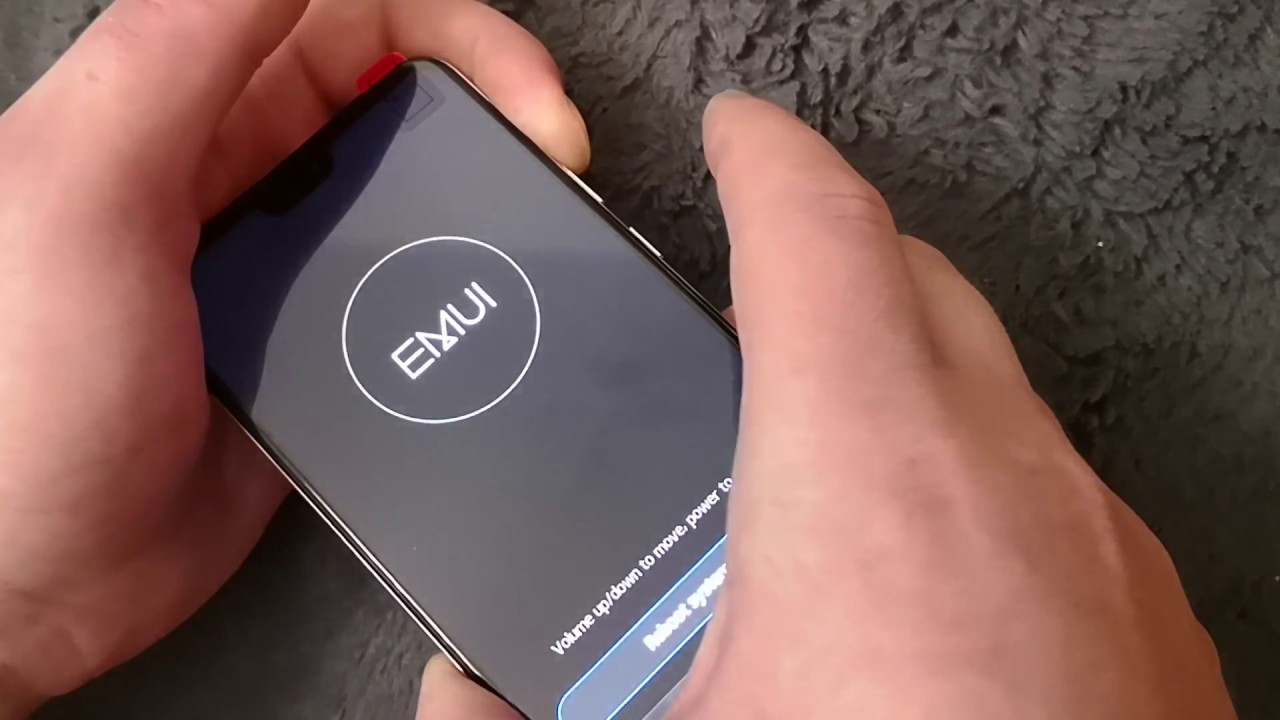
The Huawei Nova 3i is a remarkable smartphone, known for its impressive features and performance. However, like all electronic devices, it may encounter issues that can be resolved through simple troubleshooting methods. One such method is clearing the cache partition, which can help address various software-related issues and improve the device's overall performance. In this article, we will explore the step-by-step process of wiping the cache partition on the Huawei Nova 3i, providing you with a comprehensive guide to effectively resolve common issues and optimize your smartphone's functionality. So, if you've been experiencing sluggish performance or encountering software glitches on your Huawei Nova 3i, read on to discover how to wipe the cache partition and give your device a fresh start.
Inside This Article
- What is Cache Partition?
- Why Should You Wipe Cache Partition on Huawei Nova 3i?
- Precautions Before Wiping Cache Partition
- Conclusion
- FAQs
What is Cache Partition?
Cache partition on a smartphone is a reserved space where the device stores temporary system data and app data. This data helps in speeding up the access to frequently used information and reduces the need to fetch it from the original source, thereby enhancing the overall performance of the device. The cache partition is separate from the primary storage and is dedicated to holding temporary files and data that can be accessed quickly when needed.
When you use apps or access certain features on your Huawei Nova 3i, the device stores temporary files in the cache partition to ensure a smoother and more efficient user experience. Over time, this cache can accumulate a significant amount of data, including residual files from apps that have been uninstalled, outdated temporary files, and other redundant data. This accumulation can lead to performance issues, including lagging, freezing, or app crashes.
As a result, it becomes necessary to periodically clear the cache partition to remove these temporary files and data, allowing the device to function optimally. Clearing the cache partition does not delete any personal data or settings; it simply removes the temporary files that are no longer needed, thereby improving the performance and responsiveness of your Huawei Nova 3i.
Why Should You Wipe Cache Partition on Huawei Nova 3i?
Wiping the cache partition on your Huawei Nova 3i can help resolve various issues related to the device’s performance. Over time, the cache partition accumulates temporary data and files from various apps and the operating system. These files can become corrupted or outdated, leading to sluggish performance, app crashes, and other software glitches.
By wiping the cache partition, you can clear out these temporary files and data, essentially giving your smartphone a fresh start. This can lead to improved system stability, faster app loading times, and a smoother overall user experience. Additionally, if you are experiencing issues such as app freezing, random reboots, or unresponsiveness, wiping the cache partition can often resolve these problems without affecting your personal data or settings.
It’s important to note that clearing the cache partition is a troubleshooting step and should not be done on a regular basis as it can temporarily slow down the device while the cache is rebuilt. However, if you are encountering performance issues or software glitches on your Huawei Nova 3i, wiping the cache partition can be a useful and effective solution.
Precautions Before Wiping Cache Partition
Before proceeding with the process of wiping the cache partition on your Huawei Nova 3i, it’s crucial to take certain precautions to ensure a smooth and safe experience.
First and foremost, it’s essential to back up any important data and files stored on your device. While wiping the cache partition doesn’t typically erase personal data, it’s always better to be safe than sorry.
Additionally, ensure that your device has an adequate battery level to prevent any unexpected shutdowns during the process. It’s recommended to have at least 50% battery remaining before initiating the cache partition wipe.
Furthermore, familiarize yourself with the specific steps for accessing the recovery mode on the Huawei Nova 3i. This will ensure that you can navigate the process confidently and without any hiccups.
Lastly, double-check that you are following the correct instructions for your device model. It’s crucial to use the precise method tailored for the Huawei Nova 3i to avoid any potential issues.
Conclusion
Wiping the cache partition on your Huawei Nova 3i can be a useful troubleshooting step to resolve various issues, such as sluggish performance, app crashes, or other software glitches. By following the simple steps outlined in this guide, you can effectively clear the temporary system data that may be causing these issues, helping to improve the overall performance and stability of your device.
Regular maintenance, including clearing the cache partition, can contribute to a smoother and more efficient user experience. It’s important to remember that wiping the cache partition won’t delete any personal data, so it’s a safe and non-invasive process. By incorporating this maintenance task into your routine, you can keep your Huawei Nova 3i running optimally and minimize potential software-related hiccups.
FAQs
**Q: What is a cache partition on a Huawei Nova 3i?**
A: The cache partition on a Huawei Nova 3i is a reserved space that stores temporary system data and app data to help the device run more efficiently.
Q: Why would I need to wipe the cache partition on my Huawei Nova 3i?
A: Wiping the cache partition can help resolve issues such as slow performance, app crashes, and other software-related problems on your Huawei Nova 3i.
Q: Will wiping the cache partition delete any personal data on my Huawei Nova 3i?
A: No, wiping the cache partition will not delete any personal data such as photos, videos, or contacts. It only clears temporary system and app data.
Q: How often should I wipe the cache partition on my Huawei Nova 3i?
A: It's not necessary to wipe the cache partition regularly. You may consider doing so if you encounter performance issues or after a major software update.
Q: Is wiping the cache partition a complex process on the Huawei Nova 3i?
A: Wiping the cache partition on a Huawei Nova 3i is a simple and straightforward process that can be easily performed using the device's recovery mode.
