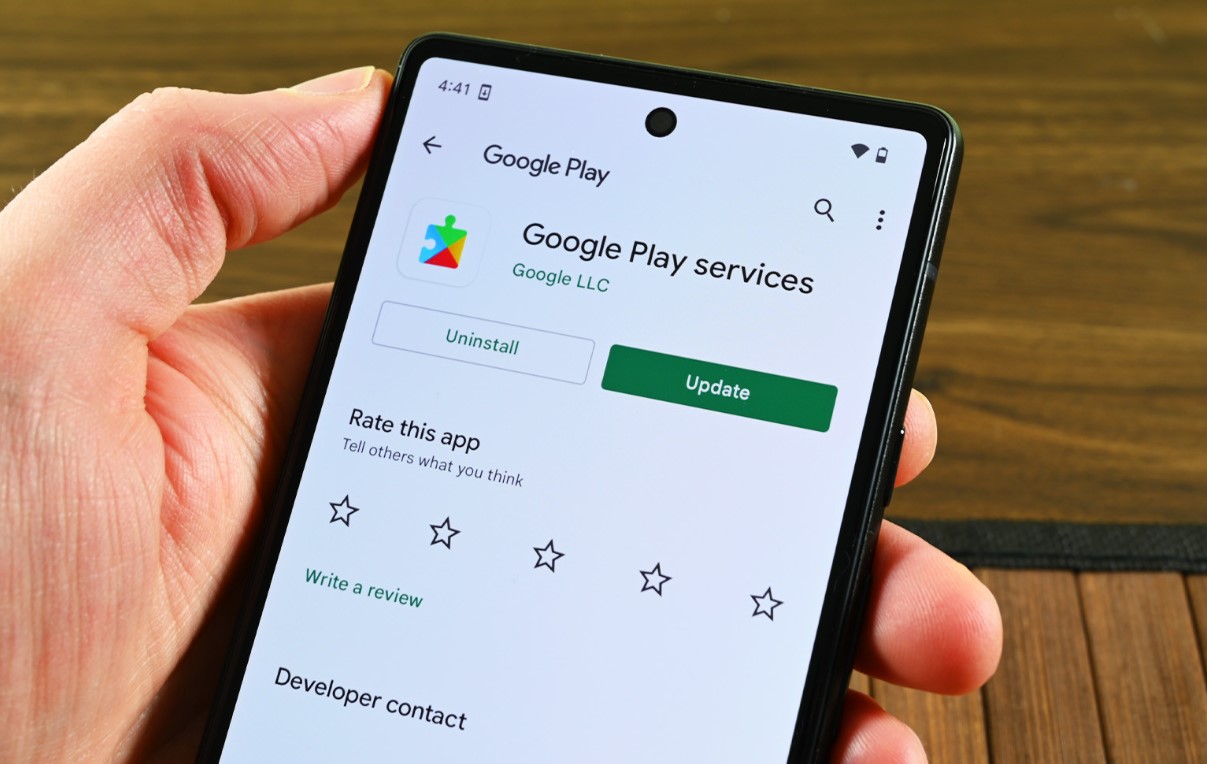
The Google Phone Services app is a vital component of the Android operating system, offering a range of features designed to enhance the calling experience for users. This app is pre-installed on most Android devices and serves as the default interface for making and receiving calls. It integrates seamlessly with other Google services, such as Contacts and Messages, to provide a unified communication platform. Additionally, the Google Phone Services app incorporates advanced functionalities, including caller ID, call blocking, and spam protection, to safeguard users against unwanted calls and potential security threats. Its intuitive interface and smooth integration with the Android ecosystem make it a fundamental tool for managing voice communications on mobile devices. In this article, we will delve into the features and benefits of the Google Phone Services app, exploring how it contributes to a seamless and secure calling experience for Android users.
Inside This Article
- Overview of Google Phone Services App
- Features and Functions of Google Phone Services App
- How to Use Google Phone Services App
- Benefits of Using Google Phone Services App
- Conclusion
- FAQs
Overview of Google Phone Services App
The Google Phone Services app is a fundamental component of the Android operating system, designed to provide users with a seamless and intuitive calling experience. This pre-installed app offers a range of features that enhance communication and streamline the calling process. As a core element of the Android ecosystem, the Google Phone Services app is integral to the functionality of Android-powered smartphones, ensuring that users can effortlessly manage their calls and contacts.
One of the primary functions of the Google Phone Services app is to facilitate incoming and outgoing calls, allowing users to connect with their contacts with ease. Additionally, the app integrates with other essential features of the Android platform, such as the contact list and call history, to provide a comprehensive calling interface. This integration enables users to access their contacts and call logs seamlessly, enhancing the overall user experience.
Moreover, the Google Phone Services app incorporates advanced features to optimize call management. For instance, it offers caller ID and spam protection, empowering users to identify incoming calls and safeguard against unwanted or fraudulent calls. This functionality not only enhances user security but also contributes to a more efficient and organized calling experience.
Furthermore, the app leverages Google's extensive database to provide real-time information about incoming calls, including identifying businesses and displaying relevant information during incoming calls. This feature adds a layer of convenience by offering contextual details about incoming calls, thereby enabling users to make informed decisions when answering or returning calls.
In essence, the Google Phone Services app serves as a cornerstone of the Android calling experience, offering a robust set of features that cater to the diverse needs of users. Its seamless integration with the Android platform, coupled with its advanced functionalities, underscores its significance in facilitating effective communication and call management for Android smartphone users.
By providing a comprehensive overview of the Google Phone Services app, users can gain a deeper understanding of its role in the Android ecosystem and the value it brings to their everyday communication needs.
Features and Functions of Google Phone Services App
The Google Phone Services app encompasses a myriad of features and functions that are tailored to optimize the calling experience for Android users. These features are designed to streamline call management, enhance user convenience, and provide advanced call-related functionalities. Here's a detailed exploration of the key features and functions offered by the Google Phone Services app:
1. Caller ID and Spam Protection
The app integrates robust caller identification capabilities, allowing users to discern the identity of incoming calls. This feature is particularly valuable in mitigating the impact of spam calls and potential fraud, as it empowers users to make informed decisions about answering or blocking calls. By leveraging Google's extensive database, the app can accurately identify businesses and display relevant information during incoming calls, thereby enhancing user confidence and security.
2. Call Screening and Blocking
Google Phone Services app equips users with the ability to screen and block unwanted calls effectively. Through customizable call blocking settings, users can proactively manage their call preferences, ensuring that they receive calls from desired contacts while filtering out unwanted or nuisance calls. This feature contributes to a more streamlined and personalized calling experience, enabling users to exert greater control over their incoming calls.
3. Visual Voicemail
The app offers a visual voicemail feature, allowing users to conveniently manage their voicemail messages through a visual interface. This functionality enables users to view and prioritize voicemail messages, enhancing the efficiency of voicemail management. By providing a visual representation of voicemail content, users can quickly assess and respond to important messages, thereby optimizing their voicemail experience.
4. Integration with Google Duo
Google Phone Services app seamlessly integrates with Google Duo, a video calling platform, to enable users to transition from voice calls to video calls effortlessly. This integration enhances the versatility of the calling experience, allowing users to seamlessly escalate their communication from voice-only calls to video calls, thereby enriching their interactions with contacts.
5. Emergency Location Sharing
In critical situations, the app facilitates emergency location sharing, allowing users to share their location with emergency services during a call to expedite assistance. This feature enhances user safety and contributes to a more secure calling experience, providing users with a valuable resource in emergency situations.
6. Call Recording
The app offers call recording functionality, enabling users to record important calls for future reference or documentation. This feature is particularly beneficial for professionals who may require a record of their conversations, as well as for personal users seeking to preserve significant call content.
How to Use Google Phone Services App
Using the Google Phone Services app on your Android smartphone is a straightforward process that empowers you to harness its robust features for seamless call management. Here's a comprehensive guide on how to make the most of this essential app:
1. Accessing the App
Upon receiving your Android smartphone, you'll find the Google Phone Services app pre-installed, ensuring that it's readily available for use. To access the app, simply locate the phone icon on your device's home screen or app drawer. Tapping on the phone icon will launch the Google Phone Services app, providing you with instant access to its array of features.
2. Making and Receiving Calls
The primary function of the Google Phone Services app is to facilitate incoming and outgoing calls. To make a call, simply open the app and navigate to the dialer interface. From there, you can input the desired phone number or select a contact from your address book to initiate the call. When receiving calls, the app will display the caller's information, leveraging its caller ID feature to provide you with contextual details about the incoming call.
3. Leveraging Caller ID and Spam Protection
The app's caller ID and spam protection feature enhances the call experience by providing real-time information about incoming calls. When a call is received, the app will display the caller's identity, allowing you to make informed decisions about answering or blocking the call. Additionally, the app's spam protection capabilities help safeguard against unwanted or fraudulent calls, contributing to a more secure calling environment.
4. Exploring Visual Voicemail
Google Phone Services app offers a visual voicemail feature, enabling you to manage voicemail messages through a visual interface. To access visual voicemail, navigate to the voicemail tab within the app, where you can view and prioritize voicemail messages at a glance. This intuitive feature streamlines voicemail management, allowing you to efficiently handle incoming messages.
5. Customizing Call Settings
The app provides customizable call settings that empower you to personalize your calling experience. You can set preferences for call screening and blocking, ensuring that you receive calls from designated contacts while filtering out unwanted numbers. By customizing these settings, you can tailor the app to align with your specific call management requirements.
6. Integrating with Google Duo
Google Phone Services app seamlessly integrates with Google Duo, enabling you to transition from voice calls to video calls effortlessly. When engaged in a voice call, you can seamlessly escalate the conversation to a video call by tapping the video call icon, thereby enhancing the versatility of your communication options.
By following these steps, you can effectively utilize the Google Phone Services app to optimize your calling experience and leverage its advanced functionalities for enhanced communication and call management on your Android smartphone.
Benefits of Using Google Phone Services App
The Google Phone Services app offers a multitude of benefits that significantly enhance the calling experience for Android smartphone users. By leveraging its advanced features and seamless integration with the Android platform, the app delivers tangible advantages that cater to the diverse communication needs of users. Here's an in-depth exploration of the compelling benefits of using the Google Phone Services app:
1. Enhanced Call Management
The app empowers users to effectively manage their calls through intuitive features such as caller ID, call screening, and customizable call blocking settings. By providing real-time information about incoming calls and the ability to screen and block unwanted numbers, the app streamlines call management, ensuring that users can prioritize and respond to calls with ease.
2. Improved User Security
With robust spam protection capabilities, the app serves as a valuable tool in safeguarding users against unwanted or fraudulent calls. By leveraging Google's extensive database, the app can identify potential spam calls, thereby enhancing user security and instilling confidence in the calling experience.
3. Seamless Integration with Google Duo
The app's integration with Google Duo enriches the communication experience by enabling users to seamlessly transition from voice calls to video calls. This seamless escalation of communication modes enhances user interactions, allowing for more dynamic and engaging conversations with contacts.
4. Visual Voicemail Efficiency
The visual voicemail feature offered by the app enhances voicemail management by providing a visual interface for users to view and prioritize voicemail messages. This streamlined approach to voicemail empowers users to efficiently handle incoming messages, thereby optimizing their voicemail experience.
5. Emergency Location Sharing
In critical situations, the app facilitates emergency location sharing, enabling users to share their location with emergency services during a call. This feature contributes to user safety by providing a valuable resource for expediting assistance in emergency scenarios.
6. Call Recording Capabilities
The app's call recording functionality allows users to record important calls for future reference or documentation. This feature is particularly beneficial for professionals and personal users alike, providing a convenient means of preserving significant call content.
By harnessing these benefits, users can leverage the Google Phone Services app to elevate their calling experience, enhance communication efficiency, and ensure a more secure and personalized approach to call management on their Android smartphones.
In conclusion, the Google Phone Services app on Android offers a seamless and efficient communication experience for users. With its array of features such as caller ID, spam protection, and visual voicemail, this app enhances the overall calling and messaging functionality on Android devices. Additionally, the integration of Google Duo for video calling further enriches the user experience. By leveraging the capabilities of the Google Phone Services app, Android users can enjoy enhanced communication, improved call management, and increased protection against unwanted calls. This app serves as a valuable addition to the Android ecosystem, empowering users with advanced communication tools and features.
FAQs
-
What is the Google Phone Services app on Android?
The Google Phone Services app is an essential component of the Android operating system, providing core functionalities such as managing calls, voicemail, and caller ID. It integrates seamlessly with other Google services to enhance the overall communication experience on Android devices. -
How does the Google Phone Services app benefit Android users?
By leveraging the Google Phone Services app, Android users can enjoy features like spam call detection, call screening, and visual voicemail. These capabilities empower users to manage their communication effectively while staying protected from unwanted calls and spam. -
Is the Google Phone Services app available on all Android devices?
The Google Phone Services app is typically pre-installed on devices that run stock or near-stock versions of Android, such as Google Pixel phones. However, its availability may vary based on the device manufacturer and the specific Android version. -
Can the Google Phone Services app be updated independently from the Android system?
Yes, the Google Phone Services app receives updates through the Google Play Store, allowing users to benefit from new features, performance improvements, and security enhancements without waiting for a full system update. -
Does the Google Phone Services app require a Google account to function?
While a Google account enhances the app's capabilities by enabling features like call history synchronization and personalized settings, the core functionalities of the Google Phone Services app, such as making and receiving calls, do not necessarily depend on having a Google account.
