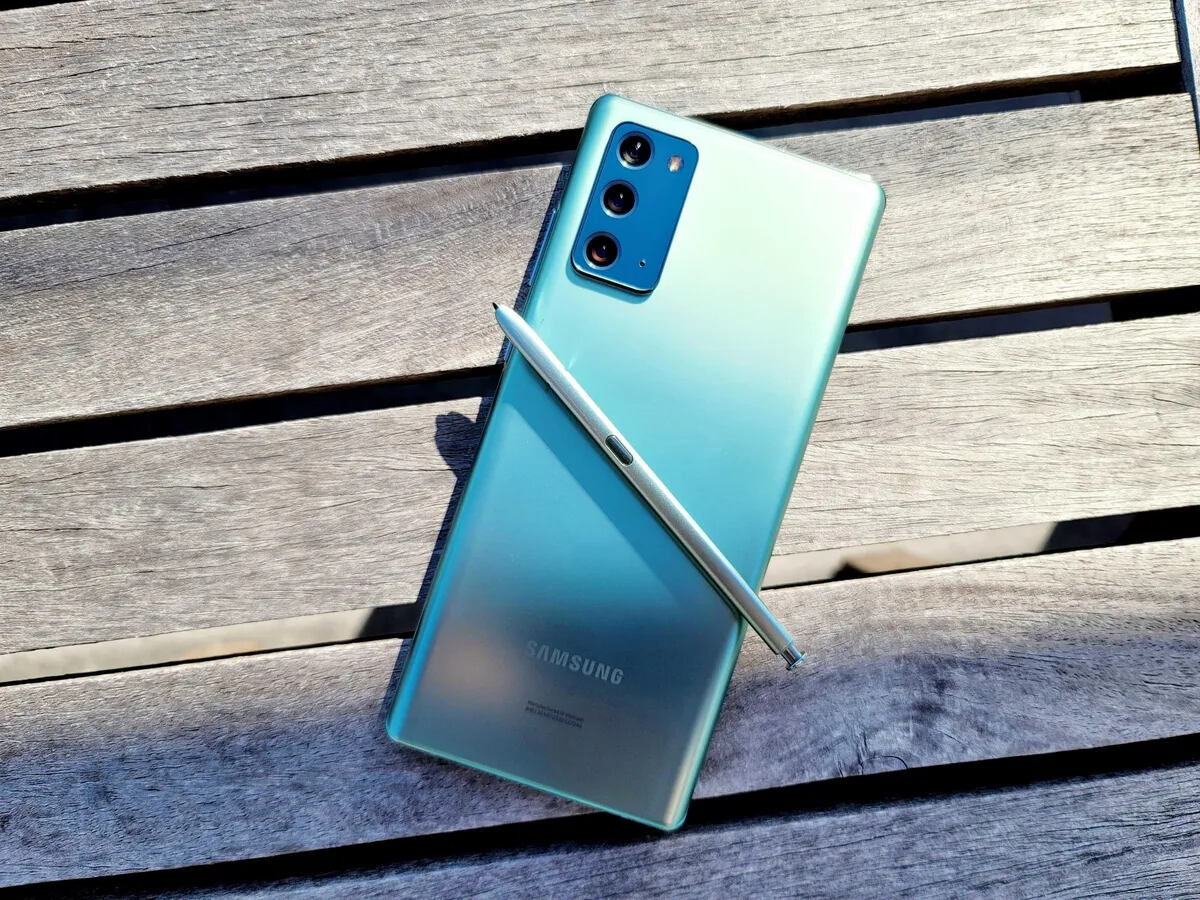
**
If your Galaxy Note 20 keeps restarting, it can be frustrating and disruptive to your daily activities. Understanding the reasons behind this issue is crucial for finding a solution. Whether it's due to software glitches, hardware problems, or other factors, troubleshooting the constant restarts is essential to regain a smooth and uninterrupted experience with your device. In this article, we'll delve into the potential causes of this issue and provide practical tips to help you resolve it. By the end, you'll have a clearer understanding of why your Galaxy Note 20 may be restarting and actionable steps to address the problem effectively. Let's explore the common triggers and solutions for this persistent rebooting behavior.
**
Inside This Article
- Common Causes of Galaxy Note 20 Restarting
- Software Issues
- Hardware Problems
- Battery Issues
- Conclusion
- FAQs
Common Causes of Galaxy Note 20 Restarting
Experiencing the frustration of a Galaxy Note 20 constantly restarting can be exasperating. However, understanding the common causes behind this issue can help you find a solution. Let’s delve into the potential reasons why your Galaxy Note 20 might be restarting unexpectedly.
One of the primary reasons for your Galaxy Note 20 restarting could be related to software issues. This may include corrupt system files, problematic apps, or software conflicts. Additionally, outdated software or operating system glitches can also trigger frequent restarts.
Hardware problems can also contribute to the incessant restarting of your Galaxy Note 20. Issues with the power button, malfunctioning hardware components, or physical damage to the device can lead to unexpected restarts. It’s crucial to assess the hardware integrity to identify any underlying issues.
Battery-related issues can be another common cause of your Galaxy Note 20 restarting unexpectedly. A deteriorating or faulty battery, inadequate charging, or power-related malfunctions can result in the device restarting intermittently. Ensuring the battery’s health and optimizing charging habits is essential in addressing this concern.
Software Issues
Software issues can be a common cause of a Galaxy Note 20 repeatedly restarting. One of the primary culprits is a problematic app or software glitch. If a recently installed app is causing conflicts or if the phone’s operating system is experiencing a bug, it can lead to frequent restarts. Additionally, outdated software or incomplete system updates can also trigger this issue.
Another potential software-related cause is a corrupted system cache. When the cache becomes corrupted, it can disrupt the normal functioning of the device, leading to unexpected restarts. Furthermore, malware or viruses can infiltrate the phone, causing instability in the system and prompting frequent reboots.
It’s essential to address software issues promptly to prevent further disruptions. By identifying and resolving app conflicts, updating the software to the latest version, clearing the system cache, and running security scans to detect and remove malware, users can often mitigate the software-related factors contributing to their Galaxy Note 20’s restarting problem.
Hardware Problems
Hardware problems can also be the reason why your Galaxy Note 20 keeps restarting. These issues can range from faulty components to physical damage.
One common hardware problem that can cause your Galaxy Note 20 to restart is a defective power button. If the power button is stuck or not functioning properly, it can trigger unexpected restarts.
Additionally, issues with the phone’s internal components, such as the motherboard or processor, can also lead to frequent restarts. Physical damage, such as water exposure or impact damage, can disrupt the normal functioning of these components, causing the device to restart intermittently.
Furthermore, a failing battery can contribute to the device’s restarting issue. If the battery is not holding a charge properly or is experiencing internal damage, it may prompt the device to restart unexpectedly as it struggles to maintain power stability.
It’s essential to have a professional diagnose and address any hardware issues to ensure the optimal performance and reliability of your Galaxy Note 20.
Battery Issues
When it comes to the Galaxy Note 20, battery issues can be a major factor in the device’s unexpected restarts. The battery is the powerhouse of your smartphone, and any irregularities in its performance can lead to disruptive problems. If your Galaxy Note 20 keeps restarting, it’s crucial to consider the battery’s condition and functionality as a potential source of the issue.
One common battery-related problem that can cause your Galaxy Note 20 to restart unexpectedly is a faulty or deteriorating battery. Over time, smartphone batteries can degrade, leading to decreased capacity and unstable performance. If the battery in your Galaxy Note 20 is no longer holding a charge as effectively as it once did, it may prompt the device to shut down and restart unexpectedly.
Additionally, issues with the battery’s connection to the device’s internal components can also result in restarts. If the battery is not securely connected or if there are underlying issues with the battery contacts, it can lead to intermittent power loss, triggering the device to restart without warning. In such cases, addressing the battery connection and ensuring it is secure and free from damage is essential in resolving the restarting problem.
Moreover, software-related battery drain can also contribute to the Galaxy Note 20’s restarting issues. If certain apps or processes are consuming an excessive amount of power, it can strain the battery and cause unexpected shutdowns and restarts. Identifying and managing apps that are draining the battery excessively can help alleviate the strain on the battery and minimize the likelihood of unexpected restarts.
Conclusion
Experiencing your Galaxy Note 20 constantly restarting can be frustrating, but with the right troubleshooting steps, you can often resolve the issue. By identifying potential causes such as software glitches, app conflicts, or hardware issues, you can take proactive measures to address the problem. Whether it’s performing a soft reset, updating the software, or seeking professional assistance, there are various solutions to explore. Remember to back up your data regularly to prevent any loss during troubleshooting. If the problem persists, reaching out to Samsung support or visiting a certified technician may provide the necessary expertise to diagnose and fix the underlying issue. With patience and persistence, you can often overcome the challenges of a restarting Galaxy Note 20 and restore seamless functionality to your device.
FAQs
Q: Why does my Galaxy Note 20 keep restarting?
A: There could be several reasons for your Galaxy Note 20 to keep restarting, such as software glitches, overheating, or a faulty battery. It’s best to troubleshoot the issue to identify the specific cause.
Q: How can I troubleshoot my Galaxy Note 20 if it keeps restarting?
A: You can start by checking for software updates, clearing the cache partition, or performing a factory reset. If the issue persists, it’s advisable to seek professional assistance.
Q: Will a software update fix the restarting issue on my Galaxy Note 20?
A: It’s possible that a software update may resolve the restarting issue, as updates often include bug fixes and performance enhancements. However, if the problem is hardware-related, a software update may not provide a permanent solution.
Q: Is overheating a common cause of the Galaxy Note 20 restarting?
A: Yes, overheating can trigger automatic restarts in smartphones, including the Galaxy Note 20. This can occur when the device is exposed to high temperatures or when running resource-intensive applications.
Q: When should I consider seeking professional help for my Galaxy Note 20 restarting issue?
A: If troubleshooting steps such as software updates and factory resets do not resolve the problem, or if you suspect a hardware issue, it’s advisable to contact Samsung’s customer support or visit an authorized service center for assistance.
