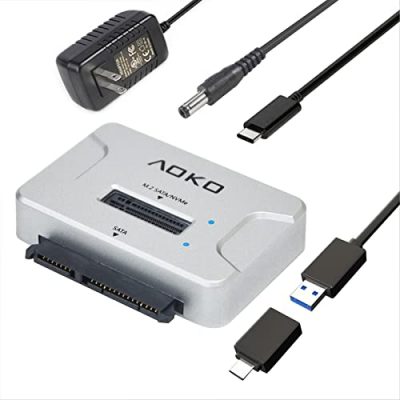Introducing the 11 Best SSD Docking Station for 2023! As technology continues to advance, the need for reliable and efficient storage solutions becomes increasingly important. SSD docking stations offer convenience and flexibility by allowing users to connect and access their SSDs with ease. Whether you are a professional needing a fast transfer speed for your work files or a casual user in search of seamless data management, these top-rated docking stations are designed to meet your needs. From compact designs to versatile connectivity options, these 11 top-notch SSD docking stations are set to revolutionize your storage experience in 2023.
The SABRENT USB 3.0 4 Bay 2.5” Hard Drive/SSD Docking Station with Fan (DS-4SSD) is a versatile storage solution. It allows you to read and write four hard drives simultaneously, with transfer speeds up to 5Gbps. The tool-free installation makes it easy to set up, and the LED indicator provides real-time information on power and HDD access. With a power supply included, you have everything you need to get started. The DS-4SSD supports 2.5' SATA drives up to a maximum thickness of 12.5mm and offers compatibility with USB enclosures. While it has received positive reviews for its performance and convenience, there are a few drawbacks such as the need to unplug the USB cable to safely swap drives. Overall, it is a reliable docking station for those in need of streamlined storage.
Key Features
Specifications
Pros
Cons
The SABRENT USB 3.0 4 Bay 2.5” Hard Drive/SSD Docking Station with Fan (DS-4SSD) is a reliable and convenient storage solution. It allows for simultaneous transfer of four hard drives, with a tool-free installation process and transfer speeds up to 5Gbps. The LED indicator provides real-time information, and the included power supply adds to the ease of use. However, it does have a few drawbacks, such as needing to unplug the USB cable for safe drive swapping and the potential noise from the fan. Overall, it is a great option for those in need of streamlined storage, making it a valuable addition to any setup.
The SABRENT USB 3.0 to SATA I/II/III Dual Bay External Hard Drive Docking Station is a versatile device that supports both 2.5" and 3.5" SATA hard drives or SSDs. With support for up to 20+TB of storage and plug and play functionality, it is easy to use and requires no additional drivers. The docking station also offers offline cloning at speeds of up to 60MBps, and transfer speeds of up to 5Gbps for USB 3.0. Its sleek black design fits well with any setup. However, some users have reported issues with the included USB cable and the initialization process. Overall, the SABRENT USB 3.0 to SATA I/II/III Dual Bay External Hard Drive Docking Station is a reliable and efficient solution for managing and transferring data.
Key Features
Specifications
Pros
Cons
The SABRENT USB 3.0 to SATA I/II/III Dual Bay External Hard Drive Docking Station is a reliable and efficient solution for managing and transferring data on both 2.5″ and 3.5″ SATA hard drives or SSDs. With its support for large capacities, fast transfer speeds, and easy plug and play functionality, it provides a convenient way to handle your storage needs. Although there are some reported issues with the included USB cable and the initialization process, overall, this docking station offers a solid performance. Whether you’re retiring legacy hard drives, performing disk duplications, or simply need a convenient way to connect and access your external drives, the SABRENT USB 3.0 to SATA I/II/III Dual Bay External Hard Drive Docking Station is a reliable choice.
The Docking Station is a versatile accessory that expands the capabilities of your laptop or smart device. With an 18-in-1 design, it provides multiple ports and connectivity options to enhance your work-from-home setup. The docking station features an M.2 SSD enclosure, allowing you to easily upgrade your computer's storage capacity. It supports triple display for MacOS and quadruple display for Windows, providing an immersive visual experience. With fast charging and data transfer capabilities, you can stay productive without worrying about power shortages. The docking station is compatible with a wide range of devices, making it a convenient solution for professionals, designers, and data analysts. Despite some minor limitations and potential glitches, it offers great value for its price.
Key Features
Specifications
Pros
Cons
The Docking Station is a feature-packed accessory that offers convenience and versatility for professionals and power users. With its extensive port selection, support for multiple displays, and fast charging capabilities, it provides a streamlined work-from-home setup. The addition of an M.2 SSD enclosure allows for easy storage upgrades, and its wide device compatibility ensures compatibility with various laptops and smart devices. While it may have some limitations, such as the need for specific cables and limited support for NVMe drives, the Docking Station offers excellent value for its price. Overall, it is a reliable and practical solution for expanding your connectivity options and enhancing productivity.
The SABRENT USB 3.0 to SATA External Hard Drive Lay-Flat Docking Station is a convenient and easy-to-use device that allows you to connect and access all 2.5 and 3.5-inch SATA drives. With SuperSpeed USB 3.0 connectivity, it provides fast data transfer speeds up to 10 times faster than USB 2.0. The inclusion of UASP support further enhances its performance, making it even faster. The docking station also comes with a free download of Acronis True Image for SABRENT software, allowing for easy cloning. With its sleek and compact design, it is a versatile solution for all your storage needs. However, it lacks a cooling fan, which may cause the drives to heat up. Overall, it is a reliable and efficient docking station for your hard drives.
Key Features
Specifications
Pros
Cons
The SABRENT USB 3.0 to SATA External Hard Drive Lay-Flat Docking Station is a reliable and efficient solution for connecting and accessing your SATA drives. With its fast transfer speeds and UASP support, it ensures quick and seamless data transfers. The included Acronis True Image software makes cloning easy and convenient. However, the lack of a cooling fan may be a concern for some users, as it could lead to overheating during prolonged use. Overall, it is a great choice for those looking for a versatile and user-friendly docking station for their hard drives.
The GRAUGEAR M.2 NVMe SATA SSD Enclosure Docking Station is a high-speed and efficient external docking base for M.2 SSDs. It is compatible with both NVMe PCIe and NGFF SATA protocols and supports various sizes of M.2 SSDs. With its USB3.2 Gen2 connectivity, data transmission speed of up to 10Gbps is achieved. The docking station features efficient heat dissipation with a built-in cooling fan and aluminum heatsink, ensuring the SSD remains cool and allows for high transfer rates. The tool-free design allows for easy installation and removal of the M.2 SSD, making it highly convenient for users. The GRAUGEAR docking station also ensures stability and safety with its advanced RTL9210B controller and multi-protection features. Overall, it is a reliable and versatile SSD enclosure docking station for users on various systems.
Key Features
Specifications
Pros
Cons
The GRAUGEAR M.2 NVMe SATA SSD Enclosure Docking Station offers excellent performance and compatibility for M.2 SSDs. With its high-speed USB3.2 Gen2 connectivity and efficient heat dissipation, it provides a reliable and efficient solution for external SSD storage. The tool-free design and stability features make it convenient and safe to use. While there are some minor drawbacks, such as construction and power button issues, these do not significantly impact the overall performance and functionality of the docking station. Overall, the GRAUGEAR M.2 NVMe SATA SSD Enclosure Docking Station is a reliable choice for users seeking a high-speed and versatile external docking solution for their M.2 SSDs.
The GiGimundo 10-in-1 USB C Hub is a versatile docking station that offers multiple connections for peripherals, along with a built-in M.2 SSD enclosure. It features a PD 100W input, 10Gbps USB C and USB A ports, 4K@60HZ HDMI, 1000Mbps Ethernet, and SD/TF card readers. The docking station allows you to easily connect your laptop, Mac, iPad, or other devices, making it a perfect solution for those who need additional connectivity options. The dual protocol SSD enclosure supports NVMe and SATA protocols, making it compatible with a wide range of SSDs. The hub also includes an enhanced cooling system with thermal pads and aluminum heatsinks to keep temperatures down. With smooth HD video output and a sturdy build, the GiGimundo 10-in-1 USB C Hub is a reliable and efficient choice for users in need of a versatile docking station.
Key Features
Specifications
Pros
Cons
The GiGimundo 10-in-1 USB C Hub offers a wide range of connectivity options and features, making it a versatile and efficient docking station. With its built-in M.2 SSD enclosure, users can expand their storage options easily. The hub provides smooth HD video output and includes an enhanced cooling system for optimal performance. While some users may face challenges with applying thermal pads or experience overheating issues with specific SSDs, overall, the hub offers reliable functionality and durability. With its sleek design and multiple features, the GiGimundo 10-in-1 USB C Hub is a recommended choice for users in need of additional connectivity and storage options.
The USB C Docking Station Dual Monitor HDMI for Dell HP is a versatile and high-performance laptop docking station. With 14 in 1 connectivity options, including Dual Monitor 4K HDMI, VGA, Gigabit Ethernet, multiple USB ports, SD/Micro SD card readers, and 3.5mm audio, it offers a comprehensive solution for all your connectivity needs. The docking station supports dual-monitor and triple-monitor display, making your work more efficient. It also features high-speed data transfer ports, a Gigabit Ethernet port, and an audio & mic port. The USB C hub has a built-in card reader and supports power charging up to 100W. Overall, it provides a convenient and reliable docking solution for your laptop.
Key Features
Specifications
Pros
Cons
The USB C Docking Station Dual Monitor HDMI for Dell HP is a feature-packed and reliable docking solution. It offers versatile connectivity options, supports dual and triple monitor display, and provides high-speed data transfer. The inclusion of a Gigabit Ethernet port and audio & mic port adds to its convenience. While there are some reported compatibility issues and limitations, overall it delivers excellent performance at an affordable price. With its sleek design and comprehensive features, it is a valuable accessory for laptop users who require enhanced connectivity.
The AOKO M.2 to USB Docking Station is a versatile 4-in-1 adapter that allows you to quickly access and transfer files from M.2 SATA/NVMe drives or 2.5"/3.5" SATA SSDs/HDDs. It is designed for 4K content designers, office workers, gaming enthusiasts, and users with multiple different hard drives. With its tool-free design and 12V/2A power adapter, this docking station provides a convenient and stable solution for connecting and accessing large capacity M.2 or SATA III SSDs/HDDs. It is compatible with various drive sizes and supports Windows, Linux, and Mac systems. Overall, the AOKO M.2 to USB Docking Station offers great functionality and efficiency for users in need of a reliable and versatile storage solution.
Key Features
Specifications
Pros
Cons
The AOKO M.2 to USB Docking Station is a reliable and efficient solution for users looking to connect and access M.2 SATA/NVMe drives or 2.5″/3.5″ SATA SSDs/HDDs. Its tool-free design and 12V/2A power adapter provide convenience and stability for users with large capacity storage needs. The docking station’s compatibility with various drive sizes and support for multiple operating systems make it a versatile choice. While there may be some compatibility issues with other external SATA USB-C interfaces, overall, the AOKO M.2 to USB Docking Station offers great value and functionality. Whether you’re a content designer, office worker, or gaming enthusiast, this docking station is a practical addition to your mobile and cellular products setup.
The GODO Hard Drive Docking Station is a versatile docking station that supports all 2.5''/3.5'' SATA I/II/III HDDs/SSDs. It offers 6Gbps super-speed transmission with USB 3.0 and comes with a range of features including offline cloning, LED indicator, and tool-free installation. This docking station is highly efficient and stable, with a built-in power control switch and a steady energy supply. It is compatible with Windows, Mac OS, and Linux series. The package includes the docking station, USB 3.0 cable, power adapter, and user manual. Overall, it provides a convenient and reliable solution for managing and accessing your hard drives.
Key Features
Specifications
Pros
Cons
The GODO Hard Drive Docking Station offers a cost-effective and convenient solution for managing and accessing your hard drives. With support for large capacity drives and fast data transfer speeds, it is suitable for a variety of applications. The offline cloning feature is a useful addition, allowing for easy disk cloning without the need for a computer. While the construction may be a bit flimsy, the overall performance and stability of the docking station are commendable. It is a reliable choice for those in need of a versatile and efficient hard drive docking solution.
The UtechSmart 15 in 1 Triple Monitors USB C Docking Station is a versatile docking solution compatible with both macOS and Windows laptops. It supports triple monitor display, offering increased workspaces and enhanced productivity. The docking station features both USB Type C and USB A connections, making it suitable for a wide range of devices. It also includes an M.2 SATA SSD enclosure, allowing users to easily expand their storage capacity. The docking station provides unparalleled charging and data transfer capabilities, with a PD port accepting up to 100W for fast laptop charging. Additionally, it offers various ports and slots, such as USB 3.0 and 2.0 ports, SD/TF slots, and RJ45 for convenient connectivity. The UtechSmart docking station is designed with a user-centered approach, featuring non-slip pads and cooling holes to ensure stability and prevent overheating. Overall, it is a reliable and feature-rich docking station for seamless work-from-home setups.
Key Features
Specifications
Pros
Cons
The UtechSmart 15 in 1 Triple Monitors USB C Docking Station is a versatile and high-performance docking station suitable for both macOS and Windows laptops. It supports triple monitor display, has an M.2 SATA SSD enclosure for additional storage, and offers fast charging and data transfer capabilities. While it may get hot during prolonged use and has limited compatibility with certain MacBook models, the docking station provides excellent build quality and is backed by reliable customer support. With its unique design and numerous features, this docking station is a valuable addition to any work-from-home setup.
The ORICO 2.5 3.5 inch HDD SSD Hard Drive Docking Station is a versatile and convenient solution for transferring, cloning, and processing data between 2.5/3.5-inch SATA SSD and HDD drives. With a capacity of up to 18TB, it supports offline cloning and features 14 RGB lighting modes for a personalized and visually appealing desktop experience. The dock offers fast data transfers with USB 3.2 Gen 2 technology and 6Gbps speed. It is compatible with both USB-C and USB-A devices and comes with a USB-C to USB-C data cable. The dock is made of durable aluminum alloy material for efficient heat dissipation and includes intelligent sleep mode for energy-saving. Overall, it is a reliable and efficient tool for IT professionals and gamers alike.
Key Features
Specifications
Pros
Cons
The ORICO 2.5 3.5 inch HDD SSD Hard Drive Docking Station is a reliable and versatile tool for IT professionals, gamers, and anyone in need of convenient data transfer and cloning. With its support for both SSD and HDD drives up to 18TB, offline cloning function, and fast data transfers, it offers great performance and flexibility. The 14 RGB lighting modes add a touch of personalization and aesthetics to your desktop setup. The high-end aluminum alloy construction ensures durability and efficient heat dissipation. However, some compatibility issues with certain drive models and the need for additional adapters for older devices can be a drawback. Overall, this docking station provides a convenient and efficient solution for data management and backup.
SSD Docking Station Buyer's Guide
So, you have decided to enhance your storage capabilities with a solid-state drive (SSD) docking station. Congrats! With their convenience and versatility, SSD docking stations have become a go-to solution for many tech-savvy individuals like yourself. But before you make a purchase, let's explore the key features and factors to consider. Read on for a comprehensive buying guide that will help you make an informed decision.
Why do you need an SSD docking station?
- Convenience: A docking station allows you to connect and disconnect SSDs easily, saving you from the hassle of opening up your computer case every time you need to swap drives.
- Versatility: Whether you have SATA or NVMe SSDs, a docking station can accommodate both types, making it suitable for various storage devices.
- Data Transfer Speed: An SSD docking station with USB 3.1 Gen 2 or Thunderbolt 3 support provides lightning-fast data transfer speeds, ensuring your files are transferred in a flash.
- Compatibility: Most docking stations are compatible with both Windows and Mac operating systems, offering you flexibility regardless of your preferred platform.
Important Factors to Consider
When choosing the perfect SSD docking station for your needs, keep these factors in mind:
- Supported Interfaces: Determine whether the docking station supports the type of SSD you have or plan to purchase. Look for compatibility with SATA, M.2 (SATA or NVMe), or both, depending on your requirement.
- Connection Interface: Assess the connection options available on your computer and ensure compatibility with the docking station. USB 3.0, USB Type-C, Thunderbolt 3, and eSATA are some common interfaces to look out for.
- Data Transfer Speed: Consider the data transfer speeds supported by the docking station. USB 3.1 Gen 2 (10 Gbps) or Thunderbolt 3 (40 Gbps) connections are ideal for maximizing data transfer efficiency.
- Hot-Swapping Capability: If you frequently swap SSDs while your computer is running, opt for a docking station that supports hot-swapping to prevent any potential data loss or system crashes.
- Number of Bays: Determine how many SSDs you plan to connect simultaneously. Some docking stations offer multiple bays, allowing you to connect and access several SSDs simultaneously.
- Power Delivery: If you are using an SSD docking station with a USB Type-C connection, check if it supports Power Delivery (PD) to power your SSD and charge other devices simultaneously.
- Build Quality: Look for a docking station made from durable materials that ensure longevity. A well-built docking station will protect your SSD and prevent any accidental damage during use.
- Brand Reputation: Consider purchasing from reputable brands known for their quality products and reliable customer support. Research customer reviews and ratings to get an understanding of the brand's reputation.
FAQ (Frequently Asked Questions)
Q: Can I connect both SATA and M.2 SSDs to an SSD docking station?
A: It depends on the docking station model. Some docking stations support both SATA and M.2 SSDs, while others are specific to one type. Make sure to check the product specifications before purchasing.
Q: What is the benefit of hot-swapping with an SSD docking station?
A: Hot-swapping allows you to connect or disconnect SSDs while your computer is running. This feature enhances convenience and flexibility, saving you time and effort compared to traditional installation methods.
Q: Are SSD docking stations compatible with my operating system?
A: Most SSD docking stations are compatible with both Windows and Mac operating systems. However, always double-check the product specifications or consult customer support to ensure compatibility with your specific system.
Q: How do I connect the docking station to my computer?
A: The connection method depends on the docking station and your computer’s available ports. Common options include USB 3.0 Type-A, USB Type-C, eSATA, or Thunderbolt 3. Choose a docking station that matches your computer’s port availability.
Q: Can I use an SSD docking station to clone my existing drive?
A: Yes, many docking stations support drive cloning functionality. This allows you to create an exact copy of your existing drive onto a new SSD without the need for additional software or complex installation procedures.