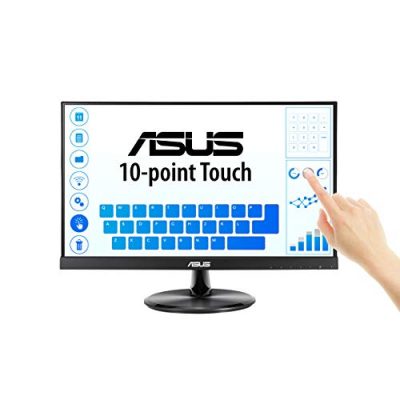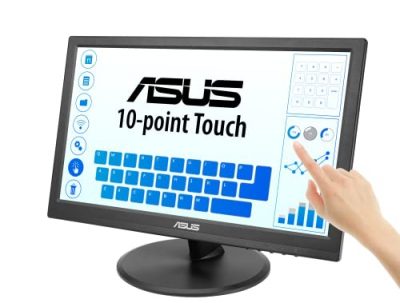Introducing the 9 Amazing Touchscreen Monitors for 2023! As technology continues to advance at an unprecedented pace, touchscreen monitors are becoming an increasingly popular choice for both personal and professional use. With their interactive and intuitive features, these devices offer a whole new level of convenience and creativity. Whether you are a graphic designer looking for precise control, a gamer seeking an immersive experience, or simply someone who appreciates cutting-edge technology, these touchscreen monitors are sure to bring your digital interactions to life. In this article, we will explore the top 9 touchscreen monitors that are set to revolutionize the market in 2023. Get ready to discover the perfect companion for your digital endeavors!
The Dell P2418HT 23.8" Touch Monitor is a sleek and versatile touchscreen monitor suitable for consumers. With a 10-point touch feature and an IPS panel, it offers a great user experience. The monitor has a full HD display with a resolution of 1920 x 1080 and a wide viewing angle. It is compatible with various input video options and offers easy connectivity. The monitor also has a VESA mountable design for added convenience. While it lacks embedded speakers, it makes up for it with its adjustable pedestal and cord management system. Overall, the Dell P2418HT is a value-for-money touchscreen monitor with some minor drawbacks.
Key Features
Specifications
Pros
Cons
The Dell P2418HT 23.8″ Touch Monitor is a budget-friendly option for those looking for a touchscreen monitor with good features. It offers an excellent touch experience with its 10-point touch feature and IPS panel. The Full HD display and wide viewing angle add to the overall visual experience. While it may lack embedded speakers and have some minor drawbacks like inconsistent brightness and graphics not being as crisp, it still provides great value for the price. The adjustable pedestal and easy connectivity options make it user-friendly. Overall, the Dell P2418HT is a solid choice for consumers wanting a touchscreen monitor without breaking the bank.
The ASUS VT229H 21.5" Monitor is a full HD display with 10-point multi-touch capacity, making it suitable for various applications that involve a virtual keyboard or multi-touch. It features stunningly wide viewing angles and vivid, colorful displays with an IPS panel. The frameless design makes it perfect for seamless multi-display setups. With ASUS Eye Care technology, this monitor reduces eye fatigue with flicker-free backlighting and a blue light filter. It offers flexible connectivity options with HDMI and VGA ports. The monitor is black in color and has dimensions of 19.40Lx8.00Wx11.80H. Customers have given it a rating of 4.5/5, praising its touchscreen functionality and picture quality. However, some have reported issues with the touch screen and the need for additional adapters or inputs. Overall, the ASUS VT229H is a reasonably priced touchscreen monitor that offers good performance and features.
Key Features
Specifications
Pros
Cons
The ASUS VT229H 21.5″ Monitor is a reliable and reasonably priced touchscreen display with great picture quality and responsive touch capabilities. Its wide viewing angles and frameless design make it ideal for multi-display setups. The ASUS Eye Care technology ensures a comfortable viewing experience with reduced eye fatigue. While some users reported issues with touch screen connectivity, overall, this monitor provides excellent value for its price. Whether you’re using it for work, entertainment, or educational purposes, the ASUS VT229H delivers a satisfying touchscreen experience. Just keep in mind the potential need for additional adapters or inputs depending on your specific requirements. Enhance your computing experience with this versatile and user-friendly monitor.
The ViewSonic TD2223 is a versatile 22-inch Full HD touch monitor designed to provide a natural and comfortable touchscreen experience. With its 10-point infrared touch technology, users can easily interact with the screen for various applications. The monitor features a freestanding tablet design with a stable adjustable stand and a scratch-resistant surface for durability. It also includes flicker-free technology and a built-in blue light filter to reduce eye strain and fatigue. The TD2223 offers flexible connectivity options, supporting USB, HDMI, DVI-D, and VGA inputs. Whether you're using it for work or entertainment, this monitor delivers crystal clear picture quality and ease of use.
Key Features
Specifications
Pros
Cons
The ViewSonic TD2223 is a reliable and versatile touch screen monitor perfect for various applications. Its robust touch technology, adjustable stand, and enhanced viewing comfort make it a great choice for both work and entertainment. The monitor’s flexible connectivity options and durable construction add to its appeal. Although it may be somewhat heavy for certain applications, the TD2223 offers excellent performance and high-quality visuals. Whether you need a touch screen for productivity tasks or multimedia enjoyment, this monitor proves to be a valuable addition to any setup.
The Screen Cleaner Spray (16oz) is a high-quality cleaning solution designed for all electronic screens, including LCD, LED, and OLED TVs, smartphones, iPads, laptops, and more. Its advanced formula gently removes dust, stains, fingerprints, and grime without leaving any scratches. The cleaner also forms a protective layer that repels dirt and reduces static electricity, resulting in a streak-free shine. This 16.9 Fl Oz kit includes a convenient recyclable bottle, two different sprayers (push button for small devices and trigger sprayer for larger screens), and a microfiber cloth for premium screen cleaning. The formula is 100% biodegradable, non-toxic, and safe for use around family and pets. With great customer ratings and positive reviews highlighting its effectiveness, the Screen Cleaner Spray is a reliable choice for everyday screen care.
Key Features
Specifications
Pros
Cons
The Screen Cleaner Spray (16oz) is a highly recommended product for anyone in need of a reliable and effective cleaning solution for their electronic screens. Its gentle yet powerful formula ensures the removal of dust, stains, fingerprints, and grime without causing any scratches. The protective layer it creates repels dirt and reduces static electricity, resulting in a streak-free shine that enhances the viewing experience. With a large kit size, including a convenient recyclable bottle, two sprayers, and a microfiber cloth, this screen cleaner is suitable for everyday use. Its non-toxic and biodegradable formula also makes it safe for use around family and pets. Although it may leave streaks on certain screens and have some leakage issues, the overall performance of the Screen Cleaner Spray is excellent.
The ViewSonic TD2210 is a versatile and feature-rich 22 inch touch screen monitor. With a full HD display and advanced single-point resistive touch technology, it delivers sharp, crisp images and offers a robust pressure-sensing touchscreen. The monitor's 20M:1 MEGA Dynamic Contrast Ratio ensures maximized color and contrast for an enhanced viewing experience. It is compatible with Macs and supports touch and gesture controls with ViewSonic's vTouch driver. The TD2210 also offers flexible connectivity options with USB, DVI-I, and VGA inputs. Its sleek black design adds a touch of elegance to any workspace. Overall, it is a reliable touch screen monitor suitable for various applications.
Key Features
Specifications
Pros
Cons
The ViewSonic TD2210 22 Inch Touch Screen Monitor offers a high-quality display and advanced touch technology. It is particularly suitable for Mac users with its multi-touch and gesture controls. The flexible connectivity options make it compatible with various devices. However, some customers have reported issues with cracked screens and receiving open box monitors. Overall, it delivers excellent performance and functionality, making it a reliable choice for users in need of a touch screen monitor.
The ASUS VT168HR 15.6" Full HD HDMI Back-lit LED Monitor in Black is a versatile and sleek monitor suitable for various applications. With its 15.6-inch 10-point touch screen, it is perfect for tasks that involve virtual keyboards or multi-touch. The monitor offers a response time of 5.0 milliseconds, ensuring smooth and responsive touch functionality. Its tilt angle of 5° to 30° provides flexibility for use as an extended monitor or POS machine. The slim and elegant design with VESA mount compatibility allows for easy installation. ASUS Eye Care technology ensures a comfortable viewing experience with flicker-free and low blue light features. The monitor also offers robust connectivity with HDMI and VGA ports. The package includes essential accessories like a power cord, HDMI cable, and USB type-B cable for touch function. As a bonus, the purchase comes with a complimentary 1-month Adobe Creative Cloud Subscription. Overall, the ASUS VT168HR is a reliable and feature-packed monitor for any mobile or cellular setup.
Key Features
Specifications
Pros
Cons
The ASUS VT168HR 15.6″ Full HD Touch Screen Monitor is a reliable and feature-packed choice for those in need of a versatile monitor with excellent touch functionality. Its slim and elegant design, along with VESA mount compatibility, ensures a seamless installation process. The monitor’s responsive touch screen, flexible tilt angle, and robust connectivity options make it suitable for various uses such as virtual keyboards, multi-touch applications, extended monitors, and POS machines. ASUS Eye Care technology enhances the viewing experience by reducing flickering and blue light. The comprehensive accessory package, including cables and a 1-month Adobe Creative Cloud Subscription, adds value to the purchase. However, it’s worth noting that touch compatibility may be limited for Mac iOS devices, and some users experienced difficulties during setup. Overall, the ASUS VT168HR combines functionality, design, and affordability, making it a great choice for both personal and professional use.
The ViewSonic TD2455 is a versatile touch monitor designed to enhance productivity and provide a smooth and responsive touch experience. With its full HD IPS display and advanced 10-point Projected Capacitive (PCAP) technology, it delivers crisp visuals and allows for easy navigation through taps, pinches, and swipes. The dual-hinge design offers ergonomic adjustability, maximizing comfort and efficiency. The monitor also features USB-C connectivity, enabling fast data transfer, audio and video transfer, and even 60W charging over a single cable. With its thin bezels and sleek design, the ViewSonic TD2455 is a great addition to any workspace.
Key Features
Specifications
Pros
Cons
The ViewSonic TD2455 is a solid touch monitor that offers excellent touch responsiveness, versatile connectivity, and an ergonomic design. The full HD IPS display provides crisp visuals, although some users have reported a crosshatch pattern on close-up viewing. The monitor’s USB-C connectivity is a convenient feature, allowing for fast data transfer and charging. However, macOS users should be aware of the limited touch functionality due to hardware incompatibility. The included stylus may require excessive force for use, but finger touch functionality is well-tuned. Overall, the ViewSonic TD2455 is a great option for those seeking a touch monitor for productivity and multimedia purposes.
The ROADOM Raspberry Pi Screen is a 10.1’’ touchscreen monitor that offers IPS FHD resolution and smooth touch experience. It has dual built-in speakers and is compatible with various devices and operating systems. The monitor is easy to assemble and comes with comprehensive accessories for convenient setup. With its responsive touch interface and full viewing angle, this monitor is perfect for Raspberry Pi projects, gaming, and multimedia applications. The monitor also has a clean wiring design and includes gift cables specifically for Raspberry Pi installation. Overall, it provides a great user experience with its high-quality display, versatile compatibility, and considerate design.
Key Features
Specifications
Pros
Cons
The ROADOM Raspberry Pi Screen offers impressive display quality and a smooth touch experience. Its compatibility with various devices and operating systems makes it a versatile choice for different projects. The larger size and dual built-in speakers enhance the multimedia experience, while the easy assembly and clean wiring design add convenience. The monitor comes with comprehensive accessories and offers excellent customer service. Although there are some minor issues reported by users, such as touch function problems and limited brightness control, the overall performance and value for money of this screen are commendable. Whether you’re working on a Raspberry Pi project or need a portable monitor, the ROADOM Raspberry Pi Screen is an excellent choice.
The ASUS ZenScreen Ink 14” 1080P Portable Touchscreen Monitor is a versatile and compact monitor that offers a full HD viewing experience. With a 14-inch IPS screen and 10-point touch support, it provides precise and exceptional writing experiences. The active stylus with 4096-level pressure sensitivity ensures accurate input. With rich connectivity options including two USB-C ports and micro HDMI, it offers seamless integration with various devices. The integrated kickstand allows for flexible positioning in both landscape and portrait orientations, and the built-in tripod socket adds convenience. The monitor comes with a 3-year warranty, ensuring long-term reliability. Overall, the ASUS ZenScreen Ink 14” is a reliable and feature-packed portable touchscreen monitor.
Key Features
Specifications
Pros
Cons
The ASUS ZenScreen Ink 14” 1080P Portable Touchscreen Monitor is a reliable and feature-packed option for those in need of a portable monitor. With its high-definition display, touch and stylus support, rich connectivity options, and flexible positioning, it offers a seamless and enhanced user experience. However, users should be aware of the complicated set up for touch functionality and the relatively weak battery life. Additionally, the screen can be quite reflective in dark scenes, which may affect viewing experience. Overall, the ASUS ZenScreen Ink 14” is a worthwhile investment for professionals and individuals who require a portable and versatile touchscreen monitor with exceptional performance.
Buyer's Guide: Touchscreen Monitors
Are you looking to enhance your digital experience with a touchscreen monitor? Whether you're a creative professional, gamer, or someone who simply appreciates an intuitive interface, a touchscreen monitor can vastly improve your productivity and enjoyment. To help you make an informed decision, we've put together this comprehensive buyer's guide. Let us take you on a journey through the exciting world of touchscreen monitors!
Benefits of Touchscreen Monitors:
- Improved Productivity: With a touchscreen monitor, you can navigate your tasks and applications more efficiently, eliminating the need for traditional input devices like a keyboard or mouse.
- Intuitive Interaction: Interacting directly with the screen enhances the user experience by eliminating the barrier between you and the digital content.
- Enhanced Creativity: Artists, designers, and content creators can benefit from the ability to draw, paint, and manipulate digital elements on their touchscreen monitors, giving them more precise control and freedom.
- Engaging Gaming Experience: Touchscreen monitors offer a more immersive gaming experience, allowing you to directly interact with the game elements using gestures and taps.
- Ergonomic Advantage: Touchscreen monitors often come with adjustable stands, allowing you to find the optimal viewing and touch angle for your comfort.
Factors to Consider:
When purchasing a touchscreen monitor, it's essential to consider various factors to ensure you find the right one for your needs. Here are the most crucial aspects to keep in mind:
- Screen Size: Consider the display size that fits your requirements and available workspace. Touchscreen monitors come in various sizes, ranging from compact portable options to large desktop replacements.
- Resolution: The higher the resolution, the more detailed and crisp the visuals will be. Opt for at least Full HD (1920×1080 pixels) for a sharp viewing experience.
- Touch Technology: Different touch technologies offer varying levels of accuracy, responsiveness, and durability. Common types include resistive, capacitive, and infrared touchscreens.
- Connectivity Options: Ensure the touchscreen monitor has compatibility with your devices. Look for connectivity options like HDMI, DisplayPort, USB, and audio jacks to suit your needs.
- Ergonomics and Adjustability: Consider the ergonomic features such as tilt, height adjustment, and rotation options. These features can help you find a comfortable working position.
- Color Accuracy: If color accuracy is crucial for your work, opt for a touchscreen monitor with good color reproduction and a wide gamut to ensure accurate representation of your content.
- Response Time: For gaming or fast-moving visuals, a lower response time is important to avoid motion blur and ghosting. Look for monitors with response times of 5ms or lower.
- Additional Features: Some touchscreen monitors offer extras such as built-in speakers, USB hubs, stylus support, or HDR compatibility. Consider these additional features based on your preferences.
FAQ
Q: Can I use a touchscreen monitor with my existing computer?
A: Absolutely! Touchscreen monitors are compatible with most computers and laptops. Ensure that your device has the necessary ports for connectivity and check the compatibility requirements mentioned by the manufacturer.
Q: What is the difference between capacitive and resistive touchscreens?
A: Capacitive touchscreens are more commonly found in smartphones and tablets, providing a higher level of responsiveness and multi-touch support. Resistive touchscreens, on the other hand, are pressure-sensitive and can be operated with styluses or fingers, making them suitable for specific applications.
Q: Do touchscreen monitors support palm rejection?
A: Many touchscreen monitors come equipped with palm rejection technology, which helps prevent unintentional touches or gestures while resting your hand on the screen. However, it’s always crucial to read the specifications or user reviews to ensure the specific model has this feature.
Q: Are touchscreen monitors compatible with all operating systems?
A: Touchscreen monitors generally work well with major operating systems such as Windows, macOS, and Linux. However, it’s a good idea to check for any compatibility issues specific to your operating system and device before making a purchase.
Q: Can I connect a touchscreen monitor to a gaming console?
A: Yes, you can connect certain touchscreen monitors with gaming consoles using HDMI or DisplayPort. However, it’s important to note that not all games may support touch input on the connected monitor. Ensure compatibility with your console and games before making a purchase.