A Bluetooth keyboard tablet is good for getting your typing needs done on the go. It is compact and light that makes it easy to take along on a trip. It is also durable and long-lasting enough to handle most typing needs. These keyboards are compatible with most tablets through the use of Bluetooth.
This makes it a must-get item especially for people who type on the road. There are a lot of Bluetooth keyboards for tablets on the market. But, not all are the same.
Here are some Bluetooth keyboards for tablets that you should get this 2020.
Bluetooth keyboard for a tablet to get this 2020
1. Logitech K480 Multi-Device Wireless Keyboard

Logitech designed the K480 Multi-Device Wireless Keyboard to give portability and flexibility. This keyboard has curved keys for a comfortable and easy typing experience. Its key layout is compatible with a variety of devices. This allows you to use the keyboard for three devices at the same time. It has a cradle that allows you to attach tablets on the keyboard without the need for stands. It is also light that makes it easy for you to bring it around. This keyboard is ideal for typing blogs and emails while on the go.
2. Jelly Comb Universal Bluetooth Keyboard

This Bluetooth keyboard from Jelly Comb is cheap but designed to be durable for long use. This keyboard made use of plastic which makes it cheap, simple and light. But, it is durable enough for long use. It also has batteries designed for up to 700 hours of use. The keys allow you to experience responsive feedback while typing. This allows for long hours of typing without experiencing much fatigue. Its keyboard layout is compatible with a variety of devices.
3. Microsoft Surface Keyboard

This surface keyboard is compatible for use with Microsoft devices. It is simple and designed to be easy to use. The keys allow for one to improve on their typing. There is no need to use much force when pressing the keys. It also helps lessen typing mistakes. The keyboard allows for long time use as its battery lasts up to one year. Check out the Microsoft Surface Keyboard now for a better typing experience with your tablet.
4. Microsoft Universal Foldable Keyboard

This keyboard from Microsoft allows you total flexibility. It not only works with Microsoft devices but also works with Android and iOS. It is very light, ultra-thin and foldable which makes it easy to bring anywhere. Its foldable design also allows it to turn on by opening it and to turn off by folding it. The keyboard is durable, spill-resistant and easy to type on. It uses the latest Bluetooth technology for better typing using only less power. Despite the less power use, its battery is not rechargeable and only lasts up to three months. Check out this Bluetooth keyboard on Amazon today and experience hassle-free typing while using your tablet.
5. Anker Ultra-Compact Bluetooth Wireless Keyboard
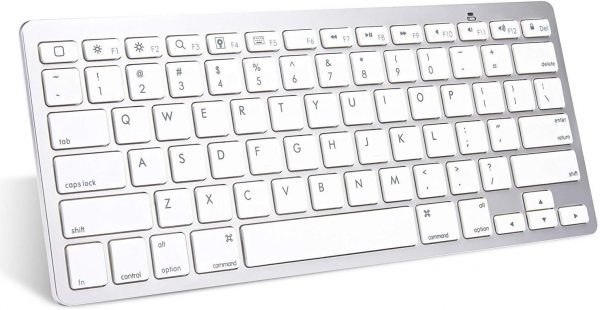
Anker’s Bluetooth keyboard not only provides the brand’s signature power charging technology. It also provides the simplicity and flexibility expected for a tablet keyboard. This keyboard has a rechargeable battery that lasts for 64 hours. It is compatible for use with most tablets. It has a simple, light and compact design that allows for an easy typing experience.
6. Logitech K380 Bluetooth Keyboard

Logitech’s K380 Bluetooth Keyboard mixes simplicity, durability, and functionality in one keyboard. The keyboard features a layout that is simple and compatible with most tablets. You can use this keyboard for up to three devices at one time. It is small and compact enough for easy carrying. Its battery allows for up to two years of use.
7. Logitech Keys-To-Go For iOS

This keyboard also from Logitech is compatible with iPads as well as other Apple devices. Not only is this a cheap and simple Apple alternative but it is also durable and long-lasting. The keyboard is slim and lightweight which allows for easy carrying. But, it is also durable and is resistant to dust, dirt, and spills. Its keyboard layout is compatible for use with Apple devices. Its battery is rechargeable with a life of 180 hours. Check out this offering from Logitech today and never worry about typing documents using your iPad again.
8. iClever Universal Wireless Keyboard

iClever’s Bluetooth keyboard aims for durability and comfort. The keyboard has a simple and solid design that allows it to be durable. Its keys do not need too much force when pressing for it to respond which makes it comfortable to use. The keys have an LED backlight that you can adjust. The keyboard is compatible with most tablets. It has a rechargeable battery that can run for 120 days on a single charge.
9. Anker Universal Bluetooth Keyboard

This other Anker Bluetooth keyboard is notable for its battery power and ease of use. This keyboard is compatible for use on most tablets. Its keyboard layout not only has all the often-used buttons but it is also easy to press. It has a rechargeable battery that can work for up to 360 hours.
10. OMOTON Ultra-Slim Bluetooth Keyboard

OMOTON’s Ultra-Slim Bluetooth Keyboard is simple and compact. It is cheap with a simple design that gets typing done with ease. It is also compact enough to carry around without much hassle. The keyboard is compatible for use with Android devices. It also has a battery that works up to 30 days.
11. Arteck Stainless Steel Universal Portable Bluetooth Keyboard

Arteck’s Stainless Steel Bluetooth Keyboard has a design meant for heavy-duty use. Despite being slim and light, the keyboard is solid and durable. Its keyboard has good ergonomics which allows for easy typing. It also has a rechargeable battery that allows for up to six months of use.
12. Arteck HB030B Universal Slim Portable Wireless Keyboard

Arteck’s HB030B keyboard aims for a fun typing experience using a compact keyboard. Aside from being easy to type on, its keys have an LED backlight that gives off a fun vibe. You can adjust the LED backlight to any color of your choice. It has a rechargeable battery that can go up to six months of use.
13. Apple Magic Keyboard
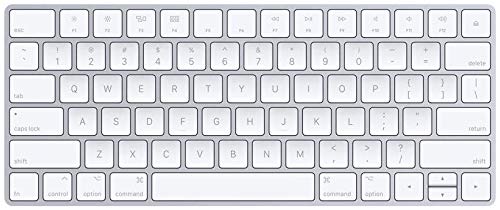
The Apple Magic Keyboard is compatible for use with your iPads. Its keyboard layout is like the one used for the Mac. It is compact and light enough for you to carry around with ease. It has a rechargeable battery capable of running up to a month with only one charge.
14. Nulaxy Smart Stand Bluetooth Keyboard

Nulaxy’s Bluetooth keyboard allows for a flexible typing experience while on the go. The keyboard has a slim design that allows it to be portable. It has a built-in cover that protects your keyboard while traveling. You can also use the same cover as a stand for your tablets. It is compatible with a variety of tablets. Its rechargeable battery allows for up to 60 days of use.
15. iClever Bluetooth Keyboard

iClever’s Bluetooth Keyboard provides an easy typing experience on the go. The keyboard is durable and allows for comfortable typing. It is foldable making it small and compact for travel. The keyboard is compatible for use with most tablets. It has a rechargeable battery with a life of 90 hours.
What Is a Bluetooth Keyboard For Tablets?

Bluetooth keyboards are wireless devices that work using the Bluetooth protocol. You pair these keyboards with portable devices such as tablets. It is also paired with other devices such as smartphones and laptops.
These keyboards have the same key layout as the usual keyboard. But, since Bluetooth keyboards are compatible with a lot of devices, it may have a mix of other key layouts. For example, most Bluetooth keyboards have the QWERTY layout. One can also see special keys for Android or iOS mixed in these keyboards. There are also times that Bluetooth keyboards are only meant to work on specific devices. An example of this is a Bluetooth keyboard featuring the key layout for iOS devices.
Bluetooth is a standard that allows for wireless data transfer. This happens in short distances through the use of short-wavelength UHF radio waves. When you press a key on a Bluetooth keyboard, data gets sent using UHF radio waves. It is then received by the tablet through a Bluetooth antenna.
How to Use a Bluetooth Keyboard for Tablets?

For Android Tablets
For Android tablets, you can use a Bluetooth keyboard once you have it connected to the tablet.
First, check if Bluetooth on both the keyboard and tablet is on. Access Quick Settings by swiping downwards from the top of your screen. To expand Quick Settings, swipe downwards again. Then, go look for the Bluetooth icon. Tapping the Bluetooth icon will turn on Bluetooth.
After turning on Bluetooth, connect the Bluetooth keyboard with the tablet.
To do this, open Settings on the tablet. For Android 8, go to Connected devices where Bluetooth is under. Then, click on Pair new device. After that, tap on the name of the Bluetooth keyboard that you will connect to your tablet.
For Android 6 and 7, you can access the Bluetooth menu straight from the Settings tab.
To disconnect a Bluetooth keyboard, go back to the Bluetooth menu. Tapping on the name of the keyboard will disconnect it from the tablet. There is also an option when you tap the keyboard name to have your tablet forget the keyboard.
For iPads
For iPads, you can similarly connect a Bluetooth keyboard.
Turn on the Bluetooth keyboard. Then, go to your iPad’s Settings. Head to Bluetooth and set it to On. Under Bluetooth is a list of devices that you can connect to the iPad. Tapping on the name of your keyboard will connect it to the iPad.
To disconnect, go back to the Bluetooth menu on your iPad. Tap on the info icon beside your keyboard’s name. Tap on Disconnect to disconnect the keyboard. There is also an option for the table to forget the keyboard.
What to Consider in Buying a Bluetooth Keyboard for Tablets?

Compatibility
The first thing to consider in buying a Bluetooth keyboard is Bluetooth compatibility. Check if the keyboard can connect to the tablet using Bluetooth. This is due to newer keyboards not being compatible with older Bluetooth standards.
Next is to check if it is compatible with the tablet you are going to pair it with. This is usually about the key layout on the keyboard. Most Bluetooth keyboards have the QWERTY layout making it compatible with most tablets. But, some keyboards mix in keys that are exclusive for specific systems. For example, some keys are only compatible with Android devices. Apple devices also have a key layout.
Mechanism
You also need to check what kind of key mechanism your Bluetooth keyboard would have. Examples of common key mechanisms are mechanical and scissor-switch. Mechanical keyboards are durable and modular. They are resistant to dirt and spills and the keys are easy to replace. But, they are loud when you type and pressing each key needs some amount of force. Scissor switch keyboards are easier to press and quiet when typing. But, it can wear off and maintenance or replacement is close to impossible.
Battery Life
Batteries are also something to consider when buying Bluetooth keyboards. Batteries for this sort of keyboard come either as rechargeable or replaceable. Regardless, these batteries can last long. Depending on the keyboard, its battery life can reach into days and even months.
Portability
Portability is an important factor for Bluetooth keyboards. These keyboards are portable in a variety of ways. Bluetooth keyboards usually have a compact design. There are also keyboards that you can fold to make it even smaller for travel.
Durability
Also, a factor for Bluetooth keyboards is durability. You expect these keyboards to be durable when you move it around. These keyboards usually achieve this by having a simple design. Other keyboards have built-in protection such as an integrated cover.
How to Maintain a Bluetooth Keyboard for Tablets?
Bluetooth keyboards need regular maintenance despite its simplicity for it to last long.
One way to do this is to avoid any physical damage to it. Bluetooth keyboards are generally designed for durability. But, this does not mean it will withstand every hit it takes. Make sure that your keyboard is not placed in a place where it would fall or slip. Also, keep it away from places where it would get dirtied or spilled on. If your keyboard comes with a cover, make use of it when it is not in use. When traveling, be sure to have it stored in your bag or luggage properly. Also, make sure that you protect the keys the most. This is because any damage to the keys can affect typing performance in a great way.
Keep a lookout for your Bluetooth keyboard’s batteries. Make sure that you follow the instructions for taking care of the keyboard’s batteries. This will vary depending on what keyboard you are using. Any damage to the battery may reduce its intended battery life.
Also, make sure that you charge the battery before using your Bluetooth keyboard. For non-rechargeable batteries, check if there is still battery power left. Some keyboards have built-in lights that you can use to tell its power status.
How to Fix a Bluetooth Keyboard for Tablets?
The usual issue that one may have with a Bluetooth keyboard is not being able to type with it. There are a lot of reasons for this issue. But, there are also a lot of ways to fix it.

Issues with keys
The keys could be a reason behind why your keyboard is not working.
Check if you are getting proper responses when pressing the keys. If not, check your keys. Have your keys cleaned by wiping it with a cloth if there are any dust, dirt or spills. If you have a water-resistant keyboard, you can have it washed instead.
If there is an issue with your key’s mechanism, there are two options for this depending on the type of keyboard. A mechanical keyboard is repairable since its keys are replaceable. But, for issues involving scissor-switch keyboards, it is best to have it replaced with a new keyboard. This is because scissor-switch keyboard repairs are expensive due to their complexity.
Issues with Bluetooth connection
Another reason for your keyboard issue could be your Bluetooth connection.
Check if Bluetooth on your tablet is on by looking if there is a Bluetooth icon on the screen. If not, go to the tablet’s settings and enable Bluetooth.
Also, check if the keyboard and the tablet have a proper pairing with each other. For Bluetooth keyboards, you activate pairing mode when you open the keyboard. To help pair the keyboard to the tablet, turn on discoverable mode. The discoverable mode is usually turned on when you turn a keyboard on while not paired to a tablet.
You also have to make sure that both keyboard and tablet are near to each other. This is because Bluetooth connection only works in short distances. Also, check if there is an interruption in the Bluetooth connection between the two. Wi-Fi and USB ports can be a source of interruption. Either disable Wi-Fi or remove anything connected to the USB port.
Fixing Bluetooth Connectivity Issues
You can also fix Bluetooth connection issues by removing or resetting the connection. Do this by disconnecting the keyboard from the tablet. You can also activate the remove device option. You may also have your keyboards reset to fix the Bluetooth connection issue.
For Android devices, you can clear your tablet’s Bluetooth cache. This is because apps on Android devices may cause interference to Bluetooth connection. To do this, go to the Reset Wi-Fi, mobile and Bluetooth settings on your tablet.
Bluetooth connection issues are also fixed by updates on your keyboard or tablet. This depends on what keyboard or tablet you are using. It is best to keep these two devices up to date. This is because older versions may no longer have a compatible Bluetooth connection.
Batteries can also be a reason for Bluetooth connection issues. Some tablets have a setting where the Bluetooth connection turns off if the battery level is too low. Check that your tablet, as well as your keyboard, has enough power to work.
