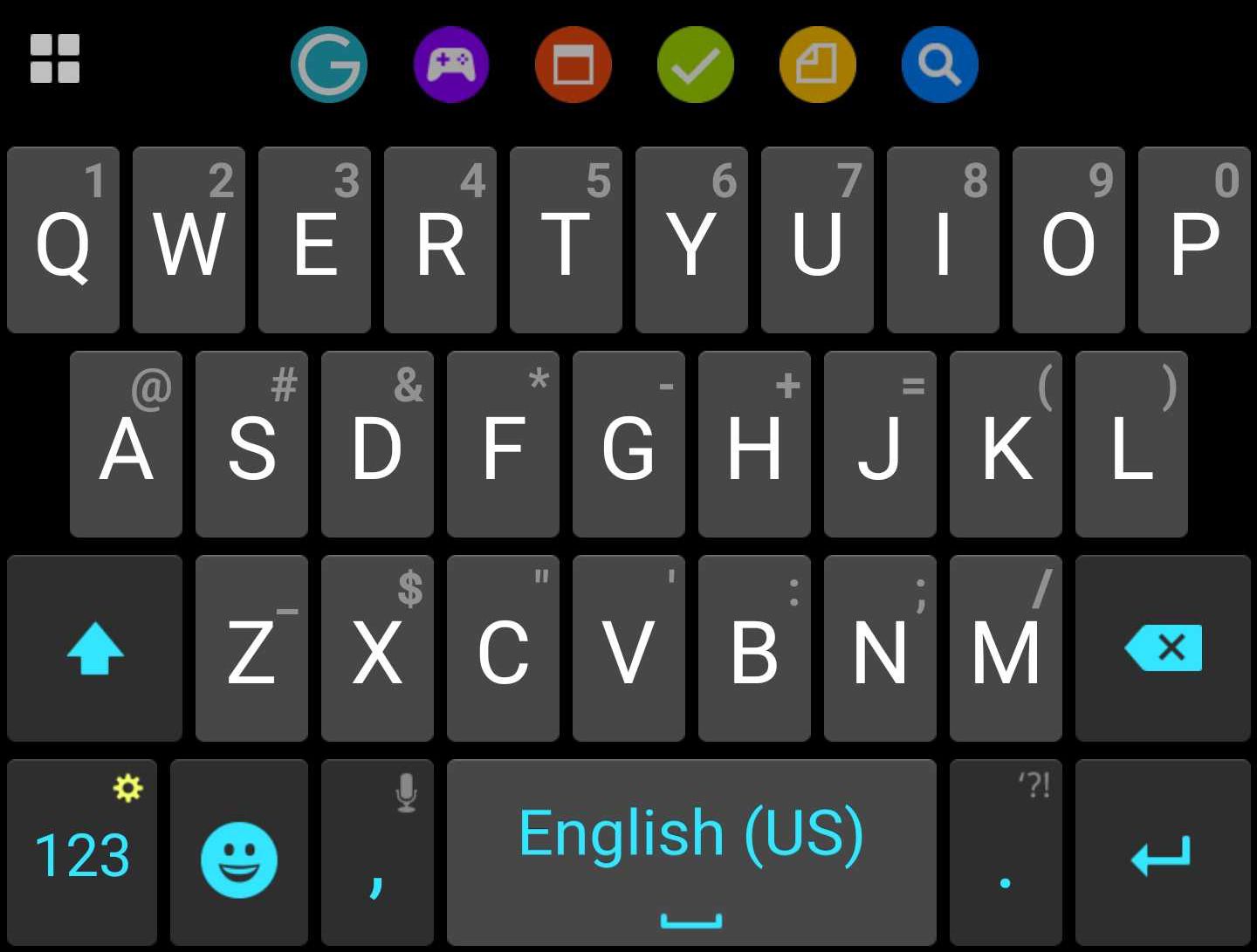
When it comes to typing on an Android device, a good keyboard can make all the difference. Whether you use your Android phone or tablet for work or leisure, having a comfortable and efficient keyboard can greatly enhance your user experience. With a plethora of options available in the market, it can be overwhelming to choose the best keyboard for your Android device. That’s why we’ve compiled a list of the top keyboards that offer exceptional performance, comfort, and customization options. From traditional QWERTY layouts to swipe-based input methods, there’s a keyboard for everyone’s preference. Join us as we explore the best keyboards for Android and discover which one suits your needs best.
Inside This Article
Wireless Keyboards
Wireless keyboards are a popular choice for Android users looking for convenience and flexibility. Gone are the days of tangled cables and limited movement. With wireless keyboards, you can enjoy the freedom to type comfortably from a distance.
One of the key benefits of wireless keyboards is their versatility. They can connect to your Android device using either Bluetooth or a USB receiver. This means you can easily switch between different devices without the need for multiple keyboards.
When choosing a wireless keyboard for your Android device, it’s important to consider its compatibility. Look for keyboards that support Android devices specifically, as they may have additional features optimized for the Android operating system.
Another important factor to consider is the keyboard’s battery life. Look for keyboards with long-lasting batteries or ones that can be easily recharged. This ensures that you can use the keyboard for extended periods without the hassle of constantly changing or recharging the batteries.
Some wireless keyboards also come with additional features such as backlighting or customizable shortcut keys. These features can enhance your typing experience and make it more convenient to use your Android device for work or leisure activities.
Finally, comfort and ergonomics should not be overlooked when choosing a wireless keyboard. Look for keyboards with a comfortable layout, well-spaced keys, and a responsive typing experience. Ergonomic designs can help prevent strain and discomfort, especially during long typing sessions.
Overall, wireless keyboards offer a seamless and convenient typing experience for Android users. With their versatility, compatibility, and additional features, they are a worthy investment for anyone who wants to enhance their productivity on their Android device.
Mechanical Keyboards
When it comes to typing efficiency, durability, and a satisfying tactile experience, mechanical keyboards are a top choice among Android users. These keyboards use individual mechanical switches for each key, resulting in a more responsive and accurate typing experience compared to traditional rubber dome keyboards.
One of the main advantages of mechanical keyboards is their ergonomic design, which promotes better posture and reduces strain on the wrists and fingers. This is especially important for users who spend long hours typing on their Android devices, as it can help prevent discomfort and potential long-term injuries.
Another appealing aspect of mechanical keyboards is the wide range of customizable options available. From the type of key switches to the layout and design, users have the freedom to choose a keyboard that suits their preferences and needs. Mechanical keyboards typically offer different types of switches, such as Cherry MX, Gateron, or Kailh switches, each with its own unique characteristics in terms of actuation force, tactile feedback, and noise level.
Furthermore, mechanical keyboards often provide additional features like full RGB lighting, programmable macros, and multimedia keys, allowing users to personalize their typing experience and increase their productivity. Whether you’re a casual typer or a hardcore gamer, there is a mechanical keyboard out there that can cater to your specific demands.
When selecting a mechanical keyboard for your Android device, it’s important to consider factors such as the quality of the key switches, build quality, portability, and connectivity options. Some popular mechanical keyboards for Android include the Logitech G Pro Mechanical Keyboard, the Corsair K70 RGB MK.2, and the Ducky One 2 Mini. These keyboards offer excellent performance, durability, and compatibility with Android devices.
Foldable Keyboards
Foldable keyboards are a game-changer when it comes to mobile accessories. These compact and portable keyboards provide a convenient way to type on your Android device, whether you’re working on-the-go or simply need a larger keyboard for comfortable typing.
One of the key advantages of foldable keyboards is their compact size. When folded, they can easily fit into your bag or pocket, making them ideal for travelers or those who frequently work remotely. Once unfolded, they transform into a full-sized keyboard, complete with all the keys you need for efficient typing.
Another benefit of foldable keyboards is their versatility. Most models are compatible with multiple devices, including Android smartphones and tablets. This means you can connect the keyboard to any of your Android devices and enjoy a comfortable typing experience wherever you go.
When choosing a foldable keyboard, it’s important to consider the durability and build quality. Look for keyboards made from high-quality materials that can withstand frequent folding and unfolding. Additionally, consider the layout and key size to ensure that it matches your typing preferences.
Here are three top-notch foldable keyboards for Android:
- JUQITECH Foldable Bluetooth Keyboard: This keyboard offers a compact and ergonomic design, allowing for comfortable typing. It is compatible with both iOS and Android devices, making it a versatile option. The keys are well-spaced, providing a satisfying typing experience. Plus, it has a long battery life, ensuring uninterrupted usage.
- Microsoft Universal Foldable Keyboard: This keyboard from Microsoft is sleek, lightweight, and easy to carry. It is designed to work with Android, Windows, and iOS devices, making it a great choice for multi-device users. It features a spill-resistant design and responsive keys for accurate typing.
- Anker Ultra Compact Folding Keyboard: Anker’s foldable keyboard is known for its durability and impressive battery life. It connects via Bluetooth and can be easily paired with your Android device. The keys have a comfortable feel and provide a good amount of feedback. The compact size and lightweight design make it a perfect travel companion.
Compact Keyboards
If you’re looking for a keyboard that balances portability and functionality, compact keyboards are the way to go. These keyboards are designed to be lightweight and space-saving, making them ideal for on-the-go typing or for users with limited desk space. Despite their small size, compact keyboards still offer a comfortable typing experience and a range of features to enhance productivity.
One popular option in the market is the Logitech K380 Multi-Device Bluetooth Keyboard. This compact keyboard connects wirelessly to your Android device via Bluetooth, allowing you to type effortlessly on your smartphone or tablet. With its compact layout and round keys, the K380 offers a comfortable typing experience, even for long typing sessions. It also has the ability to switch between multiple devices, making it convenient for those who use multiple devices regularly.
If you prefer a more tactile typing experience, the Keychron K2 Wireless Mechanical Keyboard is worth considering. This compact keyboard features mechanical switches that provide a satisfying clicky feel and a precise typing experience. It is also available in various switch options, allowing you to choose the one that suits your typing preferences. With its wireless and compact design, the Keychron K2 is a versatile keyboard that can be used with your Android device and other devices.
Another compact keyboard that deserves mention is the Anker Ultra Compact Bluetooth Keyboard. This keyboard is ultra-slim and lightweight, making it easy to carry around. Despite its slim design, it offers responsive keys and a comfortable typing experience. It also has a built-in rechargeable battery, eliminating the need for constant battery replacements.
When choosing a compact keyboard for your Android device, consider the size, layout, and connectivity options that best suit your needs. Whether you prioritize portability, tactile feedback, or multi-device compatibility, there is a compact keyboard out there that will enhance your typing experience on your Android device.
Conclusion
Choosing the best keyboard for your Android device can greatly enhance your typing experience and productivity. By considering factors such as keyboard layout, customization options, predictive text accuracy, and special features, you can find the perfect keyboard that suits your needs and preferences.
Whether you’re looking for a simple and minimalistic keyboard or one with advanced features like gestures and themes, there are numerous options available in the market. From popular choices like Gboard to innovative options like SwiftKey, the possibilities are endless.
So, take the time to explore the different keyboards available and try out a few to see which one feels most comfortable and intuitive to you. Remember, a good keyboard is not just about functionality, but also about personal preference and ergonomics. Happy typing!
FAQs
1. What is the best keyboard for Android?
2. Are all Android keyboards compatible with all Android devices?
3. Can I change the default keyboard on my Android device?
4. How do I install a new keyboard on my Android device?
5. Are there any keyboard apps that offer additional features or customization options?
