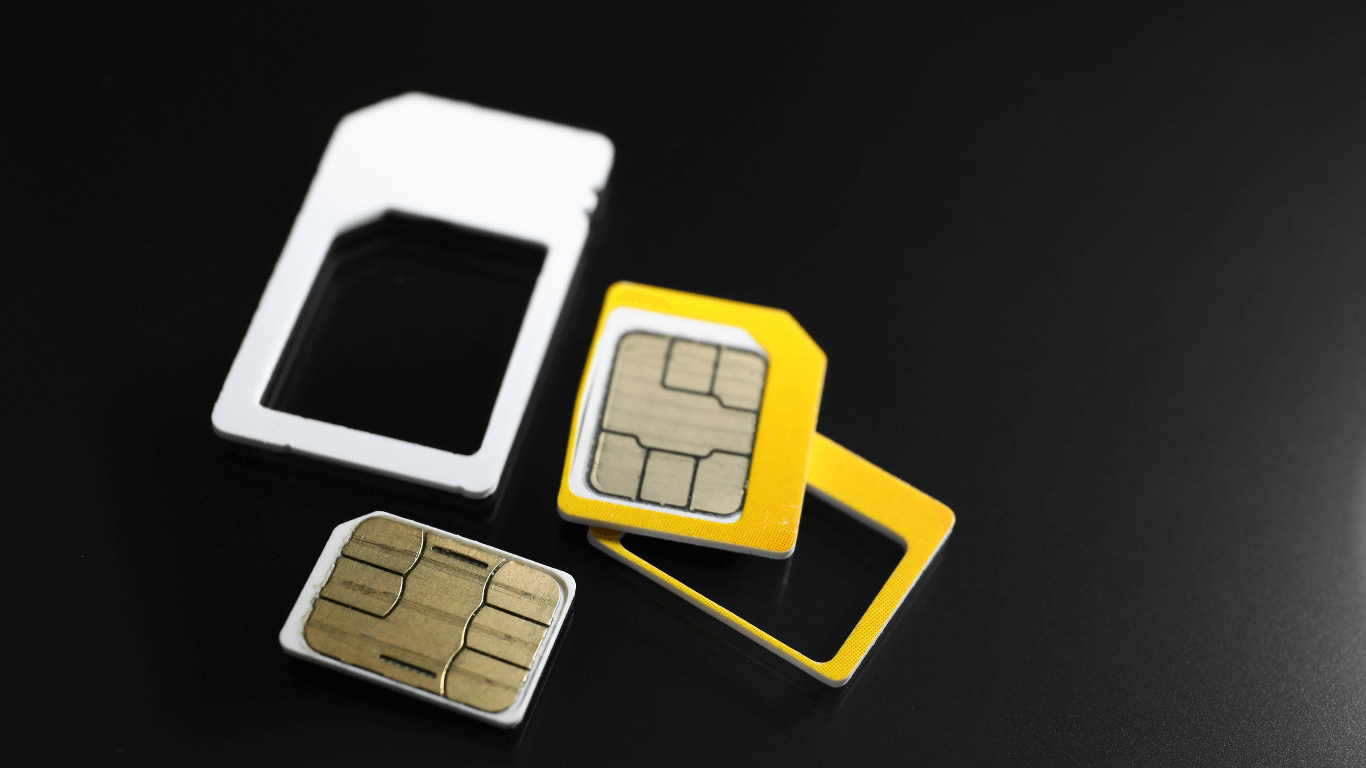
In the world of cell phones, the SIM card is a tiny powerhouse that plays a crucial role in connecting us to our friends, family, and the digital world. It stores vital information, such as contacts, text messages, and even our mobile network subscriptions. However, just like any other delicate electronic component, a SIM card is not immune to damage. In this article, we will explore the various ways in which a SIM card can become damaged and the potential consequences that come with it. Whether it’s due to physical mishandling, exposure to extreme temperatures, or even software glitches, understanding how a SIM card can be damaged is essential for protecting our mobile connectivity and ensuring a smooth user experience. Let’s dive in and discover the common pitfalls that can jeopardize our SIM card’s functionality and explore ways to prevent these issues from occurring in the first place.
Inside This Article
- What is a SIM card?
- Common causes of SIM card damage
- Signs of a Damaged SIM Card
- How to prevent SIM card damage
- Steps to fix a damaged SIM card
- Conclusion
- FAQs
What is a SIM card?
A SIM card, also known as a Subscriber Identity Module, is a small removable card that is inserted into a mobile device to identify and authenticate the user on a cellular network. It contains a unique serial number, called an International Mobile Subscriber Identity (IMSI), which is used by the network operator to identify and provide services to the user.
Think of a SIM card as a mini-computer chip that holds critical information about your mobile phone number, network subscription, and other essential data. It essentially acts as a key that allows your device to communicate with the network, make calls, send messages, and access various mobile services.
SIM cards come in various sizes, including standard SIM, micro SIM, and nano SIM, depending on the device’s requirements. They are often provided by mobile network providers when you sign up for a new plan or purchase a new mobile device.
When you insert a SIM card into your mobile device, it establishes a secure connection with the network, allowing you to make calls, send texts, and connect to the internet. It also stores important information like contacts, text messages, and network settings.
Common causes of SIM card damage
When it comes to SIM card damage, there can be several common culprits. Understanding these causes can help you take the necessary precautions to protect your SIM card and ensure its longevity. Here are the most common causes of SIM card damage:
1. Physical damage: One of the primary causes of SIM card damage is physical impact. Dropping your phone or subjecting it to excessive force can result in a damaged SIM card. The delicate circuitry inside the SIM card can get dislodged or broken, rendering it useless.
2. Exposure to water or moisture: SIM cards are not designed to withstand exposure to liquids. If your phone gets soaked in water or comes into contact with moisture, it can damage the SIM card. Water can corrode the metal contacts on the SIM card or cause short circuits, leading to malfunction.
3. Incorrect handling or insertion/removal: Mishandling the SIM card can lead to damage. Inserting or removing the SIM card forcefully can bend or break the delicate pins or connectors on the card. It is important to exercise caution and follow proper procedures when handling the SIM card.
4. Electrical surges or voltage fluctuations: Electrical surges or rapid voltage fluctuations can also cause damage to the SIM card. Power fluctuations can disrupt the normal functioning of the SIM card’s circuitry, resulting in it becoming faulty.
Signs of a Damaged SIM Card
When it comes to the functionality of your cell phone, your SIM card plays a crucial role. It not only stores your subscriber information but also allows you to connect to a mobile network and make calls. However, like any other electronic component, a SIM card is susceptible to damage.
So, how can you tell if your SIM card is damaged? Look out for these common signs:
1. Inability to connect to a network: One of the primary indicators of a damaged SIM card is the inability to connect to a cellular network. If you’re experiencing constant “No Service” errors or are unable to make or receive calls, it may be due to a faulty SIM card.
2. Frequent call drops or poor call quality: A damaged SIM card can lead to call connectivity issues. If you find yourself experiencing frequent call drops or poor call quality, it’s possible that your SIM card is the culprit. This can be especially frustrating when you’re in the middle of an important conversation.
3. Inaccurate or missing caller ID information: Another sign of a damaged SIM card is when your caller ID information becomes inaccurate or disappears altogether. You may notice that incoming calls do not display the correct contact or show up as “Unknown” or “Restricted.” This inconsistency can be attributed to a faulty SIM card.
4. Unexpected loss of stored contacts or data: Losing important contacts or experiencing a sudden loss of data can be indicative of a damaged SIM card. If you notice that your phone is missing contact entries, or if you’re unable to access previously saved information, your SIM card may be at fault.
If you encounter any of these signs, it’s crucial to address the issue promptly to ensure uninterrupted mobile communication. The next step is to explore ways to prevent SIM card damage or find solutions to fix the existing one.
How to prevent SIM card damage
Handling your SIM card with care is essential to prevent damage. Avoid bending or flexing the card, as it can lead to breakage or loss of connectivity. Additionally, keep the SIM card in a safe and dry place to avoid exposure to moisture or dust, which can cause damage to the delicate electronic components.
Following proper insertion and removal procedures is crucial in preventing SIM card damage. Make sure to turn off your phone before inserting or removing the SIM card. Gently push the card into the designated slot until it clicks into place. When removing the SIM card, use the provided eject tool or a small paperclip to push the card out. Avoid using excessive force or sharp objects that can scratch or damage the card.
Protecting the SIM card from electrical hazards or static charge is another important step. Avoid exposing the card to extreme temperatures or direct sunlight, as it can cause damage to the internal circuitry. Additionally, be cautious when handling the SIM card during activities that generate static electricity, such as rubbing the card on fabrics or carpets. Static discharge can damage the SIM card, so it’s best to handle it with clean and dry hands.
Steps to fix a damaged SIM card
When faced with a damaged SIM card, there are several steps you can take to try and resolve the issue. Here are some common methods that can help you fix a damaged SIM card:
Cleaning the SIM card
The first step you can take is to clean the SIM card. Start by removing the SIM card from your phone. Gently wipe the gold-colored contacts on the back of the SIM card using a soft, lint-free cloth. Make sure not to use any liquid or cleaning agents as they can damage the SIM card.
Replacing the SIM card
If cleaning the SIM card does not solve the problem, the next step is to replace the SIM card. Contact your service provider and request a new SIM card. They will guide you through the process of obtaining a replacement SIM card. Once you receive the new SIM card, carefully insert it into your device according to the manufacturer’s instructions.
Contacting the service provider for assistance
If cleaning or replacing the SIM card does not resolve the issue, it is advisable to contact your service provider for further assistance. They have the knowledge and resources to troubleshoot the problem and provide you with the necessary guidance to fix the issue. They may suggest specific troubleshooting steps or offer alternative solutions to resolve the SIM card problem.
Troubleshooting the mobile device
If the SIM card issue persists, it may not be solely due to a damaged SIM card. There could be an underlying problem with your mobile device. In such cases, it is recommended to troubleshoot your device. Check for any software updates and install them if available. Restart your device and perform a factory reset if necessary. If none of these steps work, it might be best to consult a professional technician or bring your device to an authorized service center for further examination.
Conclusion
In conclusion, understanding how a SIM card can be damaged is crucial for maintaining optimal functionality and longevity of your mobile device. Whether it’s improper handling, exposure to extreme temperatures, or accidental damage, taking preventative measures can go a long way in protecting your SIM card.
By using a SIM card holder or storing it in a safe place, avoiding bending or scratching the card, and keeping it away from water or magnets, you can significantly reduce the risk of damage. Additionally, regular cleaning and updating your device’s software can help ensure smooth operation and prevent any issues associated with a damaged SIM card.
Remember, a damaged SIM card may lead to service interruptions, lost data, and inconvenience. So, always handle your SIM card with care and be mindful of the factors that can potentially cause damage. By doing so, you can enjoy uninterrupted connectivity and make the most out of your mobile device.
FAQs
Q: How can a SIM card be damaged?
There are several ways that a SIM card can be damaged. One common way is through physical damage, such as bending or scratching the card. Dropping the card or exposing it to water can also lead to damage. Additionally, improper handling, such as removing or inserting the SIM card forcefully, can cause damage. It’s important to handle the SIM card with care to avoid any potential damage.
Q: Can a SIM card be affected by electromagnetic fields?
Yes, SIM cards can be affected by electromagnetic fields. Strong electromagnetic fields, such as those emitted by powerful magnets or electronic devices, have the potential to interfere with the data stored on the SIM card. It is advised to keep your SIM card away from such fields to prevent any possible damage or loss of data.
Q: Can extreme temperatures damage a SIM card?
Extreme temperatures can indeed damage a SIM card. Exposing a SIM card to excessively high or low temperatures can cause the delicate components inside to malfunction. It is recommended to avoid subjecting your SIM card to extreme heat or cold for an extended period of time to ensure its longevity and functionality.
Q: Is it possible to repair a damaged SIM card?
In most cases, it is not possible to repair a damaged SIM card. When a SIM card is physically damaged or malfunctions, it is typically necessary to replace it with a new one. However, if the SIM card becomes blocked or if you are experiencing issues with network connectivity, contacting your service provider may help resolve the problem.
Q: How can I protect my SIM card from damage?
To protect your SIM card from damage, there are a few precautions you can take. First, handle the card with care, avoiding any rough or forceful handling. Keep it in a safe and secure place when not in use to prevent accidental damage. Avoid exposing the SIM card to water or extreme temperatures. Finally, keep it away from strong electromagnetic fields, such as magnets or electronic devices, that can interfere with its functionality.
