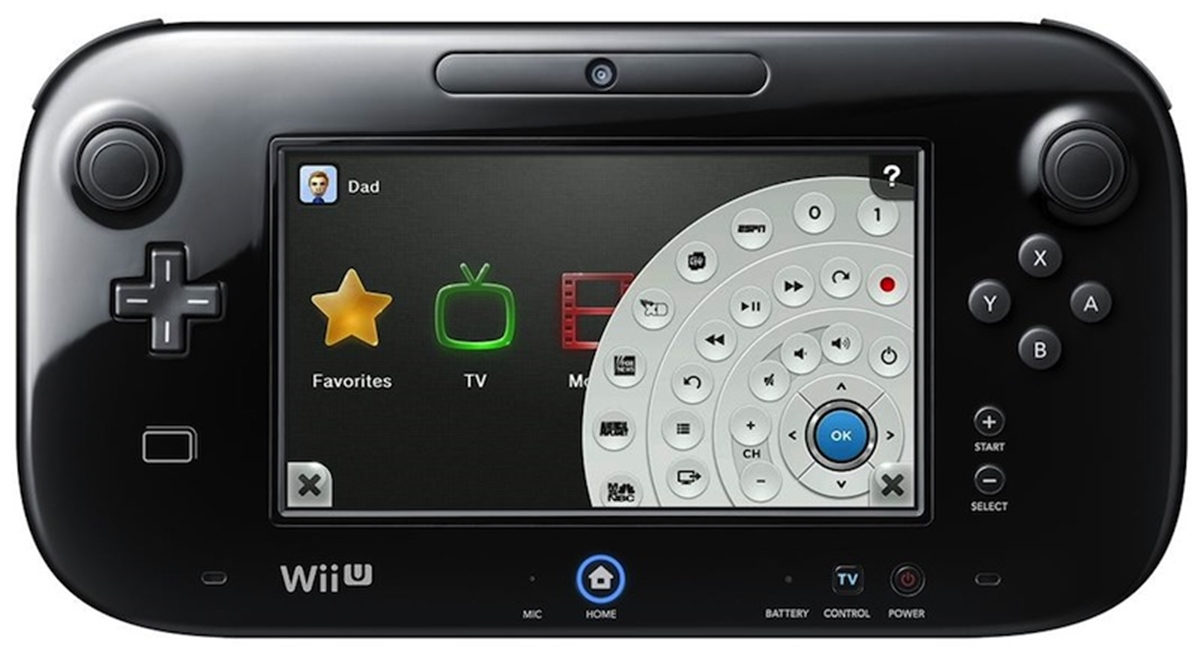
The Nintendo Wii U Gamepad is a revolutionary controller that has taken gaming to the next level. With its unique design and innovative features, it brings a whole new dimension to the gaming experience. If you’re wondering how the Gamepad works and what makes it so special, you’ve come to the right place. In this article, we’ll dive into the details of this remarkable accessory, exploring its functionality, capabilities, and how it enhances gameplay on the Wii U console. Whether you’re a seasoned gamer or new to the world of gaming, understanding the Gamepad’s features and how it operates is essential for maximizing your enjoyment and taking your gaming skills to new heights.
Inside This Article
- What is the Nintendo Wii U Gamepad?
- Components and Features of the Gamepad
- How Does the Gamepad Function?
- Gamepad Interaction with the Wii U Console
- Conclusion
- FAQs
What is the Nintendo Wii U Gamepad?
The Nintendo Wii U Gamepad is the primary controller for the Wii U console. It is a unique and innovative accessory that combines traditional gaming controls with a touch screen display. The Gamepad features a 6.2-inch touch screen, which is larger than the screens found on most traditional gaming consoles.
Unlike traditional controllers, the Gamepad allows players to interact with games using both physical buttons and the touch screen. This opens up a world of possibilities for game developers to create immersive and unique gameplay experiences.
The touch screen on the Gamepad is not only used for controlling games but also for displaying information and providing additional gameplay features. Players can use the touch screen to access in-game menus, browse the internet, view maps, and even draw on the screen using a stylus.
In addition to the touch screen, the Gamepad also features traditional gaming controls such as buttons, joysticks, and shoulder buttons. This allows players to have precise control over their games, whether they are playing action-packed adventures or casual puzzle games.
The Gamepad also includes a built-in microphone, stereo speakers, and a front-facing camera, adding another layer of interactivity and immersion to gaming experiences. Players can use the microphone for voice commands in games, the speakers for in-game audio, and the camera for taking photos or streaming gameplay footage.
Overall, the Nintendo Wii U Gamepad revolutionized the way players interact with games. Its combination of touch screen controls, traditional gaming buttons, and additional features make it a versatile and powerful accessory for the Wii U console.
Components and Features of the Gamepad
The Nintendo Wii U Gamepad is a unique and innovative controller that revolutionized the gaming experience when it was first introduced. Let’s take a closer look at the various components and features that make the Gamepad stand out:
1. Dual Screens: One of the most distinctive features of the Gamepad is its dual screen setup. The controller features a 6.2-inch touchscreen display, which allows for interactive gameplay and provides secondary information during gameplay. The primary screen displays the game, while the secondary screen provides additional content such as maps, inventory management, or player statistics.
2. Built-in Controls: Unlike traditional controllers, the Gamepad incorporates a wide range of intuitive controls. It includes standard buttons like a D-pad, A, B, X, and Y buttons, as well as trigger buttons and analog sticks. The controller also integrates a built-in motion sensor, gyroscope, and accelerometer, enabling motion control gameplay.
3. NFC Capability: The Gamepad is equipped with Near Field Communication (NFC) technology, allowing users to interact with compatible figurines, cards, or other NFC-enabled devices. This feature enhances gameplay by unlocking additional content, character customization options, or providing in-game bonuses.
4. Front-Facing Camera: Located above the screen, the Gamepad houses a front-facing camera that can capture video and images. This camera can be utilized for gameplay features such as augmented reality games or video chat with other players.
5. Stereo Speakers and Headphone Jack: The Gamepad features stereo speakers, delivering immersive audio directly from the controller itself. Additionally, it includes a headphone jack for private audio listening, allowing players to enjoy their games without disturbing others.
6. Wireless Connectivity: The Gamepad connects to the Wii U console wirelessly, enabling players to enjoy the game from a comfortable distance. This wireless connection allows for seamless gameplay without the need for cumbersome cables.
7. Rechargeable Battery: The Gamepad comes with a built-in rechargeable battery, ensuring that you don’t have to constantly replace disposable batteries. The controller can be easily charged by connecting it to the Wii U console using the provided USB cable.
8. Touch Pen Stylus: For precise touch screen interactions, the Gamepad includes a touch pen stylus that can be docked conveniently within the controller. This feature allows for accurate inputs while navigating menus, drawing, or writing on the touchscreen.
The Nintendo Wii U Gamepad’s unique components and features offer an immersive and interactive gaming experience. Its dual screens, built-in controls, NFC capability, front-facing camera, stereo speakers, wireless connectivity, rechargeable battery, and touch pen stylus make it a versatile and forward-thinking controller in the world of gaming.
How Does the Gamepad Function?
The Nintendo Wii U Gamepad is a unique and innovative accessory that brings a whole new level of interaction to gaming. It features a combination of buttons, motion sensors, and a touch screen, allowing for a versatile and intuitive gaming experience.
One of the main functions of the Gamepad is its touch screen. With a size of 6.2 inches, the touch screen provides a large and responsive interface for controlling the game. Players can use their fingers or the included stylus to interact with the screen, making it easy to navigate menus, select options, and even draw or write on the screen depending on the game’s functionality.
In addition to the touch screen, the Gamepad also includes traditional gaming controls, such as a D-pad, analog sticks, and various buttons. These familiar controls offer a more traditional gaming experience, especially for games that require precise inputs or quick button presses.
One of the standout features of the Gamepad is its built-in motion sensors. Similar to a smartphone or tablet, the Gamepad has an accelerometer and gyroscope, allowing for motion-controlled gameplay. Players can tilt and twist the Gamepad to control in-game elements, adding a new layer of immersion to certain games.
Another important function of the Gamepad is its integration with the Wii U console. The Gamepad acts as a second screen, allowing players to access additional information or control certain aspects of the game without interrupting the main gameplay on the TV screen. This comes in handy for games that have maps, inventories, or other features that can be conveniently displayed on the Gamepad’s screen.
Furthermore, the Gamepad can also be used as a standalone gaming device. Through its wireless connection to the Wii U console, players can stream games directly onto the Gamepad’s screen. This means that even if someone else is using the TV, you can continue playing your favorite games by simply using the Gamepad.
All of these functions work seamlessly together to create a unique and immersive gaming experience. The Gamepad’s versatility and intuitive controls make it a key accessory for any Nintendo Wii U owner, enhancing the overall gameplay and providing new opportunities for interactive and engaging gaming sessions.
Gamepad Interaction with the Wii U Console
One of the most fascinating aspects of the Nintendo Wii U is its innovative Gamepad, which serves as the primary controller for the console. The Gamepad offers a unique and immersive gaming experience, allowing players to interact with games in ways they never thought possible.
When you first connect the Gamepad to the Wii U console, it establishes a wireless connection that allows seamless communication between the two devices. This connection ensures that every action you perform on the Gamepad is reflected on your TV screen in real time.
The Gamepad’s primary function is to provide a second screen experience. While playing games, you can use the Gamepad’s touchscreen to access menus, view maps, and control certain game features. This adds a new level of convenience and versatility to gameplay, as you can perform actions directly on the Gamepad without interrupting the main screen.
In addition to its touchscreen capabilities, the Gamepad also includes traditional buttons, analog sticks, and motion sensors. This means that you can use the Gamepad as a traditional controller for games that do not require the use of the touchscreen. The combination of these input methods offers a wide range of options for controlling your games.
Furthermore, the Gamepad supports motion controls, allowing you to physically interact with games by tilting, shaking, or moving the Gamepad. This feature adds a whole new dimension to gameplay, making it more immersive and engaging.
Another notable feature of the Gamepad is its built-in microphone and speaker. This enables voice chat with other players during online multiplayer sessions, providing a convenient way to communicate and coordinate strategies in real time.
Additionally, the Gamepad supports Near Field Communication (NFC) technology. This feature allows you to interact with compatible figurines or cards by simply placing them on the Gamepad’s NFC sensor. This allows for the integration of physical objects into gameplay, enhancing the overall gaming experience.
Lastly, the Gamepad features a TV control button, which allows you to use the Gamepad as a universal remote control for your TV. This eliminates the need for multiple remotes and adds another level of convenience to your entertainment setup.
In conclusion, the Nintendo Wii U Gamepad is a revolutionary addition to the world of gaming. Its unique design and innovative features have changed the way we interact with video games. Whether it’s using the built-in touchscreen to control gameplay, utilizing the motion controls for a more immersive experience, or seamlessly switching between the TV and the Gamepad for solo play, the Gamepad offers a level of versatility that sets it apart from other gaming consoles.
With its ergonomic design and intuitive interface, the Gamepad provides a comfortable and user-friendly gaming experience for players of all ages. The integration of second-screen capabilities allows for new gameplay possibilities and enhances the overall gaming experience.
Overall, the Nintendo Wii U Gamepad has proven to be a game-changer in the world of gaming. Its unique functionality and innovative design make it a standout console accessory, offering a new level of gameplay immersion and versatility. Whether you’re a casual gamer or a die-hard fan, the Nintendo Wii U Gamepad is a must-have accessory for any gaming enthusiast.
FAQs
1. How does the Nintendo Wii U Gamepad work?
The Nintendo Wii U Gamepad is the primary controller for the Wii U console. It features a 6.2-inch touchscreen display, motion controls, and traditional buttons and joysticks. The Gamepad communicates wirelessly with the console, allowing players to view additional content and control certain aspects of the game directly on the Gamepad’s screen.
2. What are the advantages of using the Gamepad?
The Gamepad offers several advantages for gameplay. With its integrated touchscreen, it provides a unique way to interact with games, offering innovative gameplay mechanics and features that are not possible with traditional controllers. Additionally, the Gamepad can function as a standalone portable gaming device, allowing you to continue playing your game even if someone else wants to use the TV.
3. Can the Gamepad be used for multiplayer games?
Yes, the Gamepad supports multiplayer gameplay. It can be used as the primary controller for one player, while other players can use additional Wii Remotes or other compatible controllers to join in the multiplayer fun. The Gamepad’s screen can display different information or perspectives for each player, enhancing the overall gaming experience.
4. How does the Gamepad interact with the TV?
The Gamepad has a built-in infrared (IR) sensor that allows it to function as a TV remote. This means you can use the Gamepad to control your TV’s power, volume, and input selection without the need for a separate remote. Additionally, certain games may utilize the Gamepad’s screen and the TV simultaneously for different viewpoints or information displays.
5. Can I use the Gamepad as a second screen for other entertainment purposes?
Yes, the Gamepad can be used as a second screen for other entertainment purposes beyond gaming. It supports a variety of streaming services and apps, allowing you to watch videos, browse the internet, and engage in other media-related activities. This makes it a versatile companion device for both gaming and non-gaming activities.
